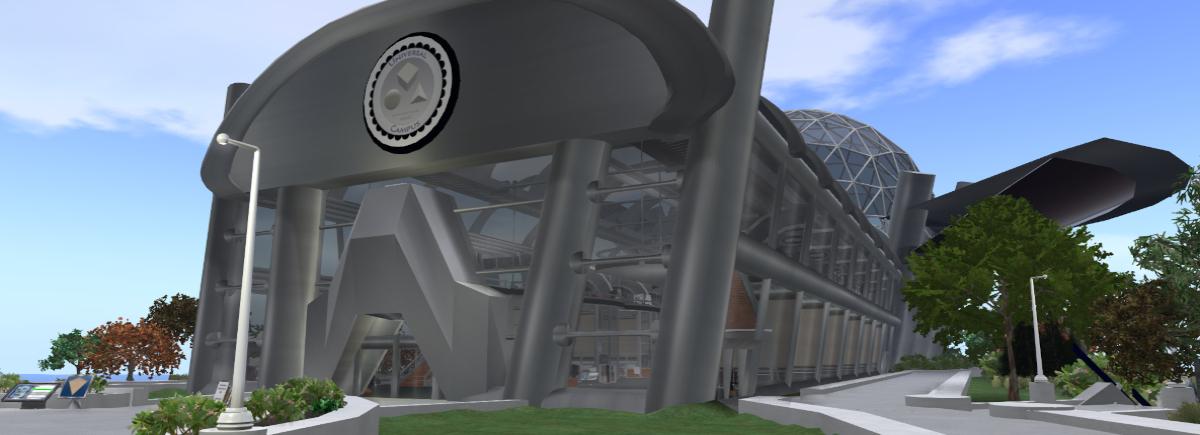New introduction (24-08-07)
My most recent introduction post as per August 7th, 2024; CW: long (21,339 characters), Fediverse meta, Fediverse-beyond-Mastodon meta, alt-text meta, image description meta, content warning meta, hashtag meta
Artikel ansehen
Zusammenfassung ansehen
tl;dr: Why you should block me now
First things first, reasons why you should block me rather than following me:
- In general, I don't behave like I'm on Mastodon. That's because I'm not on Mastodon. I'm on something that's very much not Mastodon, and that's older than Mastodon.
- I regularly post over 500 characters at once. And I usually refuse to cut long posts into threads. I don't have to. My character limit is practically infinite. Also, people who hate threads are closer to me than people who demand threads.
- I use text formatting.
- I do other things that are impossible on Mastodon such as embedded links.
- I usually use a lot of hashtags. I do so to trigger other people's filters. Filter-generated CWs are the norm where I am.
- I summarise my posts in your CW field. That's because your CW field has always been my summary field, and that's since long before it was your CW field.
- I can't add Mastodon-style CWs to replies.
- My mentions use long names rather than the short names used by Mastodon. This may be disturbing. But I can't switch it off. It's hard-coded.
- I post a lot of Metaverse-related things. And I don't denounce "the Metaverse" as being dead or stillborn. I'm not a crypto shill, though; the kind of metaverse I write about has been in operation since many years before the concept of blockchains was invented.
- My non-Metaverse posts are about the Fediverse. They don't make Mastodon look good. And they tend to be technical.
- My image descriptions in alt-text are always fairly long. And they're my short image descriptions.
My long image descriptions are in the post. And they're usually well over 10,000 characters long.
What this is, and what this is about
This is not someone's single, general, all-purpose, personal Mastodon account. This channel (not account) was created to specialise in the topics of virtual worlds in general and, more specifically, those based on OpenSimulator. You can consider me not much more than an OpenSim avatar.
Since most of you have probably never heard of OpenSim, and you're wondering what I'm talking about: Here is an article I've written about it. And this is the official website and wiki.
In a nutshell, OpenSimulator is a free, open-source and decentralised server-side re-implementation of #SecondLife, created around Second Life's own viewer API after Linden Labs made the official Second Life viewer open-source. It was launched in January, 2007, and most OpenSim-based world, usually called grids, have been federated with one another since the introduction of the Hypergrid in 2008. One could say that it is to Second Life what Mastodon is to Twitter, what Pixelfed is to Instagram, and what Lemmy is to Reddit, only that the UI can be almost identical.
I've been in OpenSim since April 30th, 2020. By the way, I'm not in Second Life, and I've never been there.
I occasionally post about the Fediverse with which I mean the Fediverse beyond Mastodon. That's when I have to say something that nobody else says.
Some of my older posts contain memes. Sometimes it's easier to express something in one image macro than in 5,000 words. New meme posts shall go elsewhere in the Fediverse; see below.
I don't post about real life. I may occasionally comment posts about real life, but I don't post about it. This channel is not about real life.
Where I am in the Fediverse
Those of you who come across my channel in their Web browsers in search of my profile (which is here, by the way), will most likely see it right away. But those who see this post in their Mastodon timelines won't, although the text formatting should be a dead give-away. So it's only fair to mention it here:
I'm not on Mastodon. Yes, I'm someplace that's connected to Mastodon, but I'm not on Mastodon proper. So some of you might learn it from this post: The Fediverse is not only Mastodon.
Instead, I'm using a project named Hubzilla (see also the official website). It has tons of features that Mastodon doesn't have, including some that are highly requested on Mastodon such as full-text search, quotes, quote-posts, text formatting like you wouldn't believe, magic single sign-on and nomadic identity. It practically doesn't have any character limits at all.
Also, Hubzilla is older than Mastodon. It had its 1.0 release in December, 2015, more than half a year before Mastodon, it had its initial release in March, 2015, ten months before Mastodon, and it was renamed from a project named the Red Matrix that was launched as early as 2012, about four years before Mastodon. For as long as Mastodon has existed, it has continuously been connected to Hubzilla. Oh, and by the way: Mastodon was the second Fediverse project to adopt ActivityPub in September, 2017. The first one, two months earlier, was Hubzilla.
Other channels
My little in-world sister Juno has her own Hubzilla channel. It's even more specialising in OpenSim from her point of view.
@Juno Rowland
@juno_rowland@hub.netzgemeinde.eu
https://hub.netzgemeinde.eu/profile/juno_rowland
In addition, I have another channel on an instance of a nameless Fediverse server application that can be found in the streams repository, a descendant of Hubzilla by Hubzilla's creator. I have launched that channel to be able to post images that may be sensitive in some way, e.g. that show faces which means eye contact. Hubzilla can't make Mastodon blank them out; (streams) can. Again, this channel is in the Fediverse, and you can follow it from Mastodon and anywhere else in the Fediverse.
@Jupiter Rowland's (streams) outlet
@jupiter_rowland@streams.elsmussols.net
https://streams.elsmussols.net/channel/jupiter_rowland
On the same instance, I have a channel that specialises in posting self-made memes about the Fediverse, based on established and more or less well-known meme templates. This should be clear, but I'd like to mention it anyway: These memes don't suppose that the Fediverse is only Mastodon, nor do they treat Mastodon as the centre of the Fediverse.
@Jupiter's Fedi-Memes on (streams)
@fedimemes_on_streams@streams.elsmussols.net
https://streams.elsmussols.net/channel/fedimemes_on_streams
Lastly, I have a blog about OpenSim in German on WriteFreely that's somewhat dormant currently, but I still have a lot to write and post about. WriteFreely is basically Medium in the Fediverse. Again, if you understand German, you can follow the blog from anywhere in the Fediverse. But you can't reply to my blog posts; WriteFreely doesn't support comments.
@Aus Hypergrid und Umgebung
@jupiter-rowland@publish.ministryofinternet.eu
https://publish.ministryofinternet.eu/jupiter-rowland/
What it means that I'm on Hubzilla
Next to my hashtags and mentions looking weird in comparison to what you're used to on Mastodon, the biggest "side-effect" of this is that my posts can grow truly massive for Mastodon standards. Where Mastodon has a hard-coded limit of 500 characters, Hubzilla does not have any real character limit at all. It has never had one, and its predecessor, Friendica, has never had one either. Thus, character limits of any kind are not part of Hubzilla's culture which is very, very different from Mastodon's culture in many ways.
This means I don't do threads when I have to write a lot. I don't have to. I can put everything I want to post into one single post. Long posts are fortunately still something that Mastodon displays correctly even if you can't write them on most Mastodon instances. As far as I know, it's only above 100,000 characters that Mastodon rejects posts completely. And on Hubzilla, you can even post many times more characters than that.
This post, for example, is longer than 42 Mastodon toots, and as you can see, I didn't break it down into a thread of well over 50 single posts.
That is, if I really have to write something that's akin to a blog post with more than four embedded pictures, while I can do that as a regular post, I'll do it as a long-form article that doesn't federate and then link to it. I know that some of you mobile app users don't like your Web browser popping open, but trust me when I say it's the best solution, also due to what Mastodon does with embedded images which it can't display as such. Besides, I don't force you to tap that link to my newest article.
It's highly unlikely that I'll post anything with that many images, though, because describing each image would be extremely tedious, and the image descriptions would take up horrendous amounts of room in the post. I'll come back to that again further down.
How I handle images
Which takes us to images. It's here where I do acknowledge some of Mastodon's limitations, seeing as well over 90% of the recipients of my posts are on Mastodon, what with how many newbies indiscriminately follow everything they come across to get their personal timeline busy, and others following me with the belief that I'm a Fediverse guru first and foremost.
I no longer post more than four pictures at once in anything that federates into other people's or instances' timelines, streams or whatever. That's because Mastodon can't handle more than four file attachments, and Mastodon removes all embedded inline images from posts.
I still embed the pictures someplace in my posts that is not at the bottom. The bottom is for hashtags which I haven't already used in the text. Yes, I make a lot of use of hashtags for everyone's convenience, and I always write them in CamelCase when appropriate and/or necessary. As for the embedded pictures, sometimes I explain in my posts where which picture that you'll find at the bottom of the post should be where in the text, but I don't always do that.
How I handle alt-text and image descriptions
I'm very serious about image descriptions, so I've been describing all my images for over a year.
However, the topic I post pictures about, virtual worlds based on OpenSim, is very, very niche and very, very obscure. Probably only one in every over 200,000 Fediverse users has even heard of the general topic. This is not even close to common knowledge. So I have to assume that the vast majority of my audience needs it explained, needs everything in my images explained extensively to understand it.
The topic of 3-D virtual worlds is a very visual topic, so it might not be interesting for blind or visually-impaired people. On the other hand, however, they may be excited about the discovery that the Metaverse is not dead, and that free, open-source, decentralised 3-D virtual worlds exist right now and have been since as long ago as 2007. Of course, they'll be curious, and they'll want to explore my images like someone would who can see them. To make that possible and satisfy their curiosity, I have to describe my images at extreme detail.
In fact, I often have to do so anyway when a picture doesn't focus on anything specific.
Here is an article in which I explain why image descriptions for virtual worlds have to be very long.
There is also the rule that any text within the borders of an image must be transcribed 100% verbatim. My images may contain a whole lot of bits of text. And this rule does not explicitly include or exclude text that is not fully readable for whatever reason. So I also transcribe text that can't be read in the image to be on the safe side. This means that my image descriptions may contain lots and lots of text transcripts.
My full, detailed, explanatory image descriptions always go into the post text body, right below the images themselves, and not into the alt-text. They do so for two reasons.
One reason is because they contain explanations and other things that may be useful for anyone, not only for blind or visually-impaired people. But not everyone can access alt-text. Some people can't handle a computer mouse steadily enough to make a mouse cursor hover above an image so that the alt-text shows up. Other people can't use pointing devices such as mice, trackballs, touchpads, trackpoints or the like at all. For example, they may use a pen in their mouth or a headpointer strapped to their forehead with which they can press the keys on the keyboard. These people can't access alt-text either.
For those who can't access alt-text, any information exclusively available in alt-text and nowhere else is completely inaccessible and lost. If it's in the post itself, however, they can access it.
The other reason is because my image descriptions are extremely long. If you as a Mastodon user think 800 characters are tremendously long, think again: My record for the description of one single image is over 60,000 characters. In words, over sixty-thousand. This is not a typo.
But Mastodon, Misskey and their respective forks such as Glitch, Hometown, Ecko, Firefish, Iceshrimp, Sharkey or Catodon have a hard limit of no more than 1,500 characters for alt-text. Unlike the character limit for posts, they enforce this limit on external content by truncating it and removing all characters beyond the 1,500-character mark. I can post alt-text with 60,000 characters, but Mastodon will chop 58,500 of them off and throw them away. And even Hubzilla's Web interface is limited in how much alt-text it can show at once because it can't scroll through alt-text.
Thus, my long image descriptions always go into the post itself.
Nonetheless, I always write another image description for the alt-text. I have to satisfy those on Mastodon who absolutely demand a useful image description in the alt-text, no matter what. They may not care for there already being an image description in the post. In fact, I always hide these posts behind content warnings (see below), so they don't even see at first glance that there's an image description in the post unless I mention that in the content warning. To keep them from lecturing or sanctioning me for not adding alt-text to an image, I describe all my images twice.
However, due to alt-text being limited in length, I can't make the description in the alt-text as informative as the one in the post. I never explain anything, and I often don't transcribe any text either if it's too much. But the alt-text always mentions the long description in the post, what it contains (explanations, transcripts) and where exactly to find it.
How I handle sensitive content and content warnings
First of all, Hubzilla is vastly different from Mastodon in this regard. Mastodon is a Twitter clone from 2016 that has introduced the use of the StatusNet summary field for content warnings in 2017. Hubzilla is from 2015, and it was created by renaming something from 2012 which, in turn, was a fork of a Facebook alternative from 2010. Hubzilla has never been developed against Mastodon, and it has never tried to mimic Mastodon. It was there long before there was Mastodon. And both its creator and its current maintainer don't want it to ape Mastodon.
This means two things.
One, the summary field which Mastodon has repurposed as a content warning field in 2017 is still a summary field on Hubzilla. It doesn't make sense to give a summary for 500 characters or fewer. But it does make sense to be able to give a summary if you're theoretically able to post millions of characters at once.
So Hubzilla doesn't have Mastodon's CW field, at least not labelled "CW". And Hubzilla's culture was fully fledged and developed when Mastodon was launched in 2016, more so when Mastodon introduced the CW field in 2017, and even much more so when Mastodon exploded with Twitter refugees in 2022.
Putting writer-side content warnings into the summary field (which, again, is labelled "CW" on Mastodon, but not on Hubzilla) is not part of Hubzilla's culture.
Still, I do add Mastodon-style content warnings where I deem them appropriate. Apart from the usual suspects, of which I know hundreds, I add them for:
- long posts (absolutely everything over 500 characters)
- Fediverse meta (whenever I post about the Fediverse)
- Fediverse beyond Mastodon meta (when I post about Mastodon as well as the non-Mastodon Fediverse)
- non-Mastodon Fediverse meta (when I only post about the non-Mastodon Fediverse, but not about Mastodon)
- hashtag meta (whenever I post about hashtags)
- alt-text meta (whenever I post about alt-text specifically)
- image description meta (whenever I post about image descriptions in general)
- content warning meta (whenever I post about content warnings)
Two, Hubzilla has its own way of handling content warnings. It is called "NSFW". That's basically a simple word filter which can optionally activated that automatically hides posts behind content warning buttons, depending on the keywords in its word list. The word list is customisable, so everyone can get all the content warnings they desire, given sensitive posts have the necessary keywords or hashtags, and nobody has content warnings forced upon them they don't need.
Hubzilla has had this feature since years before Mastodon introduced its CWs, and Hubzilla has inherited it from Friendica which has had it for even longer.
But in order for these filters to be triggered successfully, a post needs to have the appropriate keyword or keywords in it. This works best with hashtags. This means that I have to double all my Mastodon-style content warnings with matching hashtags. However, in many cases, there is not only exactly one hashtag for the same kind of sensitive content that is universally used by everyone, not even in filters. Thus, there are often multiple hashtags going with the same content warning.
In combination, this leads to masses of hashtags at the bottom of most of my posts as I add hashtags for almost all my content warnings. I know that some Mastodon users have a problem with more than four hashtags in one post, but warning people about sensitive content and triggering their filters to remove or hide said sensitive content is more important than coddling Mastodon users who still have Twitter on their brains.
As for sensitive images, I have recently stopped posting any kinds of images of which I'm certain they're sensitive or triggering to someone on this channel. It is for these images that I've created (streams) channels for (see way above). (streams) can make Mastodon blank sensitive images out. Hubzilla can't do that.
What it means when I follow you back
Most of the time, it means nothing. It means that I let you follow me. It does not necessarily mean that I actually follow you back.
This is due to a technical limitation on Hubzilla. I've set my channel up in such a way that I have to confirm all new connections. However, being a fork of a Facebook alternative, Hubzilla does not treat followers and followed as two separate things. Just like on Facebook, a connection is usually mutual by default. In practice, this means that when I confirm a new follower connection, I automatically "follow them back", i.e. create a mutual connection. This is hard-coded. I can't change it, not unless I let everyone follow me automatically without my consent.
But this does not mean that all your posts actually appear on my stream. If you don't write anything that's within the scope of this channel, I won't allow you to deliver your posts to my stream. Hubzilla has an absolutely staggering set of fine-grained permission controls that makes it possible for me to deny other users the permission to send me their posts.
If you write about OpenSim, I will allow your posts.
If you write about Second Life, I might allow your posts.
If you write about another virtual world that might be interesting for me, I might allow your posts.
If you write about the Fediverse, and you don't reduce the Fediverse to only Mastodon, I might allow your posts.
If you're an in-world acquaintance of mine who doesn't post about OpenSim, I very likely will allow your posts.
If none of this applies, I won't allow your posts. I'll let your comments on other posts through, I'll let your direct messages through, but I won't let your posts clutter my stream.
If I let your posts through, this doesn't necessarily mean I'll also let your boosts through. I can block boosts individually per connection. So unless your boosts are mostly interesting to me, I will block your boosts.
If Hubzilla should ever improve their filters, and I let your posts through, I may still apply a filter that only lets through what I want to read if you post a lot of stuff that I don't find interesting within the scope of this channel.
Finally
If you aren't okay with any of this, feel free to block me now before it's too late. I don't care how many people follow me or can read my posts as long as the right ones can. But I will not change the way I post to make it more like Mastodon, especially not if I can't because something is hard-coded.
Thanks for your patience.
#Long #LongPost #CWLong #CWLongPost #FediMeta #FediverseMeta #CWFediMeta #CWFediverseMeta #NotOnlyMastodon #FediverseIsNotMastodon #MastodonIsNotTheFediverse #AltText #AltTextMeta #CWAltTextMeta #ImageDescription #ImageDescriptions #ImageDescriptionMeta #CWImageDescriptionMeta #CW #CWs #CWMeta #ContentWarning #ContentWarnings #ContentWarningMeta #Hashtag #Hashtags #HashtagMeta #CWHashtagMeta #Hubzilla #Streams #(streams) #OpenSim #OpenSimulator #Metaverse #VirtualWorlds #Introduction
Konversationsmerkmale
Lädt...
Lädt...