What makes virtual worlds successful?
Why some virtual worlds succeeded and survived for many years while more recent ones failed miserably
Artikel ansehen
Zusammenfassung ansehen
Just a few months ago, it came in the news: "The Metaverse is dead."
Of course, "the Metaverse" referred to Horizon, the ill-fated virtual worlds that had Facebook, the corporation anyway, rename itself Meta. While Mark Zuckerberg might have learned the hard way that he can't exclusively and all-encompassingly trademark a term that already appears in Neal Stephenson's cyberpunk novel Snow Crash, media and people kept calling his project "the Metaverse". However, it never managed to live up to the artificial hype created around it, and it never looked like the tens of billions of dollars that Meta had pumped into it.
And just this month, it came in the news: "Second Life celebrates its 20th birthday." Like, what now?
It must have been quite a revelation for those who are old enough already to remember the hype around Linden Labs' virtual world that occurred in 2006 and 2007. Real-life companies joined it to show their presence, to advertise and often even to try and sell virtual re-creations of their real-life products. News companies followed to always get the hottest stories from Second Life and write about them for real-life readers.
When the almost constant stream of mainstream news from Second Life died down in 2008, when mass media didn't report from Second Life anymore, many assumed that Second Life had been shut down. And they did so until Second Life announced its 20th anniversary which logically implied that it was actually alive and well.
The reality back then was somewhat different, of course. Those real-life companies tried to bring real-life culture and real-life products into Second Life. However, Second Life already had its own culture, and it had its own products, all made by its own residents. Second Life's "building materials" were much more limited back then than they are today. Attempts at making sufficiently detailed virtual representations of real-life products with these materials were bound to fail. In the meantime, creative Second Life residents had designed their products around these materials and along their limitations. Nobody wanted to buy virtual Nike sneakers; local products made by amateurs were actually better in practice.
Advertising real-life brands and real-life products in Second Life was bound to fail, too. Companies rented billboards and had their advertising textures placed on them. And Second Life residents not only ignored, but out-right de-rendered them. Besides, why advertise in a virtual world for something that isn't available in that same virtual world? When the real-life companies realised that their Second Life branches ran at a loss, they withdrew from Second Life entirely.
Media quickly followed suit. Without big companies to write about, there was nothing at all for them to write about. Well, there was still Second Life-specific news and gossip. But for one, people who weren't in Second Life weren't interested in it anyway. And besides, this was already covered by Second Life bloggers. And so, mass media withdrew from Second Life, too.
Nonetheless, Second Life carried on until today. In fact, it has changed a lot. It doesn't look anything like those crummy videos preserved from the hype years. If you look at the official website or the many Second Life pictures on Flickr (caution, some are not exactly safe for work), it's probably hard to believe that this is still the same world as back in 2007.
But how come Second Life, created by a basically unknown company in 2003, became such a success while Horizon failed on an epic scale in spite of an eleven-digit budget, and none of the more recent virtual worlds has taken off yet?
That's because the recent virtual worlds all made the same mistake. They were all designed for making money first and foremost. Of course, especially if they're commercial worlds, they have to break even at least. But Horizon, just as well as those many crypto-based worlds, was conceived as a money printer with almost no regards to anything else. The business plan was to build virtual worlds, tell mass media about them and watch people flock into them by many millions.
The crypto-based worlds were often even worse offenders. They were only made for three purposes: for selling expensive land, for selling NFTs and for watching your own crypto money increase in value. Some at least had some celebrity's mansion or some corporation's headquarters as unique selling points; others didn't have any in-world images at all, making them seem like crypto banks with attached metaverses that might or might not work. The crypto crash actually forced some of them to shut down because they had all their financial assets stored in a cryptocurrency that other people were gambling with.
To get back to Meta: They relied too much on their own market power. Horizon was to become the Facebook or Instagram of virtual worlds. In fact, just like Facebook was to become the new Internet, Horizon was to become the new Internet, too. Meta placed high bets on virtual reality replacing the World-Wide Web or, to be more specific, Horizon replacing the World-Wide Web.
In fact, they thought they could get away with making Horizon exclusive to their own expensive brand of virtual reality headsets. People would have to buy them anyway sooner or later in order not to end up out of the loop. But Horizon being available neither on other brands of VR goggles nor on the desktop nor on mobile devices, instead requiring costly special hardware, wasn't the only reason why it failed.
Certainly, the lack-lustre, cartoonish avatars contributed to its demise. I'm pretty sure that some people actually took it upon themselves to compare them directly with contemporary Second Life avatars, even after Zuckerberg had announced the visuals upgrade that didn't really change that much. On top of that, the total lack of a lower body and legs, while actually halfway justified, made Horizon the laughing stock not only of the virtual worlds scene, but of the digital world in general.
But neither Meta's market power nor its massive advertising nor Horizon' constant mass media presence managed to create what's actually essential for a virtual world to thrive. And that's an incentive for people to join it, especially if that requires overcoming an obstacle which, in this case, was acquiring a Meta VR headset and getting used to virtual reality. Even if Meta had given each Facebook or Instagram user a Horizon avatar, that wouldn't have meant that everyone had actually used it even once. Not even nearly everyone.
But what's even more important than people joining is people coming back. It's one thing to have lots of people try out your virtual world. It's another thing to have them return instead of visiting once and then never again. The number of registered users is not as good for bragging about as the number of active users.
It's one thing to make a virtual world interesting at first glance. It's another thing to keep it from getting old and boring eventually.
Apparently, there are virtual worlds which manage to do the latter and have sometimes managed to do so for more than a decade. But what is it that makes virtual worlds long-term successes?
There are three key elements for this. The first one is community. Visiting virtual worlds alone is not as interesting in the long run as meeting other avatars in them. This is also why virtual worlds grew significantly during the COVID-19 pandemic: If you can't meet people in real life, you may be able to meet them in a virtual world. Turned out you could.
The second one is the world itself and its content. This is important for attracting users. And in order not to lose them again, they have to be able to discover new things all the time. The world must never go stale, and visitors must never ask themselves what they're even supposed to do there because there's nothing much to do in the first place. Seeing some celebrity's mansion on a multi-million-dollar patch of land gets old quickly, especially if you can't even enter the land, much less the building because it's private property.
The third one is user creativity in-world. A world in which everything is made by the owners of the world plus maybe a few hired professionals, a world in which all other avatars can only consume and communicate, such a world will soon become boring for many. In fact, this is important for the second element: If users can fairly easily create in-world, if they can help shape the world, they can make it change, and they can keep it constantly interesting for others. The world owners don't have to take care of that.
Second Life managed to take off and become a huge success within three years, all that although it was ahead of its time, for in 2003, PC hardware had only just got capable of rendering 3-D virtual worlds, and the necessary broadband connections weren't available nearly everywhere. And it managed to do that because it quickly had all three elements down pat.
I guess one contributing factor was that Philip Rosedale, creator of Second Life, had actually read Snow Crash. It actually inspired him to create Second Life. Of course, he didn't want to re-create Snow Crash's Metaverse which not only is as deeply dystopian as its real life, but also a vision of the future Internet from a point of view when the Internet was mostly walled gardens operated by AOL, CompuServe and the like. Remember Snow Crash was published in 1991, two years even before the Eternal September and three years before the launch of the World-Wide Web. For comparison, Ready Player One is 20 years newer; it was published when Google and Facebook were already big data giants.
Nonetheless, Snow Crash gave Rosedale an idea of what a virtual world would need.
Few virtual worlds offer in-world creativity to their users on levels similar to Second Life. Still today, almost everything in-world was made by residents. Interestingly, this was already the case when Second Life was opened to the general public in 2003. Before that happened, 3-D designers were invited as the first residents, and their task was to decorate the otherwise almost empty world. They really had to start from scratch, but capable as they were, they managed to pull it off, including making their own textures. That way, the Second Life grid already looked nice when it was opened.
Right away, there was enough to see for the first new residents and to get them going. But they were also given the opportunity to acquire land and build on it themselves, making the grid grow in the process and change constantly. Another incentive to come back was to finish the own builds. All this helped create and maintain communities.
Well, and of course, on top of it all came the novelty of having a public 3-D virtual world. Second Life wasn't the first of its kind, but it was the first to be covered by mainstream media and thus the first that was noticed by the general public.
Granted, it's only fair to mention that not everyone who tries out Second Life gets hooked for a lifetime. It was once revealed that four out of five people who create an avatar in Second Life only log in once and then never again. One reason may be false expectations. People may expect Second Life to be an MMO like, for example, World of Warcraft. But Second Life turns out not to be a game after all; it doesn't have a goal, and most importantly, it doesn't have quests that it tries to push you onto. Not being told what to do after logging in for the first time and having to find something to do oneself is what irritates many. But nonetheless, Second Life continues to have an average of over 50,000 monthly users.
Lastly, I dare say that Second Life is not popular although it isn't virtual reality of the kind that requires a headset. It is popular because it isn't that. It's popular because it's a "pancake" that runs on your PC or your laptop with a run-of-the-mill 2-D display, largely regardless of operating system even, that doesn't require you to shell out money for a set of goggles first, and that's accessible to people who can't use VR headsets for whichever reasons. And soon it'll come to phones.
Another example is OpenSimulator which is not a virtual world per se. It's rather a free, open-source re-implementation of Second Life's technology built around its viewer API and available as a cross-platform server application. Still, its name is used as an umbrella term for the many worlds or, as they're actually called, grids that run on it.
OpenSim came out in January 2007, and in July, the first public grid was launched, OSgrid. While it has always been a testbed for OpenSim's development, OSgrid is not only the oldest grid, celebrating its 16th birthday this year, but also the biggest in user numbers and the largest in land area which is almost on par with Second Life.
OpenSim's big advantage was that it was entirely in the hands of its own community from the very beginning and never owned or operated by a for-profit corporation. Second Life had meanwhile switched from its early pay-to-use model to land rentals as its main source of income. OpenSim grids offered land for rent, too, but the rental fees only had to cover the server costs and not pay employees and a leading board, much less investors. And so OpenSim managed to have much cheaper land than Second Life. It still has today which explains why all OpenSim grids put together surpass Second Life's land area by the factor of four.
From the beginning, OpenSim had two main target audiences: Second Life residents, especially those who wanted to escape Second Life's increasingly rampant capitalism, and people who were interested in Second Life but unwilling or unable to invest real money in it. Cheap land, even the possibility of running your own grid, and not having to pay for anything else was the main incentive to join. Ironically, most word-of-mouth advertisement for OpenSim happened in Second Life.
However, it didn't start with a bunch of invited 3-D designers going around and decorating the new world so the first residents have something to behold and explore. OSgrid didn't, its official sims had to be built by and by as the grid was already open, and neither did any of the other grids. Typically, OpenSim grids start with nothing more than the grid owners deem necessary; this usually doesn't go beyond a welcome/landing sim.
So OpenSim managed to start with a community before having interesting worlds to visit. But this community was there primarily to build. For building, OpenSim is actually better than Second Life because land isn't nearly as expensive, and the limits of what can be placed on the land are much, much higher. Many came to OpenSim to build big, on a scale that Second Life would have made either outrageously expensive or completely impossible. At least early OpenSim was all about building. The result was impressive builds which lured more people over from Second Life where they couldn't possibly behold anything even similar.
2008 gave OpenSim a big push. This was the year when the Hypergrid was introduced. OpenSim had been decentralised from the very beginning, but each grid was its own walled garden. The Hypergrid introduced federation between grids because it made it possible for an avatar registered on one grid to travel to other grids, appearance, inventory and all. No longer was it necessary to create and maintain one avatar on each grid that you were interested in. Instead, you only needed one avatar to visit at least all grids connected to the Hypergrid. Only a small minority of grids stayed out of it. The others saw the formation of friendships and communities across grid borders.
This was also the year that freebie stores started taking off. Early on, most OpenSim users had the typical Second Life mindset of sharing their creations either for money with restricted permissions, which wasn't even possible because OpenSim didn't have a currency like the Linden Dollar, or not at all. They were afraid of people stealing their creations. So whatever you needed, were it objects for your sim or clothes for your avatar, you had to make them all yourself. But in 2008, full-perm freebies for everyone started emerging.
A key factor in this was when Linda Kellie, recently mobbed out of Second Life for offering full-perm freebies in direct competition with commercial creators, opened her Linda Kellie Designs sim which not only offered freebies for almost all purposes, but on which everything could be copied and shared with full permissions. It was technically impossible to steal from her because she had put everything she had made under Creative Commons CC0 which equals the public domain. As others didn't want her to have a monopoly on all these things, they followed suit and started offering their own creations for free, often even full-perm.
It was then that OpenSim also really had a check mark on content.
Still today, OpenSim is mostly targetted at Second Life converts which gets to the point that some users can't believe that anyone in OpenSim hasn't been in Second Life before. And so, it keeps up a monthly average of over 30,000 users, a steady long-term growth of this number and its enormous landmass even with little to no on-boarding assistance for new users.
When the word spread that Horizon is, in fact, not "the Metaverse", and that "metaverse" can be a general term for virtual worlds, many existing platforms jumped upon the bandwagon, or at least their communities did. Pretty much only OpenSim didn't have to because the OpenSim community has been using that term in relation to either OpenSim as a whole, the Hypergrid or single OpenSim grids since at least 2010, probably even longer. This is why the OpenSim community was so irked when Mark Zuckerberg wanted to brand his virtual world "The Metaverse".
But recently, even Second Life officially started to refer to itself as a "metaverse".
Even out-right games joined in. One example is Minecraft, the closest thing Microsoft has to an already functional metaverse. One of several descendants in spirit of the original voxel mining game, Infiniminer, while it's an open sandbox, it's a game all right, and it has introduced more and more elements of a game over the years. But while it can be run as a single-player game on a computer at home, it can also be played online.
Like all voxel miners, Minecraft takes care of staying interesting to its users at its very core. Of course, it's all about not only mining, but building. Each world is shaped by its users. But even before this building happens, Minecraft worlds are always interesting and exciting to explore because Minecraft generates them procedurally, another voxel miner standard. No staff, no admin, no developer is required to build all those landscapes with forests and meadows and deserts and even villages. What would take humans decades to build is automatically generated within seconds, chunk by chunk as the map is being explored, but still, and it's always generated differently.
And these worlds are huge. They stretch dozens upon dozens of kilometres across without being split into square regions like in Second Life or OpenSim. It takes weeks to explore them in full, even without ever mining or building. This enormous size also provides for enough space for thousands upon thousands of players on the same map.
Now, notice the plural: "worlds". Minecraft is actually decentralised which is unusual for a corporate product; anyone can create and run an online map, it just requires a machine with Minecraft on it that's online 24/7 and a sufficiently fast Internet connection. Remember that Minecraft was bought out by Microsoft, not created by Microsoft, and Mojang didn't have the means to host countless online maps for millions of users. I guess these sheer numbers alone might have Microsoft think twice about any plans of centralising Minecraft and only allowing multi-player maps on their own servers.
So if the map you're on bores you, you can always join another map. Or you can go back to single-player to return online later. Yes, there's still a single-player mode.
However, the best example of successful virtual worlds has to be Roblox with constantly way over 150 million monthly users. Like those various voxel miners, it's a game. And one with a long history. It can be traced back to a 2-D physics engine, and it started out itself as a 3-D physics engine as that had become feasible by 2004. Even that was only possible with rather blocky objects. This is why Roblox was being referred to as "virtual LEGO", especially as some creators went with the blocky style and added "studs" to the textures on top surfaces. Creators of avatar accessories drove this even further by making player avatars look as close to LEGO minifigs as they could get away with.
Of course, it couldn't be likened to LEGO without user creativity which has always been a big part of Roblox. However, it's here where Roblox really shows that it isn't a virtual world and not really a bunch of virtual worlds in the traditional sense either. For the worlds that can be created in Roblox, called "experiences", are mostly games. This gave it its own appeal, especially amongst children under 13, which didn't come from building, exploring or socialising, but from playing. There used to be a time when twice as many kids in the USA had a Roblox account than not.
Interestingly and unusually, while Roblox advanced technologically, it also matured along with its young target audience to keep its appeal as its users' preferences changed and generally appeal to an older audience. In 2015, it replaced its old block-based physics engine with one that could use free-form objects, a step in shedding the LEGO aesthetics. The scripting engine was enhanced to allow for even more complex games which were increasingly written for a teen or young adult audience. Avatars became more detailed within what Roblox still allowed, getting users to invest more in-world currency into customising their avatars.
Users from earlier times sometimes criticise Roblox for having turned from LEGO meets Minecraft with physics into LEGO Friends meets Second Life with physics that can be neglected in the second half of the 2010s. Also, the experiences have increasingly become either a few professionally developed games, non-professional lack-lustre games, the beloved games from way back which no longer worked or not even games at all. Still, Roblox had its huge user base, it kept gaining new young users, and at least some long-term users welcomed the offerings for older audiences.
If you look at these and other successful virtual worlds, you'll notice a few patterns. One of them is that all of them had something to offer their users pretty much right away.
When Second Life was opened to the general public, it was nicely decorated already, and it gave its residents an assortment of in-world tools to decorate it further with. Oh, and it already had a bunch of residents when it opened.
OpenSim recruits most of its target audience from Second Life with which it shares most of the UI/UX and the in-world building tools. However, it adds on top more and much cheaper land, hardly ever having to pay for anything else, no central rulers and the almost complete absence of commercialism.
Voxel miners like Minecraft managed to turn creativity into a challenge, often making construction on public servers a community effort, and they avoid empty barren land by having procedurally-generated, fully decorated landscapes.
Early Roblox made creativity playful by being a physics simulator which turned into minigame development and eventually into a huge gaming platform. Also, it was one of the first few virtual world platforms suitable for and popular with kids who at the same time were excluded from the on-going Second Life hype.
Horizon had nothing even remotely like this, and neither had any of these blockchain/crypto/NFT-based startups that tried to ride the hype train. They put their focus entirely on making money. The crypto worlds did because that was their very concept. And Horizon did because it was doomed so, being a project of a huge gigacorporation and still financed through venture capital. Investors and shareholders expected Horizon to generate revenue and pay back the investment plus ROI ASAP, so there was little else that could be taken care of.
Another pattern that isn't so obvious is the platform. All the successful examples were designed for run-of-the-mill desktop or laptop computers which people already had anyway. Many of the new virtual worlds from the 2020s, in contrast, at least those that were actually launched, went VR only and required a VR headset with no 2-D desktop frontend available. Horizon managed to top that by forcing aspiring users to buy an expensive Meta headset because Horizon wouldn't run on anything else.
Lastly, "the Metaverse" could have been a greater success, hadn't all who were involved in launching new virtual worlds since 2020 completely re-invented the wheel and acted as if wheels hadn't existed before the COVID-19 pandemic. Had they taken a look at Second Life, they would have seen what makes Second Life so popular, and they would have avoided the mistakes Second Life had made in the past.
Instead, younger project managers and developers had never even heard of Second Life. And those who were old enough that they should have remembered it had all but forgotten about it as they took it for dead and gone since 2008 or 2009. Even historical records wouldn't have been considered investigating because what had been in the 2000s would have been taken for hopelessly outdated by 2020's or 2021's standards and not worth looking at.
One can only hope that the remaining new metaverse projects have caught wind of Second Life's 20th birthday, that they learned through it that Second Life is alive and well, that it has evolved tremendously since 2007, that it is indeed worth studying, and that neither Second Life's experiences nor its history are copyrighted IP by Linden Labs, never to be used by anyone else.
In the meantime, the various "open metaverse" endeavours that want to create a decentralised, Fediverse-style network of interconnected virtual worlds are all doomed to make the same mistakes as OpenSim and not see what it has done right, simply because they've never even heard of it, and they probably never will.
Of course, "the Metaverse" referred to Horizon, the ill-fated virtual worlds that had Facebook, the corporation anyway, rename itself Meta. While Mark Zuckerberg might have learned the hard way that he can't exclusively and all-encompassingly trademark a term that already appears in Neal Stephenson's cyberpunk novel Snow Crash, media and people kept calling his project "the Metaverse". However, it never managed to live up to the artificial hype created around it, and it never looked like the tens of billions of dollars that Meta had pumped into it.
And just this month, it came in the news: "Second Life celebrates its 20th birthday." Like, what now?
Second Life: not so dead after all
It must have been quite a revelation for those who are old enough already to remember the hype around Linden Labs' virtual world that occurred in 2006 and 2007. Real-life companies joined it to show their presence, to advertise and often even to try and sell virtual re-creations of their real-life products. News companies followed to always get the hottest stories from Second Life and write about them for real-life readers.
When the almost constant stream of mainstream news from Second Life died down in 2008, when mass media didn't report from Second Life anymore, many assumed that Second Life had been shut down. And they did so until Second Life announced its 20th anniversary which logically implied that it was actually alive and well.
The reality back then was somewhat different, of course. Those real-life companies tried to bring real-life culture and real-life products into Second Life. However, Second Life already had its own culture, and it had its own products, all made by its own residents. Second Life's "building materials" were much more limited back then than they are today. Attempts at making sufficiently detailed virtual representations of real-life products with these materials were bound to fail. In the meantime, creative Second Life residents had designed their products around these materials and along their limitations. Nobody wanted to buy virtual Nike sneakers; local products made by amateurs were actually better in practice.
Advertising real-life brands and real-life products in Second Life was bound to fail, too. Companies rented billboards and had their advertising textures placed on them. And Second Life residents not only ignored, but out-right de-rendered them. Besides, why advertise in a virtual world for something that isn't available in that same virtual world? When the real-life companies realised that their Second Life branches ran at a loss, they withdrew from Second Life entirely.
Media quickly followed suit. Without big companies to write about, there was nothing at all for them to write about. Well, there was still Second Life-specific news and gossip. But for one, people who weren't in Second Life weren't interested in it anyway. And besides, this was already covered by Second Life bloggers. And so, mass media withdrew from Second Life, too.
Nonetheless, Second Life carried on until today. In fact, it has changed a lot. It doesn't look anything like those crummy videos preserved from the hype years. If you look at the official website or the many Second Life pictures on Flickr (caution, some are not exactly safe for work), it's probably hard to believe that this is still the same world as back in 2007.
Causes for failure
But how come Second Life, created by a basically unknown company in 2003, became such a success while Horizon failed on an epic scale in spite of an eleven-digit budget, and none of the more recent virtual worlds has taken off yet?
That's because the recent virtual worlds all made the same mistake. They were all designed for making money first and foremost. Of course, especially if they're commercial worlds, they have to break even at least. But Horizon, just as well as those many crypto-based worlds, was conceived as a money printer with almost no regards to anything else. The business plan was to build virtual worlds, tell mass media about them and watch people flock into them by many millions.
The crypto-based worlds were often even worse offenders. They were only made for three purposes: for selling expensive land, for selling NFTs and for watching your own crypto money increase in value. Some at least had some celebrity's mansion or some corporation's headquarters as unique selling points; others didn't have any in-world images at all, making them seem like crypto banks with attached metaverses that might or might not work. The crypto crash actually forced some of them to shut down because they had all their financial assets stored in a cryptocurrency that other people were gambling with.
To get back to Meta: They relied too much on their own market power. Horizon was to become the Facebook or Instagram of virtual worlds. In fact, just like Facebook was to become the new Internet, Horizon was to become the new Internet, too. Meta placed high bets on virtual reality replacing the World-Wide Web or, to be more specific, Horizon replacing the World-Wide Web.
In fact, they thought they could get away with making Horizon exclusive to their own expensive brand of virtual reality headsets. People would have to buy them anyway sooner or later in order not to end up out of the loop. But Horizon being available neither on other brands of VR goggles nor on the desktop nor on mobile devices, instead requiring costly special hardware, wasn't the only reason why it failed.
Certainly, the lack-lustre, cartoonish avatars contributed to its demise. I'm pretty sure that some people actually took it upon themselves to compare them directly with contemporary Second Life avatars, even after Zuckerberg had announced the visuals upgrade that didn't really change that much. On top of that, the total lack of a lower body and legs, while actually halfway justified, made Horizon the laughing stock not only of the virtual worlds scene, but of the digital world in general.
Recipe for success
But neither Meta's market power nor its massive advertising nor Horizon' constant mass media presence managed to create what's actually essential for a virtual world to thrive. And that's an incentive for people to join it, especially if that requires overcoming an obstacle which, in this case, was acquiring a Meta VR headset and getting used to virtual reality. Even if Meta had given each Facebook or Instagram user a Horizon avatar, that wouldn't have meant that everyone had actually used it even once. Not even nearly everyone.
But what's even more important than people joining is people coming back. It's one thing to have lots of people try out your virtual world. It's another thing to have them return instead of visiting once and then never again. The number of registered users is not as good for bragging about as the number of active users.
It's one thing to make a virtual world interesting at first glance. It's another thing to keep it from getting old and boring eventually.
Apparently, there are virtual worlds which manage to do the latter and have sometimes managed to do so for more than a decade. But what is it that makes virtual worlds long-term successes?
There are three key elements for this. The first one is community. Visiting virtual worlds alone is not as interesting in the long run as meeting other avatars in them. This is also why virtual worlds grew significantly during the COVID-19 pandemic: If you can't meet people in real life, you may be able to meet them in a virtual world. Turned out you could.
The second one is the world itself and its content. This is important for attracting users. And in order not to lose them again, they have to be able to discover new things all the time. The world must never go stale, and visitors must never ask themselves what they're even supposed to do there because there's nothing much to do in the first place. Seeing some celebrity's mansion on a multi-million-dollar patch of land gets old quickly, especially if you can't even enter the land, much less the building because it's private property.
The third one is user creativity in-world. A world in which everything is made by the owners of the world plus maybe a few hired professionals, a world in which all other avatars can only consume and communicate, such a world will soon become boring for many. In fact, this is important for the second element: If users can fairly easily create in-world, if they can help shape the world, they can make it change, and they can keep it constantly interesting for others. The world owners don't have to take care of that.
Example for success: Second Life
Second Life managed to take off and become a huge success within three years, all that although it was ahead of its time, for in 2003, PC hardware had only just got capable of rendering 3-D virtual worlds, and the necessary broadband connections weren't available nearly everywhere. And it managed to do that because it quickly had all three elements down pat.
I guess one contributing factor was that Philip Rosedale, creator of Second Life, had actually read Snow Crash. It actually inspired him to create Second Life. Of course, he didn't want to re-create Snow Crash's Metaverse which not only is as deeply dystopian as its real life, but also a vision of the future Internet from a point of view when the Internet was mostly walled gardens operated by AOL, CompuServe and the like. Remember Snow Crash was published in 1991, two years even before the Eternal September and three years before the launch of the World-Wide Web. For comparison, Ready Player One is 20 years newer; it was published when Google and Facebook were already big data giants.
Nonetheless, Snow Crash gave Rosedale an idea of what a virtual world would need.
Few virtual worlds offer in-world creativity to their users on levels similar to Second Life. Still today, almost everything in-world was made by residents. Interestingly, this was already the case when Second Life was opened to the general public in 2003. Before that happened, 3-D designers were invited as the first residents, and their task was to decorate the otherwise almost empty world. They really had to start from scratch, but capable as they were, they managed to pull it off, including making their own textures. That way, the Second Life grid already looked nice when it was opened.
Right away, there was enough to see for the first new residents and to get them going. But they were also given the opportunity to acquire land and build on it themselves, making the grid grow in the process and change constantly. Another incentive to come back was to finish the own builds. All this helped create and maintain communities.
Well, and of course, on top of it all came the novelty of having a public 3-D virtual world. Second Life wasn't the first of its kind, but it was the first to be covered by mainstream media and thus the first that was noticed by the general public.
Granted, it's only fair to mention that not everyone who tries out Second Life gets hooked for a lifetime. It was once revealed that four out of five people who create an avatar in Second Life only log in once and then never again. One reason may be false expectations. People may expect Second Life to be an MMO like, for example, World of Warcraft. But Second Life turns out not to be a game after all; it doesn't have a goal, and most importantly, it doesn't have quests that it tries to push you onto. Not being told what to do after logging in for the first time and having to find something to do oneself is what irritates many. But nonetheless, Second Life continues to have an average of over 50,000 monthly users.
Lastly, I dare say that Second Life is not popular although it isn't virtual reality of the kind that requires a headset. It is popular because it isn't that. It's popular because it's a "pancake" that runs on your PC or your laptop with a run-of-the-mill 2-D display, largely regardless of operating system even, that doesn't require you to shell out money for a set of goggles first, and that's accessible to people who can't use VR headsets for whichever reasons. And soon it'll come to phones.
Example for success: OpenSimulator
Another example is OpenSimulator which is not a virtual world per se. It's rather a free, open-source re-implementation of Second Life's technology built around its viewer API and available as a cross-platform server application. Still, its name is used as an umbrella term for the many worlds or, as they're actually called, grids that run on it.
OpenSim came out in January 2007, and in July, the first public grid was launched, OSgrid. While it has always been a testbed for OpenSim's development, OSgrid is not only the oldest grid, celebrating its 16th birthday this year, but also the biggest in user numbers and the largest in land area which is almost on par with Second Life.
OpenSim's big advantage was that it was entirely in the hands of its own community from the very beginning and never owned or operated by a for-profit corporation. Second Life had meanwhile switched from its early pay-to-use model to land rentals as its main source of income. OpenSim grids offered land for rent, too, but the rental fees only had to cover the server costs and not pay employees and a leading board, much less investors. And so OpenSim managed to have much cheaper land than Second Life. It still has today which explains why all OpenSim grids put together surpass Second Life's land area by the factor of four.
From the beginning, OpenSim had two main target audiences: Second Life residents, especially those who wanted to escape Second Life's increasingly rampant capitalism, and people who were interested in Second Life but unwilling or unable to invest real money in it. Cheap land, even the possibility of running your own grid, and not having to pay for anything else was the main incentive to join. Ironically, most word-of-mouth advertisement for OpenSim happened in Second Life.
However, it didn't start with a bunch of invited 3-D designers going around and decorating the new world so the first residents have something to behold and explore. OSgrid didn't, its official sims had to be built by and by as the grid was already open, and neither did any of the other grids. Typically, OpenSim grids start with nothing more than the grid owners deem necessary; this usually doesn't go beyond a welcome/landing sim.
So OpenSim managed to start with a community before having interesting worlds to visit. But this community was there primarily to build. For building, OpenSim is actually better than Second Life because land isn't nearly as expensive, and the limits of what can be placed on the land are much, much higher. Many came to OpenSim to build big, on a scale that Second Life would have made either outrageously expensive or completely impossible. At least early OpenSim was all about building. The result was impressive builds which lured more people over from Second Life where they couldn't possibly behold anything even similar.
2008 gave OpenSim a big push. This was the year when the Hypergrid was introduced. OpenSim had been decentralised from the very beginning, but each grid was its own walled garden. The Hypergrid introduced federation between grids because it made it possible for an avatar registered on one grid to travel to other grids, appearance, inventory and all. No longer was it necessary to create and maintain one avatar on each grid that you were interested in. Instead, you only needed one avatar to visit at least all grids connected to the Hypergrid. Only a small minority of grids stayed out of it. The others saw the formation of friendships and communities across grid borders.
This was also the year that freebie stores started taking off. Early on, most OpenSim users had the typical Second Life mindset of sharing their creations either for money with restricted permissions, which wasn't even possible because OpenSim didn't have a currency like the Linden Dollar, or not at all. They were afraid of people stealing their creations. So whatever you needed, were it objects for your sim or clothes for your avatar, you had to make them all yourself. But in 2008, full-perm freebies for everyone started emerging.
A key factor in this was when Linda Kellie, recently mobbed out of Second Life for offering full-perm freebies in direct competition with commercial creators, opened her Linda Kellie Designs sim which not only offered freebies for almost all purposes, but on which everything could be copied and shared with full permissions. It was technically impossible to steal from her because she had put everything she had made under Creative Commons CC0 which equals the public domain. As others didn't want her to have a monopoly on all these things, they followed suit and started offering their own creations for free, often even full-perm.
It was then that OpenSim also really had a check mark on content.
Still today, OpenSim is mostly targetted at Second Life converts which gets to the point that some users can't believe that anyone in OpenSim hasn't been in Second Life before. And so, it keeps up a monthly average of over 30,000 users, a steady long-term growth of this number and its enormous landmass even with little to no on-boarding assistance for new users.
Examples from the games area
When the word spread that Horizon is, in fact, not "the Metaverse", and that "metaverse" can be a general term for virtual worlds, many existing platforms jumped upon the bandwagon, or at least their communities did. Pretty much only OpenSim didn't have to because the OpenSim community has been using that term in relation to either OpenSim as a whole, the Hypergrid or single OpenSim grids since at least 2010, probably even longer. This is why the OpenSim community was so irked when Mark Zuckerberg wanted to brand his virtual world "The Metaverse".
But recently, even Second Life officially started to refer to itself as a "metaverse".
Even out-right games joined in. One example is Minecraft, the closest thing Microsoft has to an already functional metaverse. One of several descendants in spirit of the original voxel mining game, Infiniminer, while it's an open sandbox, it's a game all right, and it has introduced more and more elements of a game over the years. But while it can be run as a single-player game on a computer at home, it can also be played online.
Like all voxel miners, Minecraft takes care of staying interesting to its users at its very core. Of course, it's all about not only mining, but building. Each world is shaped by its users. But even before this building happens, Minecraft worlds are always interesting and exciting to explore because Minecraft generates them procedurally, another voxel miner standard. No staff, no admin, no developer is required to build all those landscapes with forests and meadows and deserts and even villages. What would take humans decades to build is automatically generated within seconds, chunk by chunk as the map is being explored, but still, and it's always generated differently.
And these worlds are huge. They stretch dozens upon dozens of kilometres across without being split into square regions like in Second Life or OpenSim. It takes weeks to explore them in full, even without ever mining or building. This enormous size also provides for enough space for thousands upon thousands of players on the same map.
Now, notice the plural: "worlds". Minecraft is actually decentralised which is unusual for a corporate product; anyone can create and run an online map, it just requires a machine with Minecraft on it that's online 24/7 and a sufficiently fast Internet connection. Remember that Minecraft was bought out by Microsoft, not created by Microsoft, and Mojang didn't have the means to host countless online maps for millions of users. I guess these sheer numbers alone might have Microsoft think twice about any plans of centralising Minecraft and only allowing multi-player maps on their own servers.
So if the map you're on bores you, you can always join another map. Or you can go back to single-player to return online later. Yes, there's still a single-player mode.
However, the best example of successful virtual worlds has to be Roblox with constantly way over 150 million monthly users. Like those various voxel miners, it's a game. And one with a long history. It can be traced back to a 2-D physics engine, and it started out itself as a 3-D physics engine as that had become feasible by 2004. Even that was only possible with rather blocky objects. This is why Roblox was being referred to as "virtual LEGO", especially as some creators went with the blocky style and added "studs" to the textures on top surfaces. Creators of avatar accessories drove this even further by making player avatars look as close to LEGO minifigs as they could get away with.
Of course, it couldn't be likened to LEGO without user creativity which has always been a big part of Roblox. However, it's here where Roblox really shows that it isn't a virtual world and not really a bunch of virtual worlds in the traditional sense either. For the worlds that can be created in Roblox, called "experiences", are mostly games. This gave it its own appeal, especially amongst children under 13, which didn't come from building, exploring or socialising, but from playing. There used to be a time when twice as many kids in the USA had a Roblox account than not.
Interestingly and unusually, while Roblox advanced technologically, it also matured along with its young target audience to keep its appeal as its users' preferences changed and generally appeal to an older audience. In 2015, it replaced its old block-based physics engine with one that could use free-form objects, a step in shedding the LEGO aesthetics. The scripting engine was enhanced to allow for even more complex games which were increasingly written for a teen or young adult audience. Avatars became more detailed within what Roblox still allowed, getting users to invest more in-world currency into customising their avatars.
Users from earlier times sometimes criticise Roblox for having turned from LEGO meets Minecraft with physics into LEGO Friends meets Second Life with physics that can be neglected in the second half of the 2010s. Also, the experiences have increasingly become either a few professionally developed games, non-professional lack-lustre games, the beloved games from way back which no longer worked or not even games at all. Still, Roblox had its huge user base, it kept gaining new young users, and at least some long-term users welcomed the offerings for older audiences.
Conclusion
If you look at these and other successful virtual worlds, you'll notice a few patterns. One of them is that all of them had something to offer their users pretty much right away.
When Second Life was opened to the general public, it was nicely decorated already, and it gave its residents an assortment of in-world tools to decorate it further with. Oh, and it already had a bunch of residents when it opened.
OpenSim recruits most of its target audience from Second Life with which it shares most of the UI/UX and the in-world building tools. However, it adds on top more and much cheaper land, hardly ever having to pay for anything else, no central rulers and the almost complete absence of commercialism.
Voxel miners like Minecraft managed to turn creativity into a challenge, often making construction on public servers a community effort, and they avoid empty barren land by having procedurally-generated, fully decorated landscapes.
Early Roblox made creativity playful by being a physics simulator which turned into minigame development and eventually into a huge gaming platform. Also, it was one of the first few virtual world platforms suitable for and popular with kids who at the same time were excluded from the on-going Second Life hype.
Horizon had nothing even remotely like this, and neither had any of these blockchain/crypto/NFT-based startups that tried to ride the hype train. They put their focus entirely on making money. The crypto worlds did because that was their very concept. And Horizon did because it was doomed so, being a project of a huge gigacorporation and still financed through venture capital. Investors and shareholders expected Horizon to generate revenue and pay back the investment plus ROI ASAP, so there was little else that could be taken care of.
Another pattern that isn't so obvious is the platform. All the successful examples were designed for run-of-the-mill desktop or laptop computers which people already had anyway. Many of the new virtual worlds from the 2020s, in contrast, at least those that were actually launched, went VR only and required a VR headset with no 2-D desktop frontend available. Horizon managed to top that by forcing aspiring users to buy an expensive Meta headset because Horizon wouldn't run on anything else.
Lastly, "the Metaverse" could have been a greater success, hadn't all who were involved in launching new virtual worlds since 2020 completely re-invented the wheel and acted as if wheels hadn't existed before the COVID-19 pandemic. Had they taken a look at Second Life, they would have seen what makes Second Life so popular, and they would have avoided the mistakes Second Life had made in the past.
Instead, younger project managers and developers had never even heard of Second Life. And those who were old enough that they should have remembered it had all but forgotten about it as they took it for dead and gone since 2008 or 2009. Even historical records wouldn't have been considered investigating because what had been in the 2000s would have been taken for hopelessly outdated by 2020's or 2021's standards and not worth looking at.
One can only hope that the remaining new metaverse projects have caught wind of Second Life's 20th birthday, that they learned through it that Second Life is alive and well, that it has evolved tremendously since 2007, that it is indeed worth studying, and that neither Second Life's experiences nor its history are copyrighted IP by Linden Labs, never to be used by anyone else.
In the meantime, the various "open metaverse" endeavours that want to create a decentralised, Fediverse-style network of interconnected virtual worlds are all doomed to make the same mistakes as OpenSim and not see what it has done right, simply because they've never even heard of it, and they probably never will.
Why descriptions for images from virtual worlds have to be so long and extensive
Whenever I describe a picture from a virtual world, the description grows far beyond everyone's wildest imaginations in size; here's why
Artikel ansehen
Zusammenfassung ansehen
I rarely post pictures from virtual worlds anymore. I'd really like to show them to Fediverse users, including those who know nothing about them. But I rarely do that anymore. Not in posts, not even in Hubzilla articles.
That's because pictures posted in the Fediverse need image descriptions. Useful and sufficiently informative image descriptions. And to my understanding, even Hubzilla articles are part of the Fediverse because they're part of Hubzilla. So the exact same rules apply to them that apply to posts. Including image descriptions being an absolute requirement.
And a useful and sufficiently informative image description for a picture from a virtual world has to be absolutely massive. In fact, it can't be done within Mastodon's limits. Not even the 1,500 characters offered for alt-text are enough. Not nearly.
Over the last 12 or 13 months, I've developed my image-describing style, and it's still evolving. However, this also means my image descriptions get more and more detailed with more and more explanations, and so they tend to grow longer and longer.
My first attempt at writing a detailed, informative description for a picture from a virtual world was in November, 2022. It started at over 11,000 characters already and grew beyond 13,000 characters a bit later when I re-worked it and added a missing text transcript. Most recently, I've broken the 40,000-character barrier, also because I've raised my standards to describing pictures within pictures within a picture. I've taken over 13 hours to describe one single picture twice already.
I rarely get any feedback for my image descriptions. But I sometimes have to justify their length, especially to sighted Fediverse users who don't care for virtual worlds.
Sure, most people who come across my pictures don't care for virtual worlds at all. But most people who come across my pictures are fully sighted and don't require any image descriptions. It's still good manners to provide them.
And there may pretty well be people who are very excited about and interested in virtual worlds, especially if it's clear that these are actually existing, living, breathing virtual worlds and not some cryptobro's imagination. And they may want to know everything about these worlds. But they know nothing. They look at the pictures, but they can't figure out from looking at the pictures what these pictures show. Nothing that's in these pictures is really familiar to them.
So when describing a picture from a virtual world, one must never assume that anything in the picture is familiar to the on-looker. In most cases, it is not.
Also, one might say that only sighted people are interested in virtual worlds because virtual worlds are a very visual medium and next to impossible to navigate without eyesight. Still, blind or visually-impaired people may be just as fascinated by virtual worlds as sighted people. And they may be at least just as curious which means they may require even more description and explanation. They want to know what everything looks like, but since they can't see it for themselves, they have to be told.
All this is why pictures from virtual worlds require substantially more detailed and thus much, much longer descriptions than real-life photographs.
The wordiness of descriptions for images from virtual worlds starts with the medium. It's generally said that image descriptions must not start with "Picture of" or "Image of". Some even say that mentioning the medium, i.e. "Photograph of", is too much.
Unless it is not a digital photograph. And no, it isn't always a digital photograph.
It can just as well be a digitised analogue photograph, film grain and all. It can be a painting. It can be a sketch. It can be a graph. It can be a screenshot of a social media post. It can be a scanned newspaper page.
Or it can be a digital rendering.
Technically speaking, virtual world images are digital renderings. But just writing "digital rendering" isn't enough.
If I only wrote "digital rendering", people would think of spectacular, state-of-the-art, high-resolution digital art with ray-tracing and everything. Like stills from Cyberpunk 2077 for which the graphics settings were temporarily cranked up to levels at which the game becomes unplayable, just to show off. Or like promotional pictures from a Pixar film. Or like the stuff we did in PoV-Ray back in the day. When the single-core CPU ran on full blast for half an hour, but the outcome was a gorgeous screen-sized 3-D picture.
But images from the virtual worlds I frequent are nothing like this. Ray-tracing isn't even an option. It's unavailable. It's technologically impossible. So there is no fancy ray-tracing with fully reflective surfaces and whatnot. But there are shaders with stuff like ambient occlusion.
So where other people may or may not write "photograph", I have to write something like "digital 3-D rendering created using shaders, but without ray-tracing".
If you think that was wordy, think again. Mentioning the location is much worse. And mentioning the location is mandatory in this case.
I mean, it's considered good style to always write where a picture was taken unless, maybe, it was at someone's home, or the location of something is classified.
In real life, that's easy. And except for digital art, digitally generated graphs and pictures of text, almost all pictures in the Fediverse were taken in real-life.
In real life, you can often get away with name-dropping. Most people know at least roughly what "Times Square" refers to. Or "Piccadilly Circus". Or "Monument Valley". Or "Stonehenge". There is no need to break down where these places are. It can be considered common knowledge.
In fact, you get away even more easily with name-dropping landmarks without telling where they are. White House. Empire State Building. Tower Bridge. Golden Gate Bridge. Mount Fuji. Eiffel Tower. Taj Mahal. Sydney Opera House which, admittedly, name-drops its rough location, just like the Hollywood Marquee. All these are names that should ring a bell.
But you can't do that in virtual worlds. In no virtual world can you do that. Not even in Roblox which has twice as many users as Germany has citizens. Much less in worlds running on OpenSim, all of which combined are estimated to have fewer than 50,000 unique monthly users. Whatever "unique" means, considering that many users have more than one avatar in more than one of these worlds.
Such tiny user numbers mean that there are even more people who don't use these worlds, who therefore are completely unfamiliar with these worlds. Who, in fact, don't even know these worlds exist. I'm pretty sure there isn't a single paid Metaverse expert of any kind who has ever even heard of OpenSimulator. They know Horizons, they know The Sandbox, they know Decentraland, they know Rec Room, they know VRchat, they know Roblox and so forth, they may even be aware that Second Life is still around, but they've never in their lives heard of OpenSim. It's that obscure.
So imagine I just name-dropped...
What'd that tell you?
It'd tell you nothing. You wouldn't know what that is. I couldn't blame you. Right off the bat, I know only two other Fediverse users who definitely know that building because I was there with them. Maybe a few more have been there before. Definitely much fewer than 50. Likely fewer than 20. Out of millions.
Okay, let's add where it is.
Does that help?
No, it doesn't. If you don't know the Sendalonde Community Library, you don't know what and where Sendalonde is either. That place is only known for its spectacular library building.
And you've probably never heard of a real-life place with that name. Of course you haven't. That place isn't in real life.
So I'd have to add some more information.
What's the Discovery Grid? And what's a grid in this context, and why is it called a grid?
Well, then I have to get even wordier.
Nobody, absolutely nobody writes that much about a real-life location. Ever.
And still, while you know that I'm talking about a place in a virtual world and what that virtual world is based on, while this question is answered, it raises a new question: What is OpenSimulator?
I wouldn't blame you for asking that. Again, even Metaverse experts don't know OpenSimulator. I'm pretty sure that nobody in the Open Metaverse Interoperability Group, in the Open Metaverse Alliance and at the Open Metaverse Foundation has ever heard of OpenSim. The owners and operators of most existing virtual worlds have never heard of OpenSim except those of Second Life, Overte and maybe a few others. Most Second Life users, present and past, have never heard of OpenSim. Most users of most other virtual worlds, present and past, have never heard of OpenSim.
And billions of people out there believe that Zuckerberg has invented "The Metaverse", and that his virtual worlds are actually branded "Metaverse® ("Metaverse" is a registered trademark of Meta Platforms, Inc. All rights reserved.)" Hardly anyone knows that the term "metaverse" was coined by Neal Stephenson in his cyberpunk novel Snow Crash which, by the way, has inspired Philip Rosedale to create Second Life. And nobody knows that the term "metaverse" has been part of the regular OpenSim users' vocabulary since before 2010. Because nobody knows OpenSim.
And that's why I can't just name-drop "OpenSimulator" either. I have to explain even that.
That alone would be more than your typical cat picture alt-text.
But it'd create misconceptions, namely of OpenSim being another walled-garden, headset-only VR platform that has jumped upon the "Metaverse" bandwagon. Because that's what people know about virtual worlds, if anything. So that's what they automatically assume. And that's wrong.
I'd have to keep that from happening by telling people that OpenSim is as decentralised and federated as the Fediverse, only that it even predates Laconi.ca, not to mention Mastodon. Okay, and it only federates with itself and some of its own forks because OpenSim doesn't run on a standardised protocol, and nobody else has ever created anything compatible.
This is more than most alt-texts on Mastodon. Only this.
But it still leaves one question unanswered: "Discovery Grid? What's that? Why is it called a grid? What's a grid in this context?"
So I'd have to add yet another paragraph.
I'm well past 1,000 characters now. Other people paint entire pictures with words with that many characters. I need them only to explain where a picture was taken. But this should answer all immediate questions and make clear what kind of place the picture shows.
The main downside, apart from the length which for some Mastodon users is too long for a full image description already, is that this will be outdated, should the decision be made to move Sendalonde to another grid again.
And I haven't even started actually describing the image. Blind or visually-impaired users still don't know what it actually shows.
If this was a place in real life, I might get away with name-dropping the Sendalonde Community Library and briefly mention that there are some trees around it, and there's a body of water in the background. It'd be absolutely sufficient.
But such a virtual place is something that next to nobody is familiar with. Non-sighted people even less because they're even more unlikely to visit virtual worlds. That's a highly visual medium and usually not really inclusive for non-sighted users.
So if I only name-dropped the Sendalonde Community Library, mentioned where it is located and explained what OpenSim is, I wouldn't be done. There would be blind or visually-impaired people inquiring, "Okay, but what does it look like?" Ditto people with poor internet for whom the image doesn't load.
Sure they would. Because they honestly wouldn't know what it looks like. Because even the sighted users with poor internet have never seen it before. But they would want to know.
So I'd have to tell them. Not doing so would be openly ableist.
And no, one sentence isn't enough. This is a very large, highly complex, highly detailed building and not just a box with a doorway and a sign on it. Besides, remember that we're talking about a virtual world. Architecture in virtual worlds is not bound to the same limits and laws and standards and codes as in real life. Just about everything is possible. So absolutely nothing can ever be considered "a given" and therefore unnecessary to be mentioned.
Now, don't believe that blind or visually-impaired people will limit their "What does it look like?" to the centre-piece of the picture. If you mention something being there, they want to know what it looks like. Always. Regardless of whether or not they used to be sighted, they still don't know what whatever you've mentioned looks like specifically in a virtual world. And, again, it's likely that they don't know what it looks like at all.
Thus, if I mention it, I have to describe it. Always. All of it.
There are exactly two exceptions. One, if something is fully outside the borders of the image. Two, if something is fully covered up by something else. And I'm not even entirely sure about the latter case.
Sometimes, a visual description isn't even enough. Sometimes, I can mention that something is somewhere in the picture. I can describe what that something looks like in all details. But people still don't know what it is.
I can mention that there's an OpenSimWorld beacon standing somewhere. I can describe its looks with over a 1,000 words and so much accuracy that an artist could make a fairly accurate drawing of it just from my description.
But people, the artist included, still would not know what an OpenSimWorld beacon is in the first place, nor what it's there for.
So I have to explain what an OpenSimWorld beacon is and what it does.
Before I can do that, I first have to explain what OpenSimWorld is. And that won't be possible with a short one-liner. OpenSimWorld is a very multi-purpose website. Explaining it will require a four-digit number of characters.
Only after I'm done explaining OpenSimWorld, I can start explaining the beacon. And the beacon is quite multi-functional itself. On top of that, I'll have to explain the concept of teleporting around in OpenSim, especially from grid to grid through the Hypergrid.
This is why I generally avoid having OSW beacons in my pictures.
Teleporters themselves aren't quite as bad, but they, too, require lots and lots of words. They have to be described. If there's a picture on them, maybe one that shows a preview of the chosen destination, that picture has to be described. All of a sudden, I have an entire second image to write a description for. And then I have to explain what that teleporter is, what it does, how it works, how it's operated. They don't know teleporters because there are no teleporters in real life.
At least I might not have to explain to them which destinations the teleporter can send an avatar to. The people who need all these descriptions and explanations won't have any use for this particular information because they don't even know the destinations in the first place. And describing and explaining each of these destinations, especially if they're over a hundred, might actually be beyond the scope of an image description, especially since these destinations usually aren't shown in the image itself.
Just like in-world objects, avatars and everything more or less similar require detailed, extensive descriptions and explanations. People need to understand how avatars work in this kind of world, and of course, blind or visually-impaired people want to know what these avatars look like. Each and every last one of them. Again, how are they supposed to know otherwise?
I'm not quite sure whether or not it's smart to always give the names of all avatars in the image. It's easy to find them out, but when writing a description especially for a party picture with dozens of avatars in it, associating the depictions of avatars in the image with identities has to be done right away before even only one of these avatars leaves the location.
One thing that needs to be explained right afterwards is how avatars are built. In the cases of Second Life and OpenSim, this means explaining that they usually aren't "monobloc" avatars that can't be modified in-world. Instead, they are modular, put together from lots of elements, usually starting with a mesh body that "replaces" the default system body normally rendered by the viewer, continuing with a skin texture, an eye texture and a shape with over 80 different parameters and ending with clothes and accessories. Of course, this requires an explanation on what "mesh" is, why it's special and when and why it was introduced.
OpenSim also supports script-controlled NPCs which require their own explanation, including that NPCs don't exist in Second Life, and how they work in OpenSim. Animesh exists both in Second Life and OpenSim and requires its own explanation again.
After these explanations, the actual visual description can begin. And it can and has to be every bit as extensive and detailed as for everything else in the picture.
The sex of an avatar does not have to be avoided in the description, at least not in Second Life and OpenSim. There, you basically only have two choices: masculine men and feminine women. Deviating from that is extremely difficult, so next to nobody does that. What few people actually declare their avatars trans describe them as such in the profile. The only other exception are "women with a little extra". All other avatars can safely be assumed to be cis, and their visual sex can be used to describe them.
In virtual worlds, especially Second Life and OpenSim, there is no reason not to mention the skin tone either. A skin is just that: a skin. It can be replaced with just about any other skin on any avatar without changing anything else. It doesn't even have to be natural. It can be snow white, or it can be green, or it can be the grey of bare metal. In fact, in order to satisfy those who are really curious about virtual worlds, it's even necessary to mention if a skin is photo-realistic and has highlights and shades baked on.
Following that comes a description of what the avatar wears, including the hairstyle. This, too, should go into detail and mention things that are so common in real life that nobody would waste a thought about them, such as whether there are creases or crinkles on a piece of clothing at all, and if so, if they're actually part of the 3-D model or only painted on.
Needless to say that non-standard avatars, e.g. dragons, require the same amount of detail when describing them.
Now, only describing what an avatar looks like isn't enough. It's also necessary to describe what the avatar does which means a detailed description of its posture and mimics. Just about all human avatars in Second Life and OpenSim have support for mimics, even though they usually wear a neutral, non-descript expression. But even that needs to be mentioned.
They say that if there's text somewhere in a picture, it has to be transcribed verbatim in the image description. However, there is no definite rule for text that is too small to be readable, partially obscured by something in front of it or only partially within the borders of the image.
Text not only appears in screenshots of social media posts, photographs of news articles and the like. It may appear in all kinds of photographs, and it may just as well appear in digital renderings from 3-D virtual worlds. It can be on posters, it can be on billboards, it can be on big and small signs, it can be on store marquees, it can be printed on people's clothes, it can be anywhere.
Again, the basic rule is: If there's text, it has to be transcribed.
Now you might say that transcribing illegible text is completely out of question. It can't be read anyway, so it can't be transcribed either. Case closed.
Not so fast. It's true that this text can't be read in the picture. But that one picture is not necessarily the only source for the text in question. If the picture is a real-life photograph, the last resort would be to go back to where the picture was taken, look around more closely and transcribe the bits of text from there.
Granted, that's difficult if whatever a text was on is no longer there, e.g. if it was printed on a T-shirt. And yes, that's extra effort, too much of an effort if you're at home posting pictures which you've taken during your overseas vacation. Flying back there just to transcribe text is completely out of question.
This is a non-issue for pictures from virtual worlds. In most cases, you can always go back to where you've taken a picture, take closer looks at signs and posters and so on, look behind trees or columns or whatever is standing in front of a sign and partly covering it and easily transcribe everything. Or you take the picture and write the description without even leaving first. You can stay there until you're done describing and transcribing everything.
At least Second Life and OpenSim also allow you to move your camera and therefore your vision independently from your avatar. That really makes it possible to take very close looks at just about everything, regardless of whether or not you can get close enough with your avatar.
There are only four cases in which in-world text does not have to be fully transcribed. One, it's incomplete in-world; in this case, transcribe what is there. Two, it's illegible in-world, for example due to a too low texture resolution or texture quality; that's bad luck. Three, it is fully obscured, either because it is fully covered by something else, or because it's on a surface completely facing away from the camera. And four, it isn't even within the borders of the image.
In all other cases, there is no reason not to transcribe text. The text being illegible in the picture isn't. In fact, that's rather a reason to transcribe it: Even sighted people need help figuring out what's written there. And people who are super-curious about virtual worlds and want to know everything about them will not stop at text.
Yeah, that's all tough, I know. And I can understand if you as the audience are trying to weasel yourself out of having to read such a massive image description. You're trying to get me to not write that much. You're trying to find a situation in which writing so much is not justified, not necessary. Or better yet, enough situations that they become the majority, that a full description ends up only necessary in extremely niche edge cases that you hope to never come across. You want to see that picture, but you want to see it without thousands or tens of thousands of worlds of description.
Let me tell you something: There is no such situation. There is no context in which such a huge image description wouldn't be necessary.
The picture could be part of a post of someone who has visited that place and wants to tell everyone about it. Even if the post itself has only got 200 characters.
The picture could be part of an announcement of an event that's planned to take place there.
The picture could be part of a post from that very event. Or about the event after it has happened.
The picture could be part of an interview with the owners.
The picture could be part of a post about famous locations in OpenSim.
The picture could be part of a post about the Discovery Grid.
The picture could be part of a post about OpenSim in general.
The picture could be part of a post or thread about 6 obscure virtual worlds that you've probably never heard of, and number 4 is really awesome.
The picture could be part of a post about virtual architecture.
The picture could be part of a post about the concept of virtual libraries or bookstores.
The picture could be part of a recommendation of cool OpenSim places to visit.
It doesn't matter. All these cases require the full image description with all its details. And so do all those which I haven't mentioned. There will always be someone coming across the post with the picture who needs the description.
See, I've learned something about the Fediverse. You can try to limit your target audience. But you can't limit your actual audience.
It'd be much easier for me if I could only post to people who know OpenSim and actually lock everyone else out. But I can't.
On the World-Wide Web, it's easy. If you write something niche, pretty much only people interested in that niche will see your content because only they will even look for content like yours. Content has to be actively dug out, but in doing so, you can pick what kind of content to dig out.
In the Fediverse, anyone will come across stuff that they know nothing about, whether they're interested in it or not. Even elaborate filtering of the personal timeline isn't fail-safe. And then there are local and federated timelines on which all kinds of stuff appear.
No matter how hard you try to only post to a specific audience, it is very likely that someone who knows nothing about your topic will see your post on the federated timeline on mastodon.social. It's rude to keep clueless casuals from following you, even though all they do is follow absolutely everyone because they need that background noise of uninteresting stuff on their personal timeline that they have on X due to The Algorithm. And it's impossible to keep people from boosting your posts to clueless casuals, whether these people are your own connections and familiar with your topic, or they've discovered your most recent post on their federated timeline.
You can't keep clueless casuals who need an extensive image description to understand your picture from coming across it. Neither can you keep blind or visually-impaired users who need an image description to even experience the picture in the first place from coming across it.
Neither, by the way, can you keep those who demand everyone always give a sufficient description for any image from coming across yours. And I'm pretty sure that some of them not only demand that from those whom they follow, but from those whose picture posts they come across on the local or federated timelines as well.
Sure, you can ignore them. You can block them. You can flip them the imaginary or actual bird. And then you can refuse to give a description altogether. Or you can put a short description into the alt-text which actually doesn't help at all. Sure, you can do that. But then you have to cope with having a Fediverse-wide reputation as an ableist swine.
The only alternative is to do it right and give those who need a sufficiently informative image description what they need. In the case of virtual worlds, as I've described, "sufficiently informative" starts at several thousand words.
And this is why pictures from virtual worlds always need extremely long image descriptions.
Set of hashtags to see if they're federated across the Fediverse:
#ImageDescription #ImageDescriptions #AltText #Accessibility #Inclusion #Inclusivity #OpenSim #OpenSimulator #SecondLife #Metaverse #VirtualWorlds
That's because pictures posted in the Fediverse need image descriptions. Useful and sufficiently informative image descriptions. And to my understanding, even Hubzilla articles are part of the Fediverse because they're part of Hubzilla. So the exact same rules apply to them that apply to posts. Including image descriptions being an absolute requirement.
And a useful and sufficiently informative image description for a picture from a virtual world has to be absolutely massive. In fact, it can't be done within Mastodon's limits. Not even the 1,500 characters offered for alt-text are enough. Not nearly.
Over the last 12 or 13 months, I've developed my image-describing style, and it's still evolving. However, this also means my image descriptions get more and more detailed with more and more explanations, and so they tend to grow longer and longer.
My first attempt at writing a detailed, informative description for a picture from a virtual world was in November, 2022. It started at over 11,000 characters already and grew beyond 13,000 characters a bit later when I re-worked it and added a missing text transcript. Most recently, I've broken the 40,000-character barrier, also because I've raised my standards to describing pictures within pictures within a picture. I've taken over 13 hours to describe one single picture twice already.
I rarely get any feedback for my image descriptions. But I sometimes have to justify their length, especially to sighted Fediverse users who don't care for virtual worlds.
Sure, most people who come across my pictures don't care for virtual worlds at all. But most people who come across my pictures are fully sighted and don't require any image descriptions. It's still good manners to provide them.
And there may pretty well be people who are very excited about and interested in virtual worlds, especially if it's clear that these are actually existing, living, breathing virtual worlds and not some cryptobro's imagination. And they may want to know everything about these worlds. But they know nothing. They look at the pictures, but they can't figure out from looking at the pictures what these pictures show. Nothing that's in these pictures is really familiar to them.
So when describing a picture from a virtual world, one must never assume that anything in the picture is familiar to the on-looker. In most cases, it is not.
Also, one might say that only sighted people are interested in virtual worlds because virtual worlds are a very visual medium and next to impossible to navigate without eyesight. Still, blind or visually-impaired people may be just as fascinated by virtual worlds as sighted people. And they may be at least just as curious which means they may require even more description and explanation. They want to know what everything looks like, but since they can't see it for themselves, they have to be told.
All this is why pictures from virtual worlds require substantially more detailed and thus much, much longer descriptions than real-life photographs.
The medium
The wordiness of descriptions for images from virtual worlds starts with the medium. It's generally said that image descriptions must not start with "Picture of" or "Image of". Some even say that mentioning the medium, i.e. "Photograph of", is too much.
Unless it is not a digital photograph. And no, it isn't always a digital photograph.
It can just as well be a digitised analogue photograph, film grain and all. It can be a painting. It can be a sketch. It can be a graph. It can be a screenshot of a social media post. It can be a scanned newspaper page.
Or it can be a digital rendering.
Technically speaking, virtual world images are digital renderings. But just writing "digital rendering" isn't enough.
If I only wrote "digital rendering", people would think of spectacular, state-of-the-art, high-resolution digital art with ray-tracing and everything. Like stills from Cyberpunk 2077 for which the graphics settings were temporarily cranked up to levels at which the game becomes unplayable, just to show off. Or like promotional pictures from a Pixar film. Or like the stuff we did in PoV-Ray back in the day. When the single-core CPU ran on full blast for half an hour, but the outcome was a gorgeous screen-sized 3-D picture.
But images from the virtual worlds I frequent are nothing like this. Ray-tracing isn't even an option. It's unavailable. It's technologically impossible. So there is no fancy ray-tracing with fully reflective surfaces and whatnot. But there are shaders with stuff like ambient occlusion.
So where other people may or may not write "photograph", I have to write something like "digital 3-D rendering created using shaders, but without ray-tracing".
The location
If you think that was wordy, think again. Mentioning the location is much worse. And mentioning the location is mandatory in this case.
I mean, it's considered good style to always write where a picture was taken unless, maybe, it was at someone's home, or the location of something is classified.
In real life, that's easy. And except for digital art, digitally generated graphs and pictures of text, almost all pictures in the Fediverse were taken in real-life.
In real life, you can often get away with name-dropping. Most people know at least roughly what "Times Square" refers to. Or "Piccadilly Circus". Or "Monument Valley". Or "Stonehenge". There is no need to break down where these places are. It can be considered common knowledge.
In fact, you get away even more easily with name-dropping landmarks without telling where they are. White House. Empire State Building. Tower Bridge. Golden Gate Bridge. Mount Fuji. Eiffel Tower. Taj Mahal. Sydney Opera House which, admittedly, name-drops its rough location, just like the Hollywood Marquee. All these are names that should ring a bell.
But you can't do that in virtual worlds. In no virtual world can you do that. Not even in Roblox which has twice as many users as Germany has citizens. Much less in worlds running on OpenSim, all of which combined are estimated to have fewer than 50,000 unique monthly users. Whatever "unique" means, considering that many users have more than one avatar in more than one of these worlds.
Such tiny user numbers mean that there are even more people who don't use these worlds, who therefore are completely unfamiliar with these worlds. Who, in fact, don't even know these worlds exist. I'm pretty sure there isn't a single paid Metaverse expert of any kind who has ever even heard of OpenSimulator. They know Horizons, they know The Sandbox, they know Decentraland, they know Rec Room, they know VRchat, they know Roblox and so forth, they may even be aware that Second Life is still around, but they've never in their lives heard of OpenSim. It's that obscure.
So imagine I just name-dropped...
[...] the Sendalonde Community Library.
What'd that tell you?
It'd tell you nothing. You wouldn't know what that is. I couldn't blame you. Right off the bat, I know only two other Fediverse users who definitely know that building because I was there with them. Maybe a few more have been there before. Definitely much fewer than 50. Likely fewer than 20. Out of millions.
Okay, let's add where it is.
[...] the Sendalonde Community Library in Sendalonde.
Does that help?
No, it doesn't. If you don't know the Sendalonde Community Library, you don't know what and where Sendalonde is either. That place is only known for its spectacular library building.
And you've probably never heard of a real-life place with that name. Of course you haven't. That place isn't in real life.
So I'd have to add some more information.
[...] the Sendalonde Community Library in Sendalonde in the Discovery Grid.
What's the Discovery Grid? And what's a grid in this context, and why is it called a grid?
Well, then I have to get even wordier.
[...] the Sendalonde Community Library in Sendalonde in the Discovery Grid which is a 3-D virtual world based on OpenSimulator.
Nobody, absolutely nobody writes that much about a real-life location. Ever.
And still, while you know that I'm talking about a place in a virtual world and what that virtual world is based on, while this question is answered, it raises a new question: What is OpenSimulator?
I wouldn't blame you for asking that. Again, even Metaverse experts don't know OpenSimulator. I'm pretty sure that nobody in the Open Metaverse Interoperability Group, in the Open Metaverse Alliance and at the Open Metaverse Foundation has ever heard of OpenSim. The owners and operators of most existing virtual worlds have never heard of OpenSim except those of Second Life, Overte and maybe a few others. Most Second Life users, present and past, have never heard of OpenSim. Most users of most other virtual worlds, present and past, have never heard of OpenSim.
And billions of people out there believe that Zuckerberg has invented "The Metaverse", and that his virtual worlds are actually branded "Metaverse® ("Metaverse" is a registered trademark of Meta Platforms, Inc. All rights reserved.)" Hardly anyone knows that the term "metaverse" was coined by Neal Stephenson in his cyberpunk novel Snow Crash which, by the way, has inspired Philip Rosedale to create Second Life. And nobody knows that the term "metaverse" has been part of the regular OpenSim users' vocabulary since before 2010. Because nobody knows OpenSim.
And that's why I can't just name-drop "OpenSimulator" either. I have to explain even that.
[...] the Sendalonde Community Library in Sendalonde in the Discovery Grid which is a 3-D virtual world based on OpenSimulator.
OpenSimulator (official website and wiki), OpenSim in short, is a free and open-source platform for 3-D virtual worlds that uses largely the same technology as the commercial virtual world Second Life.
That alone would be more than your typical cat picture alt-text.
But it'd create misconceptions, namely of OpenSim being another walled-garden, headset-only VR platform that has jumped upon the "Metaverse" bandwagon. Because that's what people know about virtual worlds, if anything. So that's what they automatically assume. And that's wrong.
I'd have to keep that from happening by telling people that OpenSim is as decentralised and federated as the Fediverse, only that it even predates Laconi.ca, not to mention Mastodon. Okay, and it only federates with itself and some of its own forks because OpenSim doesn't run on a standardised protocol, and nobody else has ever created anything compatible.
[...] the Sendalonde Community Library in Sendalonde in the Discovery Grid which is a 3-D virtual world based on OpenSimulator.
OpenSimulator (official website and wiki), OpenSim in short, is a free and open-source platform for 3-D virtual worlds that uses largely the same technology as the commercial virtual world Second Life. It was launched as early as 2007, and most of it became a network of federated, interconnected worlds when the Hypergrid was introduced in 2008. It is accessed through client software running on desktop or laptop computers, so-called "viewers". It doesn't require a virtual reality headset, and it actually doesn't support virtual reality headsets.
This is more than most alt-texts on Mastodon. Only this.
But it still leaves one question unanswered: "Discovery Grid? What's that? Why is it called a grid? What's a grid in this context?"
So I'd have to add yet another paragraph.
[...] the Sendalonde Community Library in Sendalonde in the Discovery Grid which is a 3-D virtual world based on OpenSimulator.
OpenSimulator (official website and wiki), OpenSim in short, is a free and open-source platform for 3-D virtual worlds that uses largely the same technology as the commercial virtual world Second Life. It was launched as early as 2007, and most of it a network of federated, interconnected worlds when the Hypergrid was introduced in 2008. It is accessed through client software running on desktop or laptop computers, so-called "viewers". It doesn't require a virtual reality headset, and it actually doesn't support virtual reality headsets.
Just like Second Life's virtual world, worlds based on OpenSim are referred to as "grids" because they are separated into square fields of 256 by 256 metres, so-called "regions". These regions can be empty and inaccessible, or there can be a "simulator" or "sim" running in them. Only these sims count a the actual land area of a grid. It is possible to both look into neighbouring sims and move your avatar across sim borders unless access limitations prevent this.
I'm well past 1,000 characters now. Other people paint entire pictures with words with that many characters. I need them only to explain where a picture was taken. But this should answer all immediate questions and make clear what kind of place the picture shows.
The main downside, apart from the length which for some Mastodon users is too long for a full image description already, is that this will be outdated, should the decision be made to move Sendalonde to another grid again.
And I haven't even started actually describing the image. Blind or visually-impaired users still don't know what it actually shows.
The actual content of the image
If this was a place in real life, I might get away with name-dropping the Sendalonde Community Library and briefly mention that there are some trees around it, and there's a body of water in the background. It'd be absolutely sufficient.
But such a virtual place is something that next to nobody is familiar with. Non-sighted people even less because they're even more unlikely to visit virtual worlds. That's a highly visual medium and usually not really inclusive for non-sighted users.
So if I only name-dropped the Sendalonde Community Library, mentioned where it is located and explained what OpenSim is, I wouldn't be done. There would be blind or visually-impaired people inquiring, "Okay, but what does it look like?" Ditto people with poor internet for whom the image doesn't load.
Sure they would. Because they honestly wouldn't know what it looks like. Because even the sighted users with poor internet have never seen it before. But they would want to know.
So I'd have to tell them. Not doing so would be openly ableist.
And no, one sentence isn't enough. This is a very large, highly complex, highly detailed building and not just a box with a doorway and a sign on it. Besides, remember that we're talking about a virtual world. Architecture in virtual worlds is not bound to the same limits and laws and standards and codes as in real life. Just about everything is possible. So absolutely nothing can ever be considered "a given" and therefore unnecessary to be mentioned.
Now, don't believe that blind or visually-impaired people will limit their "What does it look like?" to the centre-piece of the picture. If you mention something being there, they want to know what it looks like. Always. Regardless of whether or not they used to be sighted, they still don't know what whatever you've mentioned looks like specifically in a virtual world. And, again, it's likely that they don't know what it looks like at all.
Thus, if I mention it, I have to describe it. Always. All of it.
There are exactly two exceptions. One, if something is fully outside the borders of the image. Two, if something is fully covered up by something else. And I'm not even entirely sure about the latter case.
Sometimes, a visual description isn't even enough. Sometimes, I can mention that something is somewhere in the picture. I can describe what that something looks like in all details. But people still don't know what it is.
I can mention that there's an OpenSimWorld beacon standing somewhere. I can describe its looks with over a 1,000 words and so much accuracy that an artist could make a fairly accurate drawing of it just from my description.
But people, the artist included, still would not know what an OpenSimWorld beacon is in the first place, nor what it's there for.
So I have to explain what an OpenSimWorld beacon is and what it does.
Before I can do that, I first have to explain what OpenSimWorld is. And that won't be possible with a short one-liner. OpenSimWorld is a very multi-purpose website. Explaining it will require a four-digit number of characters.
Only after I'm done explaining OpenSimWorld, I can start explaining the beacon. And the beacon is quite multi-functional itself. On top of that, I'll have to explain the concept of teleporting around in OpenSim, especially from grid to grid through the Hypergrid.
This is why I generally avoid having OSW beacons in my pictures.
Teleporters themselves aren't quite as bad, but they, too, require lots and lots of words. They have to be described. If there's a picture on them, maybe one that shows a preview of the chosen destination, that picture has to be described. All of a sudden, I have an entire second image to write a description for. And then I have to explain what that teleporter is, what it does, how it works, how it's operated. They don't know teleporters because there are no teleporters in real life.
At least I might not have to explain to them which destinations the teleporter can send an avatar to. The people who need all these descriptions and explanations won't have any use for this particular information because they don't even know the destinations in the first place. And describing and explaining each of these destinations, especially if they're over a hundred, might actually be beyond the scope of an image description, especially since these destinations usually aren't shown in the image itself.
Avatars
Just like in-world objects, avatars and everything more or less similar require detailed, extensive descriptions and explanations. People need to understand how avatars work in this kind of world, and of course, blind or visually-impaired people want to know what these avatars look like. Each and every last one of them. Again, how are they supposed to know otherwise?
I'm not quite sure whether or not it's smart to always give the names of all avatars in the image. It's easy to find them out, but when writing a description especially for a party picture with dozens of avatars in it, associating the depictions of avatars in the image with identities has to be done right away before even only one of these avatars leaves the location.
One thing that needs to be explained right afterwards is how avatars are built. In the cases of Second Life and OpenSim, this means explaining that they usually aren't "monobloc" avatars that can't be modified in-world. Instead, they are modular, put together from lots of elements, usually starting with a mesh body that "replaces" the default system body normally rendered by the viewer, continuing with a skin texture, an eye texture and a shape with over 80 different parameters and ending with clothes and accessories. Of course, this requires an explanation on what "mesh" is, why it's special and when and why it was introduced.
OpenSim also supports script-controlled NPCs which require their own explanation, including that NPCs don't exist in Second Life, and how they work in OpenSim. Animesh exists both in Second Life and OpenSim and requires its own explanation again.
After these explanations, the actual visual description can begin. And it can and has to be every bit as extensive and detailed as for everything else in the picture.
The sex of an avatar does not have to be avoided in the description, at least not in Second Life and OpenSim. There, you basically only have two choices: masculine men and feminine women. Deviating from that is extremely difficult, so next to nobody does that. What few people actually declare their avatars trans describe them as such in the profile. The only other exception are "women with a little extra". All other avatars can safely be assumed to be cis, and their visual sex can be used to describe them.
In virtual worlds, especially Second Life and OpenSim, there is no reason not to mention the skin tone either. A skin is just that: a skin. It can be replaced with just about any other skin on any avatar without changing anything else. It doesn't even have to be natural. It can be snow white, or it can be green, or it can be the grey of bare metal. In fact, in order to satisfy those who are really curious about virtual worlds, it's even necessary to mention if a skin is photo-realistic and has highlights and shades baked on.
Following that comes a description of what the avatar wears, including the hairstyle. This, too, should go into detail and mention things that are so common in real life that nobody would waste a thought about them, such as whether there are creases or crinkles on a piece of clothing at all, and if so, if they're actually part of the 3-D model or only painted on.
Needless to say that non-standard avatars, e.g. dragons, require the same amount of detail when describing them.
Now, only describing what an avatar looks like isn't enough. It's also necessary to describe what the avatar does which means a detailed description of its posture and mimics. Just about all human avatars in Second Life and OpenSim have support for mimics, even though they usually wear a neutral, non-descript expression. But even that needs to be mentioned.
Text transcripts
They say that if there's text somewhere in a picture, it has to be transcribed verbatim in the image description. However, there is no definite rule for text that is too small to be readable, partially obscured by something in front of it or only partially within the borders of the image.
Text not only appears in screenshots of social media posts, photographs of news articles and the like. It may appear in all kinds of photographs, and it may just as well appear in digital renderings from 3-D virtual worlds. It can be on posters, it can be on billboards, it can be on big and small signs, it can be on store marquees, it can be printed on people's clothes, it can be anywhere.
Again, the basic rule is: If there's text, it has to be transcribed.
Now you might say that transcribing illegible text is completely out of question. It can't be read anyway, so it can't be transcribed either. Case closed.
Not so fast. It's true that this text can't be read in the picture. But that one picture is not necessarily the only source for the text in question. If the picture is a real-life photograph, the last resort would be to go back to where the picture was taken, look around more closely and transcribe the bits of text from there.
Granted, that's difficult if whatever a text was on is no longer there, e.g. if it was printed on a T-shirt. And yes, that's extra effort, too much of an effort if you're at home posting pictures which you've taken during your overseas vacation. Flying back there just to transcribe text is completely out of question.
This is a non-issue for pictures from virtual worlds. In most cases, you can always go back to where you've taken a picture, take closer looks at signs and posters and so on, look behind trees or columns or whatever is standing in front of a sign and partly covering it and easily transcribe everything. Or you take the picture and write the description without even leaving first. You can stay there until you're done describing and transcribing everything.
At least Second Life and OpenSim also allow you to move your camera and therefore your vision independently from your avatar. That really makes it possible to take very close looks at just about everything, regardless of whether or not you can get close enough with your avatar.
There are only four cases in which in-world text does not have to be fully transcribed. One, it's incomplete in-world; in this case, transcribe what is there. Two, it's illegible in-world, for example due to a too low texture resolution or texture quality; that's bad luck. Three, it is fully obscured, either because it is fully covered by something else, or because it's on a surface completely facing away from the camera. And four, it isn't even within the borders of the image.
In all other cases, there is no reason not to transcribe text. The text being illegible in the picture isn't. In fact, that's rather a reason to transcribe it: Even sighted people need help figuring out what's written there. And people who are super-curious about virtual worlds and want to know everything about them will not stop at text.
But why?
Yeah, that's all tough, I know. And I can understand if you as the audience are trying to weasel yourself out of having to read such a massive image description. You're trying to get me to not write that much. You're trying to find a situation in which writing so much is not justified, not necessary. Or better yet, enough situations that they become the majority, that a full description ends up only necessary in extremely niche edge cases that you hope to never come across. You want to see that picture, but you want to see it without thousands or tens of thousands of worlds of description.
Let me tell you something: There is no such situation. There is no context in which such a huge image description wouldn't be necessary.
The picture could be part of a post of someone who has visited that place and wants to tell everyone about it. Even if the post itself has only got 200 characters.
The picture could be part of an announcement of an event that's planned to take place there.
The picture could be part of a post from that very event. Or about the event after it has happened.
The picture could be part of an interview with the owners.
The picture could be part of a post about famous locations in OpenSim.
The picture could be part of a post about the Discovery Grid.
The picture could be part of a post about OpenSim in general.
The picture could be part of a post or thread about 6 obscure virtual worlds that you've probably never heard of, and number 4 is really awesome.
The picture could be part of a post about virtual architecture.
The picture could be part of a post about the concept of virtual libraries or bookstores.
The picture could be part of a recommendation of cool OpenSim places to visit.
It doesn't matter. All these cases require the full image description with all its details. And so do all those which I haven't mentioned. There will always be someone coming across the post with the picture who needs the description.
See, I've learned something about the Fediverse. You can try to limit your target audience. But you can't limit your actual audience.
It'd be much easier for me if I could only post to people who know OpenSim and actually lock everyone else out. But I can't.
On the World-Wide Web, it's easy. If you write something niche, pretty much only people interested in that niche will see your content because only they will even look for content like yours. Content has to be actively dug out, but in doing so, you can pick what kind of content to dig out.
In the Fediverse, anyone will come across stuff that they know nothing about, whether they're interested in it or not. Even elaborate filtering of the personal timeline isn't fail-safe. And then there are local and federated timelines on which all kinds of stuff appear.
No matter how hard you try to only post to a specific audience, it is very likely that someone who knows nothing about your topic will see your post on the federated timeline on mastodon.social. It's rude to keep clueless casuals from following you, even though all they do is follow absolutely everyone because they need that background noise of uninteresting stuff on their personal timeline that they have on X due to The Algorithm. And it's impossible to keep people from boosting your posts to clueless casuals, whether these people are your own connections and familiar with your topic, or they've discovered your most recent post on their federated timeline.
You can't keep clueless casuals who need an extensive image description to understand your picture from coming across it. Neither can you keep blind or visually-impaired users who need an image description to even experience the picture in the first place from coming across it.
Neither, by the way, can you keep those who demand everyone always give a sufficient description for any image from coming across yours. And I'm pretty sure that some of them not only demand that from those whom they follow, but from those whose picture posts they come across on the local or federated timelines as well.
Sure, you can ignore them. You can block them. You can flip them the imaginary or actual bird. And then you can refuse to give a description altogether. Or you can put a short description into the alt-text which actually doesn't help at all. Sure, you can do that. But then you have to cope with having a Fediverse-wide reputation as an ableist swine.
The only alternative is to do it right and give those who need a sufficiently informative image description what they need. In the case of virtual worlds, as I've described, "sufficiently informative" starts at several thousand words.
And this is why pictures from virtual worlds always need extremely long image descriptions.
Set of hashtags to see if they're federated across the Fediverse:
#ImageDescription #ImageDescriptions #AltText #Accessibility #Inclusion #Inclusivity #OpenSim #OpenSimulator #SecondLife #Metaverse #VirtualWorlds
Okay, so what is this OpenSim thing?
The free, decentralised metaverse is older than you may think
Artikel ansehen
Zusammenfassung ansehen
So I'm writing a lot about a thing called OpenSim. Or OpenSimulator. But outside my excessive image descriptions, I never explain what it is. And for everyone who finds one of my OpenSim-related posts and knows what it is, there have to be hundreds of thousands who don't.
If you can be bothered to Google it, you might still end up none the wiser. What you discover is either a human body simulator or a Wikipedia-style website that has something to do with virtual worlds, but that's so ripe with devspeak and adminspeak that you don't understand anything. Well, if you're on a phone, you probably can't be bothered to fire up a Web browser anyway.
The latter result is actually the official OpenSim website. No, it doesn't have anything with a better UI/UX for casual visitors. So allow me to elaborate.
tl;dr: OpenSimulator is a free and open-source re-implementation of Second Life.
If you've never heard of that either: Second Life is a 3-D virtual world created by a guy named Philip Rosedale after reading Neal Stephenson's Snow Crash, the book that coined the term "Metaverse". It's developed, maintained and operated by Linden Labs, and it was launched in 2003. It had a huge hype around itself in 2007/2008.
Some claim it was shut down in late 2008 or early 2009 because nobody has heard anything of it ever since. Even mainstream mass media and tech media occasionally do. In fact, it was only the hype that was over. Corporations left Second Life and mass media with it, so that's why there was no mass media coverage of Second Life anymore.
Second Life is alive and well. It celebrated its 20th birthday last year. And it has evolved a lot since the hype. Remember those choppy, blocky in-world videos from around 2007, recorded on an utterly underpowered and overwhelmed single-core computer and compressed in glorious MPEG-2, showing ugly avatars and awkward movements? All this is a thing of the past. Second Life looks a lot different now. And two years from now, it'll look different again.
Oh, and it has adopted the term "metaverse" in 2022, trying to get its share of the hype.
OpenSim did so, too, but 15 years earlier. In 2007. Over 14 years before Zuckerberg's announcement. When hardly anyone even knew that term.
Its development must have started in 2006. It was made possible when Linden Labs made their official viewer, that's what a client or "app" for Second Life is called, open-source. This, of course, meant that the Second Life API was laid open. This, in turn, led to the development of alternative, usually open-source third-party viewers for Second Life.
Now, in these days, not everyone was content with Second Life's rampant capitalism. Almost everything involved Linden Dollars. Freebie creators were either mobbed out of Second Life, or if they weren't, they were banned for costing Linden Labs more money than they made them. And that wasn't the only thing that people were fed up with.
So someone took the logical next step. Third-party viewers were built against the server side of the Second Life API. So why not build a whole new virtual world against the client side, against these third-party viewers? You wouldn't have to re-invent the wheel, you'd already have viewers, and people wouldn't have to re-learn everything when coming over from Second Life. They could even keep using the same application.
The project was first called OpenSecondLife, but that name just begged for a lawsuit. It then became OpenSL, but that meant everything and nothing at the same time. So it was renamed OpenSimulator. And its first public release was version 0.4 in January, 2007.
The same year, OpenSim introduced the term "metaverse" into its own lingo by branding itself "The Open Source Metaverse" as seen in this static, archived copy of OpenSim's project website from December, 2007.
So it was not Zuckerberg who was the first to use this word for a non-fictional virtual world. And even OpenSim might have taken inspiration from an in-world conference in Second Life in 2007 that was named "Metaverse", too.
In spite of all similarities, OpenSim is quite different from Second Life. The biggest difference is that Second Life is an enclosed, centralised walled-garden virtual world. And OpenSim is not.
Technically speaking, OpenSim is only a server application for running worlds similar to Second Life. But this also means that anyone could do that theoretically. Anyone could run their own Second Life-like virtual world. It helps that OpenSim is cross-platform in spite of being server software; it's available not only for Linux, but also for macOS and for Windows which it was actually developed for originally.
So OpenSim is truly decentralised.
Now you might wonder what could possibly be so great about having lots of big and small Second Lifes if they're all separate worlds. Well, they aren't. At least most of them aren't.
For in 2008, OpenSim introduced a new feature called the Hypergrid. The Hypergrid made it possible to have an avatar in one world and travel to others, appearance, inventory and everything. Nowadays, over 95% of OpenSim's combined landmass is connected to the Hypergrid.
In other words: The free, decentralised metaverse has been reality for more than a decade and a half.
Some of you may recall Linden Labs' Second Life-to-OpenSim Hypergridding PR stunt. But that's another story and shall be told another time. Just so much: It was staged. It was all show.
Now I'm going to take a little dip into the lingo of Second Life and OpenSim.
Linden Lab refers to Second Life, the world, as a grid. And OpenSim worlds are called grids, too.
That's because they're split into square areas with a corner length of 256 metres or roughly 280 yards for those of you who aren't familiar with the metric system. These are called regions.
Unlike similar structures in other virtual worlds, however, they aren't isolated from one another. They aren't enclosed worlds within worlds. You can look from one region to another. In fact, if you crank the drawing distance all the way up to 1,024 metres, you can look across three regions and into the fourth.
Normally, all there is in a region is water. In order for something else to exist there, a so-called simulator, sim in short, has to be in place. In Second Life, each sim always only covers one region. OpenSim has introduced a feature called varsims in 2011 which makes it possible for one sim to cover a square area of theoretically up to 32x32 regions; that's about 64 square kilometres or 25 square miles. Regions with no sim running in them are rendered as ocean, and they can't be entered by avatars. The same goes for the area outside the actual grid.
This makes scaling grids easy: Sims in a grid don't necessarily have to run on the same server. Before the switch to AWS, Second Life ran three server farms for only one production grid. Big OpenSim grids are spread across multiple servers, too. Some grids even allow you to host your sims yourself and attach them to the grid which is usually even cheaper than renting a sim or even completely free-of-charge.
Of course, sims can also sit right next to one another. Second Life's mainland alone is made of thousands of them. And you can not only look from one into another, you can walk from sim to sim without using a teleporter. In the earlier years of both Second Life and OpenSim, this had the tendency of being rather wonky, especially between sims on different servers, but now it's quite reliable. In fact, even riding vehicles from sim to sim is possible. Hypergridding still requires a teleport, though.
Another difference between Second Life (or any other centralised virtual world) and OpenSim is that land in Second Life is finite. The grid has only got so much capacity for sims and so many regions available. While still considerably cheaper than especially crypto-based worlds, land in Second Life is still costly, not only because land rental is one of Linden Labs' main sources of income, but because there's only so much supply of it.
In OpenSim, on the other hand, land is practically infinite. The grids generally cover much larger areas. Unlike Second Life, no OpenSim grid has ever run out of regions. And more land can always be created by launching new grids. So even in the unimaginable case of all public grids with sim rentals being full, you can launch your own grid, and then you have as much land as you need.
One region in Second Life costs you about $250 a month, and that's in a more remote area. The mainland is even more expensive. Most OpenSim grids with sim rentals offer the same land area with an even higher object capacity for $10 a month. Some are more expensive, but especially on larger grids, $15 get you a sim on a rock-solid grid with good support. If you want more adjacent land area, you can usually rent varsims as well. And a 2x2, 3x3, sometimes even a 4x4 varsim isn't considerably much more expensive than a 1x1 sim.
If you've never heard of OpenSim before, you might imagine that it has to be tiny, even all grids compared.
This is actually far from being the case.
Second Life measures between 27,500 and 28,000 standard regions which amounts to over 1,800 square kilometres. Exact numbers for OpenSim don't exist as there are no stats that include all existing grids, but all of OpenSim combined is definitely over four times as big as Second Life. And again, over 95% of this are part of the Hypergrid.
OSgrid was the first public OpenSim grid, launched in July, 2007. Not only has it adopted the "Open Sim Metaverse" slogan from OpenSim itself, but it also grew into the biggest of all OpenSim grids, both in land area and in active users. Several times in recent history, most recently last year, OSgrid alone has surpassed Second Life itself in land area.
Also late last year, the Wolf Territories Grid was the second grid to grow bigger than Second Life. In fact, it has recently even outgrown OSgrid and become the biggest OpenSim grid. So there are two grids bigger than Second Life now.
However, these grids have reached their sizes in very different ways, and they're structured differently. OSgrid, for example, doesn't offer any land rentals. In fact, it doesn't even need a powerful region server. OSgrid itself only hosts a handful of "official" sims such as the various Plazas. Everything else is attached externally and hosted by the sim owners. So technically speaking, OSgrid still holds the record for running on the highest number of individual machines.
The Wolf Territories, on the other hand, started out in 2020 as a quickly growing bunch of 4x4 varsims owned by @Lone Wolf in ZetaWorlds. Several fully automated railway lines connected them. Later the same year, Lone launched his own grid and transferred all his land to it.
Two factors make the Wolf Territories grow so big. One is that Lone Wolf traditionally generates all of his own land on the grid himself using an algorithmic terrain generator. The main islands around the landing are terraformed and often had some stuff added to them, and be it a railway line. Younger sims are either untouched wilderness or owned by customers.
The other one is that the Wolf Territories have almost everything on varsims of 4x4 regions and upward, so the number of sims is not that staggeringly high. After all, the vast majority of sims covers 16 standard regions each. And yet, eight of these still cost less per month than one remote region in Second Life.
So if OpenSim has so much land area even in comparison to Second Life, how can it be that obscure? After all, it must have lots of users then.
Well, no.
Second Life is hardly growing. Its number of active users is more or less stagnating short of 55,000 per month.
OpenSim is constantly growing and breaking its own records. But OSgrid, slightly larger than Second Life, doesn't even have a tenth of Second Life's active users with a bit over 5,000. The Wolf Territories are hot on its heels, but still with fewer active users on even more landmass. And in both cases, this includes Hypergridders who mostly teleport in for partying or shopping. Without its number of event locations, the Wolf Territories would be even more deserted.
It's hard to tell how many users OpenSim has altogether. Grids claim they can identify alts (alternate avatars of the same user) as such instead of counting each one of them as an individual user. But there is no way of tracking users across all of OpenSim or even only the Hypergrid. And even alt identification may still be flawed if someone has avatars on multiple grids. This might affect both grids: The Wolf Territories aren't exactly the choice of newbies, so whoever makes an avatar there has already got at least one elsewhere. And OSgrid is popular not only amongst newbies, but also for parking spare alts.
So as great OpenSim is for building, it is not so good for socialising. In Second Life, you keep coming across other avatars almost all the time. In OpenSim, you really have to choose places that are populated if you want to meet other avatars:
Feature-wise, OpenSim is largely on par with Second Life. And most of the time when Second Life introduces a new feature, OpenSim won't take too long to roll out the same feature. It does take its time, of course. Second Life has a whole full-time development staff behind itself, and OpenSim is mostly developed and maintained by four people in their spare time with some help from a few devs in OSgrid which, despite its size, is still the same experimental grid as in 2007.
But OpenSim doesn't have much of a choice. After all, it doesn't have a viewer of its own, at least none that's being actively maintained and that's sufficiently functional. It uses largely the same third-party viewers as Second Life, provided they support it.
None of these viewers have enough development capacity to basically split in two, i.e. have a largely independent variant only for OpenSim. Some special features of OpenSim have to be supported such as grid selection, Hypergridding or the distinction between avatars and non-player characters which Second Life doesn't have. But going beyond that is out of question.
Even the most popular third-party viewer for Second Life and the most popular OpenSim viewer altogether, the Firestorm Viewer, has a team of 20 people behind it, many more than OpenSim itself. But it's said that only one of them is an OpenSim user; the rest only knows Second Life. They simply don't have the capacity to maintain a separate code base for OpenSim.
Firestorm is nonetheless the only viewer with dedicated OpenSim variants. And a couple of years ago, there were actually two separate Firestorms, one for Second Life, one for OpenSim, because OpenSim itself was lagging behind in adding a new Second Life feature. This ended with the OpenSim branch not getting any updates at all because it didn't have a single maintainer anymore. Only when OpenSim had caught up with Second Life, this could be resolved by merging the two code bases again.
So whatever Second Life introduces has to be included in the third-party viewers. And whatever is added to the third-party viewers will usually inevitably have to be added to OpenSim as well. Especially if it replaces something older that's being phased out in Second Life, OpenSim can't keep it and has to implement the successor.
To put it in a nutshell, it's easier for OpenSim to add all new Second Life features just to stay compatible with existing viewers than to develop and permanently maintain its own viewer. Hence, anything that Second Life introduces will likely come to OpenSim as well.
If you can be bothered to Google it, you might still end up none the wiser. What you discover is either a human body simulator or a Wikipedia-style website that has something to do with virtual worlds, but that's so ripe with devspeak and adminspeak that you don't understand anything. Well, if you're on a phone, you probably can't be bothered to fire up a Web browser anyway.
Second Life, but free and open-source...
The latter result is actually the official OpenSim website. No, it doesn't have anything with a better UI/UX for casual visitors. So allow me to elaborate.
tl;dr: OpenSimulator is a free and open-source re-implementation of Second Life.
If you've never heard of that either: Second Life is a 3-D virtual world created by a guy named Philip Rosedale after reading Neal Stephenson's Snow Crash, the book that coined the term "Metaverse". It's developed, maintained and operated by Linden Labs, and it was launched in 2003. It had a huge hype around itself in 2007/2008.
Some claim it was shut down in late 2008 or early 2009 because nobody has heard anything of it ever since. Even mainstream mass media and tech media occasionally do. In fact, it was only the hype that was over. Corporations left Second Life and mass media with it, so that's why there was no mass media coverage of Second Life anymore.
Second Life is alive and well. It celebrated its 20th birthday last year. And it has evolved a lot since the hype. Remember those choppy, blocky in-world videos from around 2007, recorded on an utterly underpowered and overwhelmed single-core computer and compressed in glorious MPEG-2, showing ugly avatars and awkward movements? All this is a thing of the past. Second Life looks a lot different now. And two years from now, it'll look different again.
Oh, and it has adopted the term "metaverse" in 2022, trying to get its share of the hype.
...17 years old itself...
OpenSim did so, too, but 15 years earlier. In 2007. Over 14 years before Zuckerberg's announcement. When hardly anyone even knew that term.
Its development must have started in 2006. It was made possible when Linden Labs made their official viewer, that's what a client or "app" for Second Life is called, open-source. This, of course, meant that the Second Life API was laid open. This, in turn, led to the development of alternative, usually open-source third-party viewers for Second Life.
Now, in these days, not everyone was content with Second Life's rampant capitalism. Almost everything involved Linden Dollars. Freebie creators were either mobbed out of Second Life, or if they weren't, they were banned for costing Linden Labs more money than they made them. And that wasn't the only thing that people were fed up with.
So someone took the logical next step. Third-party viewers were built against the server side of the Second Life API. So why not build a whole new virtual world against the client side, against these third-party viewers? You wouldn't have to re-invent the wheel, you'd already have viewers, and people wouldn't have to re-learn everything when coming over from Second Life. They could even keep using the same application.
The project was first called OpenSecondLife, but that name just begged for a lawsuit. It then became OpenSL, but that meant everything and nothing at the same time. So it was renamed OpenSimulator. And its first public release was version 0.4 in January, 2007.
...a metaverse before it was cool...
The same year, OpenSim introduced the term "metaverse" into its own lingo by branding itself "The Open Source Metaverse" as seen in this static, archived copy of OpenSim's project website from December, 2007.
So it was not Zuckerberg who was the first to use this word for a non-fictional virtual world. And even OpenSim might have taken inspiration from an in-world conference in Second Life in 2007 that was named "Metaverse", too.
...and decentralised, not quite unlike the Fediverse
In spite of all similarities, OpenSim is quite different from Second Life. The biggest difference is that Second Life is an enclosed, centralised walled-garden virtual world. And OpenSim is not.
Technically speaking, OpenSim is only a server application for running worlds similar to Second Life. But this also means that anyone could do that theoretically. Anyone could run their own Second Life-like virtual world. It helps that OpenSim is cross-platform in spite of being server software; it's available not only for Linux, but also for macOS and for Windows which it was actually developed for originally.
So OpenSim is truly decentralised.
Now you might wonder what could possibly be so great about having lots of big and small Second Lifes if they're all separate worlds. Well, they aren't. At least most of them aren't.
For in 2008, OpenSim introduced a new feature called the Hypergrid. The Hypergrid made it possible to have an avatar in one world and travel to others, appearance, inventory and everything. Nowadays, over 95% of OpenSim's combined landmass is connected to the Hypergrid.
In other words: The free, decentralised metaverse has been reality for more than a decade and a half.
Some of you may recall Linden Labs' Second Life-to-OpenSim Hypergridding PR stunt. But that's another story and shall be told another time. Just so much: It was staged. It was all show.
Of grids and regions
Now I'm going to take a little dip into the lingo of Second Life and OpenSim.
Linden Lab refers to Second Life, the world, as a grid. And OpenSim worlds are called grids, too.
That's because they're split into square areas with a corner length of 256 metres or roughly 280 yards for those of you who aren't familiar with the metric system. These are called regions.
Unlike similar structures in other virtual worlds, however, they aren't isolated from one another. They aren't enclosed worlds within worlds. You can look from one region to another. In fact, if you crank the drawing distance all the way up to 1,024 metres, you can look across three regions and into the fourth.
Normally, all there is in a region is water. In order for something else to exist there, a so-called simulator, sim in short, has to be in place. In Second Life, each sim always only covers one region. OpenSim has introduced a feature called varsims in 2011 which makes it possible for one sim to cover a square area of theoretically up to 32x32 regions; that's about 64 square kilometres or 25 square miles. Regions with no sim running in them are rendered as ocean, and they can't be entered by avatars. The same goes for the area outside the actual grid.
This makes scaling grids easy: Sims in a grid don't necessarily have to run on the same server. Before the switch to AWS, Second Life ran three server farms for only one production grid. Big OpenSim grids are spread across multiple servers, too. Some grids even allow you to host your sims yourself and attach them to the grid which is usually even cheaper than renting a sim or even completely free-of-charge.
Of course, sims can also sit right next to one another. Second Life's mainland alone is made of thousands of them. And you can not only look from one into another, you can walk from sim to sim without using a teleporter. In the earlier years of both Second Life and OpenSim, this had the tendency of being rather wonky, especially between sims on different servers, but now it's quite reliable. In fact, even riding vehicles from sim to sim is possible. Hypergridding still requires a teleport, though.
Another difference between Second Life (or any other centralised virtual world) and OpenSim is that land in Second Life is finite. The grid has only got so much capacity for sims and so many regions available. While still considerably cheaper than especially crypto-based worlds, land in Second Life is still costly, not only because land rental is one of Linden Labs' main sources of income, but because there's only so much supply of it.
In OpenSim, on the other hand, land is practically infinite. The grids generally cover much larger areas. Unlike Second Life, no OpenSim grid has ever run out of regions. And more land can always be created by launching new grids. So even in the unimaginable case of all public grids with sim rentals being full, you can launch your own grid, and then you have as much land as you need.
One region in Second Life costs you about $250 a month, and that's in a more remote area. The mainland is even more expensive. Most OpenSim grids with sim rentals offer the same land area with an even higher object capacity for $10 a month. Some are more expensive, but especially on larger grids, $15 get you a sim on a rock-solid grid with good support. If you want more adjacent land area, you can usually rent varsims as well. And a 2x2, 3x3, sometimes even a 4x4 varsim isn't considerably much more expensive than a 1x1 sim.
Size comparison
If you've never heard of OpenSim before, you might imagine that it has to be tiny, even all grids compared.
This is actually far from being the case.
Second Life measures between 27,500 and 28,000 standard regions which amounts to over 1,800 square kilometres. Exact numbers for OpenSim don't exist as there are no stats that include all existing grids, but all of OpenSim combined is definitely over four times as big as Second Life. And again, over 95% of this are part of the Hypergrid.
OSgrid was the first public OpenSim grid, launched in July, 2007. Not only has it adopted the "Open Sim Metaverse" slogan from OpenSim itself, but it also grew into the biggest of all OpenSim grids, both in land area and in active users. Several times in recent history, most recently last year, OSgrid alone has surpassed Second Life itself in land area.
Also late last year, the Wolf Territories Grid was the second grid to grow bigger than Second Life. In fact, it has recently even outgrown OSgrid and become the biggest OpenSim grid. So there are two grids bigger than Second Life now.
However, these grids have reached their sizes in very different ways, and they're structured differently. OSgrid, for example, doesn't offer any land rentals. In fact, it doesn't even need a powerful region server. OSgrid itself only hosts a handful of "official" sims such as the various Plazas. Everything else is attached externally and hosted by the sim owners. So technically speaking, OSgrid still holds the record for running on the highest number of individual machines.
The Wolf Territories, on the other hand, started out in 2020 as a quickly growing bunch of 4x4 varsims owned by @Lone Wolf in ZetaWorlds. Several fully automated railway lines connected them. Later the same year, Lone launched his own grid and transferred all his land to it.
Two factors make the Wolf Territories grow so big. One is that Lone Wolf traditionally generates all of his own land on the grid himself using an algorithmic terrain generator. The main islands around the landing are terraformed and often had some stuff added to them, and be it a railway line. Younger sims are either untouched wilderness or owned by customers.
The other one is that the Wolf Territories have almost everything on varsims of 4x4 regions and upward, so the number of sims is not that staggeringly high. After all, the vast majority of sims covers 16 standard regions each. And yet, eight of these still cost less per month than one remote region in Second Life.
Empty World Syndrome
So if OpenSim has so much land area even in comparison to Second Life, how can it be that obscure? After all, it must have lots of users then.
Well, no.
Second Life is hardly growing. Its number of active users is more or less stagnating short of 55,000 per month.
OpenSim is constantly growing and breaking its own records. But OSgrid, slightly larger than Second Life, doesn't even have a tenth of Second Life's active users with a bit over 5,000. The Wolf Territories are hot on its heels, but still with fewer active users on even more landmass. And in both cases, this includes Hypergridders who mostly teleport in for partying or shopping. Without its number of event locations, the Wolf Territories would be even more deserted.
It's hard to tell how many users OpenSim has altogether. Grids claim they can identify alts (alternate avatars of the same user) as such instead of counting each one of them as an individual user. But there is no way of tracking users across all of OpenSim or even only the Hypergrid. And even alt identification may still be flawed if someone has avatars on multiple grids. This might affect both grids: The Wolf Territories aren't exactly the choice of newbies, so whoever makes an avatar there has already got at least one elsewhere. And OSgrid is popular not only amongst newbies, but also for parking spare alts.
So as great OpenSim is for building, it is not so good for socialising. In Second Life, you keep coming across other avatars almost all the time. In OpenSim, you really have to choose places that are populated if you want to meet other avatars:
- event locations with soon-to-start or on-going events
- freebie shopping sims that are so popular that there's always someone shopping there, but even then they may not want to be disturbed
- Lbsa Plaza, the main landing sim in OSgrid; there is always someone there, but whoever that may be does not necessarily qualify as a greeting committee, much less mentors
Still close to Second Life
Feature-wise, OpenSim is largely on par with Second Life. And most of the time when Second Life introduces a new feature, OpenSim won't take too long to roll out the same feature. It does take its time, of course. Second Life has a whole full-time development staff behind itself, and OpenSim is mostly developed and maintained by four people in their spare time with some help from a few devs in OSgrid which, despite its size, is still the same experimental grid as in 2007.
But OpenSim doesn't have much of a choice. After all, it doesn't have a viewer of its own, at least none that's being actively maintained and that's sufficiently functional. It uses largely the same third-party viewers as Second Life, provided they support it.
None of these viewers have enough development capacity to basically split in two, i.e. have a largely independent variant only for OpenSim. Some special features of OpenSim have to be supported such as grid selection, Hypergridding or the distinction between avatars and non-player characters which Second Life doesn't have. But going beyond that is out of question.
Even the most popular third-party viewer for Second Life and the most popular OpenSim viewer altogether, the Firestorm Viewer, has a team of 20 people behind it, many more than OpenSim itself. But it's said that only one of them is an OpenSim user; the rest only knows Second Life. They simply don't have the capacity to maintain a separate code base for OpenSim.
Firestorm is nonetheless the only viewer with dedicated OpenSim variants. And a couple of years ago, there were actually two separate Firestorms, one for Second Life, one for OpenSim, because OpenSim itself was lagging behind in adding a new Second Life feature. This ended with the OpenSim branch not getting any updates at all because it didn't have a single maintainer anymore. Only when OpenSim had caught up with Second Life, this could be resolved by merging the two code bases again.
So whatever Second Life introduces has to be included in the third-party viewers. And whatever is added to the third-party viewers will usually inevitably have to be added to OpenSim as well. Especially if it replaces something older that's being phased out in Second Life, OpenSim can't keep it and has to implement the successor.
To put it in a nutshell, it's easier for OpenSim to add all new Second Life features just to stay compatible with existing viewers than to develop and permanently maintain its own viewer. Hence, anything that Second Life introduces will likely come to OpenSim as well.
How to configure landing points in Second Life and OpenSim
An explanation for the landing point controls and how to make landing points act the way you want them to
Artikel ansehen
Zusammenfassung ansehen
There are many sims where the landing point is obviously misconfigured. This led me to believe that not exactly few users don't know how the landing point configuration works.
So let me try to explain how to configure it.
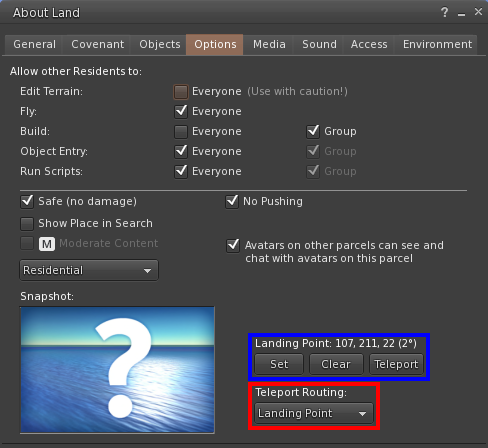
(A description of the image above can be found through this link.)
In Firestorm, click on "World" on the menu bar in the top left, then on "Parcel Details". Alternatively, right-click on bare ground so that the circle menu opens, then click on "About Land..." Either way, you'll get the window which the picture above shows.
The landing controls are at the bottom right; I've drawn frames around them.
Before I explain them, there's another important thing to know: There are two ways of landing on a sim or a parcel. One is without coordinates. Copied hop addresses from OpenSimWorld are always without coordinates. And if you use the map to search for a sim, and you just click the sim mane, it's without coordinates, too.
The other one is with coordinates that define where the avatar should land. Landmarks are always with coordinates. Many sim-to-sim teleport scripts use coordinates. Hop addresses can contain coordinates. And if you use the map, and you click on a certain place on a sim, it's with coordinates, too.
Now to the actual controls:
The buttons in the blue frame are for the landing point. If one is defined, you see its coordinates above the buttons and the orientation angle. The menu in the red frame defines where avatars land; I'll get to that.
If no landing point is defined, avatars that come in with their own coordinates (e.g. by landmark) will land at these coordinates, and avatars that come in without their own coordinates (e.g. through OpenSimWorld) will land at 128, 128, x.
In order to define a landing point, go to where you want the landing point to be, turn into the desired direction, and click "Set". The landing point will be defined as where your avatar is plus how it's oriented.
"Clear" deletes the landing point setting. "Teleport" takes your avatar to the defined landing point.
The menu in the red frame under "Teleport Routing" defines where avatars land when they teleport in.
"Blocked" means that avatars cannot teleport onto this land at all. They may still walk in or fly in (if flying is allowed) or come by boat or train or bus or whatever, but they cannot teleport in. Careful: If used on an entire sim, "Blocked" renders landmarks and OpenSimWorld hop addresses useless because teleporting onto the sim is not possible at all.
"Landing Point" means that avatars are forced to always land at the landing point. This setting mercilessly overrides their own coordinates. Coordinates in landmarks become null and void. Even if avatars have carefully chosen a nice place to land, e.g. at a bus stop or on a wooden pier or something, and taken their landmark there, they won't land there; they will be forced to land at your landing point.
"Anywhere" means that avatars that come in without their own landing coordinates land at the landing point. This setting prevents them from landing at 128, 128, x. It does not override an avatar's own coordinates. So if avatars want to land in a particular place on the land, they can do so.
No landing point defined:
Via OSW beacon: 128, 128, x
Via hop address without coordinates: 128, 128, x
Via hop address with coordinates: Coordinates at the end of the hop address
Via map, no place on the land selected: 128, 128, x
Via map, particular place on the land selected: Selected place
Via landmark: Landmark coordinates
"Blocked":
Via OSW beacon: No teleport allowed
Via hop address without coordinates: No teleport allowed
Via hop address with coordinates: No teleport allowed
Via map, no place on the land selected: No teleport allowed
Via map, particular place on the land selected: No teleport allowed
Via landmark: No teleport allowed
"Landing Point":
Via OSW beacon: Landing Point
Via hop address without coordinates: Landing Point
Via hop address with coordinates: Landing Point
Via map, no place on the land selected: Landing Point
Via map, particular place on the land selected: Landing Point
Via landmark: Landing Point
"Anywhere":
Via OSW beacon: Landing Point
Via hop address without coordinates: Landing Point
Via hop address with coordinates: Coordinates at the end of the hop address
Via map, no place on the land selected: Landing Point
Via map, particular place on the land selected: Selected place
Via landmark: Landmark coordinates
"Blocked" is for if you don't want avatars to teleport in at all. If you want them to enter by walking or riding a horse or use a scripted ferry boat or something like this, but they must not teleport. Don't use it for private parcels/sims! For that, go to "Access" and uncheck "Anyone can visit".
"Anywhere" is the recommended setting. It lets avatars with landmarks land where they've taken their landmarks, and it has those who come through OpenSimWorld land where it's appropriate.
"Landing Point" is for forcing all avatars to land at your pre-defined landing point, no matter what. Only use this setting if it's really important to have everyone land at the same spot. That could be a role-playing/adventure sim with a pre-defined starting point, a story-telling sim (unless the story is so long that people are tempted to use landmarks like bookmarks in a book so they can come back later), a maze, any kind of parcours or your personal land where you want visitors to land at the entrance rather than in your bedroom or on your secret sky platform.
Do not use "Landing Point" for exploration sims or for shopping/freebie sims! And do not use "Landing Point" for party sims either! Yes, it may be convenient for visitors to land right next to the dancefloor. But not everybody wants to be FORCED HARD to land there. Some of us prefer to land somewhere more natural/somewhere where they can't be seen rezzing and then walk to the party location. If "Teleport Routing" is set to "Landing Point", they can't do that.
Q: My visitors always land in the water!
A: That's because you have water at 128, 128, x, and you don't have a landing point set for your sim. Find a good landing spot for your visitors. Go there with your avatar. Turn your avatar so you're facing into the right direction. Open the settings as described above. Under "Landing Point" (see the red box), click "Set". Under "Teleport Routing" (see the blue box), pick "Anywhere" if you want to allow avatars with landmarks to land somewhere else or "Landing Point" if you want absolutely everyone to always land at the landing spot you've selected.
Q: My visitors complain that their landmarks don't work; they're always forced to land in one particular spot on my sim!
A: That's because you've set "Teleport Routing" to "Landing Point". Switch it to "Anywhere".
So let me try to explain how to configure it.
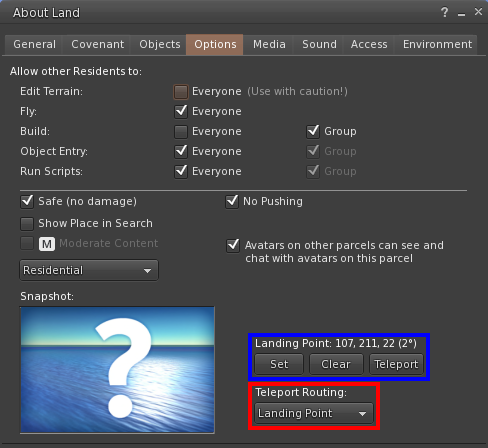
(A description of the image above can be found through this link.)
In Firestorm, click on "World" on the menu bar in the top left, then on "Parcel Details". Alternatively, right-click on bare ground so that the circle menu opens, then click on "About Land..." Either way, you'll get the window which the picture above shows.
The landing controls are at the bottom right; I've drawn frames around them.
Before I explain them, there's another important thing to know: There are two ways of landing on a sim or a parcel. One is without coordinates. Copied hop addresses from OpenSimWorld are always without coordinates. And if you use the map to search for a sim, and you just click the sim mane, it's without coordinates, too.
The other one is with coordinates that define where the avatar should land. Landmarks are always with coordinates. Many sim-to-sim teleport scripts use coordinates. Hop addresses can contain coordinates. And if you use the map, and you click on a certain place on a sim, it's with coordinates, too.
Now to the actual controls:
The buttons in the blue frame are for the landing point. If one is defined, you see its coordinates above the buttons and the orientation angle. The menu in the red frame defines where avatars land; I'll get to that.
If no landing point is defined, avatars that come in with their own coordinates (e.g. by landmark) will land at these coordinates, and avatars that come in without their own coordinates (e.g. through OpenSimWorld) will land at 128, 128, x.
In order to define a landing point, go to where you want the landing point to be, turn into the desired direction, and click "Set". The landing point will be defined as where your avatar is plus how it's oriented.
"Clear" deletes the landing point setting. "Teleport" takes your avatar to the defined landing point.
The menu in the red frame under "Teleport Routing" defines where avatars land when they teleport in.
"Blocked" means that avatars cannot teleport onto this land at all. They may still walk in or fly in (if flying is allowed) or come by boat or train or bus or whatever, but they cannot teleport in. Careful: If used on an entire sim, "Blocked" renders landmarks and OpenSimWorld hop addresses useless because teleporting onto the sim is not possible at all.
"Landing Point" means that avatars are forced to always land at the landing point. This setting mercilessly overrides their own coordinates. Coordinates in landmarks become null and void. Even if avatars have carefully chosen a nice place to land, e.g. at a bus stop or on a wooden pier or something, and taken their landmark there, they won't land there; they will be forced to land at your landing point.
"Anywhere" means that avatars that come in without their own landing coordinates land at the landing point. This setting prevents them from landing at 128, 128, x. It does not override an avatar's own coordinates. So if avatars want to land in a particular place on the land, they can do so.
tl;dr: Where do avatars land?
No landing point defined:
Via OSW beacon: 128, 128, x
Via hop address without coordinates: 128, 128, x
Via hop address with coordinates: Coordinates at the end of the hop address
Via map, no place on the land selected: 128, 128, x
Via map, particular place on the land selected: Selected place
Via landmark: Landmark coordinates
"Blocked":
Via OSW beacon: No teleport allowed
Via hop address without coordinates: No teleport allowed
Via hop address with coordinates: No teleport allowed
Via map, no place on the land selected: No teleport allowed
Via map, particular place on the land selected: No teleport allowed
Via landmark: No teleport allowed
"Landing Point":
Via OSW beacon: Landing Point
Via hop address without coordinates: Landing Point
Via hop address with coordinates: Landing Point
Via map, no place on the land selected: Landing Point
Via map, particular place on the land selected: Landing Point
Via landmark: Landing Point
"Anywhere":
Via OSW beacon: Landing Point
Via hop address without coordinates: Landing Point
Via hop address with coordinates: Coordinates at the end of the hop address
Via map, no place on the land selected: Landing Point
Via map, particular place on the land selected: Selected place
Via landmark: Landmark coordinates
So when should you pick what?
"Blocked" is for if you don't want avatars to teleport in at all. If you want them to enter by walking or riding a horse or use a scripted ferry boat or something like this, but they must not teleport. Don't use it for private parcels/sims! For that, go to "Access" and uncheck "Anyone can visit".
"Anywhere" is the recommended setting. It lets avatars with landmarks land where they've taken their landmarks, and it has those who come through OpenSimWorld land where it's appropriate.
"Landing Point" is for forcing all avatars to land at your pre-defined landing point, no matter what. Only use this setting if it's really important to have everyone land at the same spot. That could be a role-playing/adventure sim with a pre-defined starting point, a story-telling sim (unless the story is so long that people are tempted to use landmarks like bookmarks in a book so they can come back later), a maze, any kind of parcours or your personal land where you want visitors to land at the entrance rather than in your bedroom or on your secret sky platform.
Do not use "Landing Point" for exploration sims or for shopping/freebie sims! And do not use "Landing Point" for party sims either! Yes, it may be convenient for visitors to land right next to the dancefloor. But not everybody wants to be FORCED HARD to land there. Some of us prefer to land somewhere more natural/somewhere where they can't be seen rezzing and then walk to the party location. If "Teleport Routing" is set to "Landing Point", they can't do that.
Troubleshooting Q&A:
Q: My visitors always land in the water!
A: That's because you have water at 128, 128, x, and you don't have a landing point set for your sim. Find a good landing spot for your visitors. Go there with your avatar. Turn your avatar so you're facing into the right direction. Open the settings as described above. Under "Landing Point" (see the red box), click "Set". Under "Teleport Routing" (see the blue box), pick "Anywhere" if you want to allow avatars with landmarks to land somewhere else or "Landing Point" if you want absolutely everyone to always land at the landing spot you've selected.
Q: My visitors complain that their landmarks don't work; they're always forced to land in one particular spot on my sim!
A: That's because you've set "Teleport Routing" to "Landing Point". Switch it to "Anywhere".
When accessibility + informativity + many details = absurdly long alt-texts
And when "clear and concise" and "informative" are more than just mutually exclusive in alt-text
Artikel ansehen
Zusammenfassung ansehen
Alt-text isn't an invention of social media, even less an invention of the Mastodon community. Text that describes images especially to blind or visually-impaired users while "embedded" in the pictures themselves has been around for quite a while. Until recently, however, it was mostly a question of good Web design.
When Mastodon exploded, so did the use of alt-text on social platforms. Granted, on Twitter, hardly anyone uses alt-text. But starting on Mastodon, it became good manners to ad alt-text to all pictures and media you post anywhere in the Fediverse, no matter where you are. If you don't, you're likely to be criticised, and many users openly point out that they refuse to boost or reshare anything that contains even only one picture without alt-text.
But alt-text itself has changed along with this trend.
Web design bibles recommend alt-text to be clear and concise; one sentence is enough. The Fediverse has rendered this obsolete. The Fediverse loves and seems to pretty much demand alt-text to be informative and detailed. If it's visible somewhere in the picture, it has to be described. And if it isn't clear what exactly it is that's shown, neither from the message body nor from the alt-text nor from common knowledge, it has to be explained.
In fact, the scope of alt-text in the Fediverse has been expanded from describing to blind or visually-impaired users what sighted users can see to also describing what even eagle-eyed users couldn't possibly see, whatever that may be.
I've seen pictures on Mastodon with alt-text that's longer than a toot could possibly be. Mind you, Mastodon has a hard limit of 1,500 characters for alt-text. But what I've never seen is users being criticised for their alt-texts being too long.
Here are a few examples.
 Mar :purplecheck: wrote the following Beitrag Tue, 04 Jul 2023 17:31:12 +0200
Mar :purplecheck: wrote the following Beitrag Tue, 04 Jul 2023 17:31:12 +0200
This is a nature shot. Nothing much can be seen here. Still, it's four and a half lines of alt-text.
 RamenCatholic 🐢 🌈 wrote the following Beitrag Tue, 04 Jul 2023 20:59:16 +0200
RamenCatholic 🐢 🌈 wrote the following Beitrag Tue, 04 Jul 2023 20:59:16 +0200


For your #BloomScrolling pleasure, I present one of my small #RainGardens
Bonus #GnomeWar locations in #AltText
#GardenForWildlife #GardeningForWildlife #GardeningForPollinators #GardeningForBees #BeeSafeYard #GardensOfMastodon #RainGarden #GardenPhotography #Garden #Gardens #GardenGnomes
Three gardening pictures that really go into detail. One of them, however, breaks the golden rule that any and all text in pictures must be transcribed verbatim.
 Victor “🧵” Wynne wrote the following Beitrag Sat, 08 Jul 2023 02:46:37 +0200
Victor “🧵” Wynne wrote the following Beitrag Sat, 08 Jul 2023 02:46:37 +0200
This is what happens when you try to write a detailed and informative alt-text for a picture taken in Manhattan. Seven and a half lines of alt-text. And it could still be improved by providing more transcriptions.
So yes, it happens.
I myself am none of those who boycott things just because they can't be bothered. If the Fediverse demands alt-text, it shall have alt-text. If the Fediverse demands detailed alt-text, well, then so be it, no matter how, as long as it's technologically possible. And it is. You wouldn't believe how it is.
Now, I'm not on Mastodon and a mobile app. I'm here on Hubzilla through a run-of-the-mill desktop Web browser and on a desktop PC with a hardware keyboard in front of me. So "hard to type on a touch screen" isn't valid for me either, and I'm free from Mastodon's limitations.
On the one hand, over here on Hubzilla, alt-text is part of the message body, and the length of alt-text is not separate from the length of a post. On the other hand, post length is next to unlimited here. I could write posts with tens of thousands of characters. I can cram more characters into one post than most Mastodon users toot in one month.
There isn't any alt-text limit either because Hubzilla doesn't have a dedicated alt-text system like Mastodon; instead, alt-text is manually grafted into the BBcode that inserts pictures into posts. So I could also write alt-texts with tens of thousands of characters, easily enough to transcribe scanned newspaper articles or screenshots of blog posts in their entirety. Mastodon will truncate them at 1,500 characters, but I can still write them.
None of this is limited to articles like these. What I can do in articles, I can do all the same in posts, only that Mastodon users won't be able to see it properly then. That's why I've chosen to make this an article, seeing as the vast majority of Fediverse users are Mastodon users for whom many of the features of this article as a post wouldn't work. This being an article makes them read it in a Web browser outside their timelines, a place where image embedding and text formatting works properly.
Still, I have a problem. And that problem comes from what kind of content I post here. If you're lucky, it's a meme which is easy to describe.
If not, I post pictures from inside virtual worlds based on OpenSimulator. And that's something that not even two dozen Fediverse users are familiar with. Out of an eight-digit number altogether. Everyone who isn't familiar with it, potentially over 13,000,000 people, requires explanations on all the things they don't know. And it's highly likely that they don't know anything in these pictures.
I've written a very lengthy post about this a few months ago. I didn't get much feedback back then. What feedback I got was that I should keep my alt-texts short. But what I see around the Fediverse suggests otherwise.
Allow me to share with you a post that confirms that I'm not the only one who thinks like this.
"This is especially true for technical topic photos. By accurately describing what's in the picture, you give context to non-technical viewers, or newbies, as to exactly what they're looking at, and even describe how it works or why it matters." And this, dear @Stormgren, is absolutely essential for the pictures I post. But it's likely to be a whole lot.
Now you might say that detailed descriptions and explanations for pictures should go into the post itself. This is only true if the post is about the picture.
But this isn't Pixelfed. I rarely write about pictures. I use pictures to illustrate what I'm writing about. Including in-world pictures with sometimes lots and lots of details which even the millions of sighted Fediverse users wouldn't recognise, not to mention blind or visually-impaired users. Now, this isn't art photography. I don't arrange the stuff in the pictures that way. I can't help it if they end up with so much in them to see.
Okay, now let me give you an example. The picture itself doesn't have an alt-text, for I'm going to discuss possible alt-texts below. In the process of doing so, I'm going to describe this picture in all its details. So don't worry, you probably won't miss out on anything.
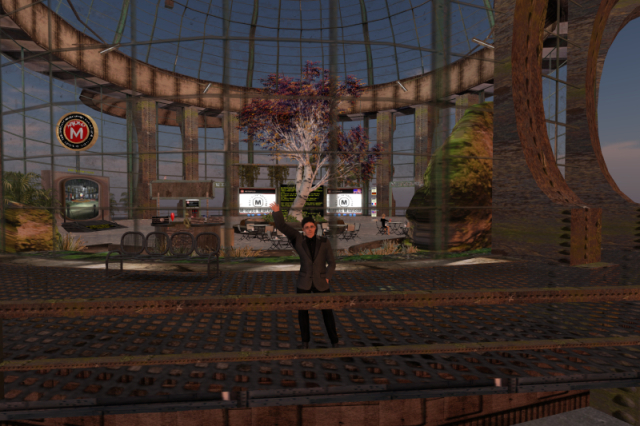
Again, this isn't Pixelfed. The context in which I'd post the picture would not be, "Look at this picture!" It'd be a post about the Metropolis grid in OpenSim shutting down soon after a whopping 14 years of operation. The picture would only illustrate it, showing my old Metropolis avatar waving good-bye before vanishing along with the grid. In this context, it'd simply be completely out of place to write a 200-character post about the Metro shutdown, add the picture and then add an image description that's thousands upon thousands of characters long.
In the thread I've linked further above, I got a few alt-text suggestions which a) imply that the picture is part of an Instagram-style post about the picture, thus justifying a full description outside the picture, and b) it's clear to the on-looker what's going on. Neither applies to this picture.
Eventually, I suggested this:
It was considered okay.
But it's faulty.
Again, it implies that there's a description somewhere else in the post which implies that it's a post about this picture instead of a post merely illustrated by this picture.
So the alt-text roughly mentions what's going on in the picture. But it doesn't say a word about what's actually in the picture.
And what's in this picture is a lot.
If I were to deliver a full description at a level of detail similar to what I've re-shared above, this could be it:
7,636 characters. More than could fit into 15 toots or five Mastodon alt-texts. Yes, that's monstrous. Yes, I've written that myself. No, ChatGPT couldn't do that. It would have to investigate in-world.
But it still isn't sufficient. No, really, it isn't.
For one: What's this Metropolis Metaversum? If I were to explain that to you, what's OpenSimulator?
See, the difference between at least halfway well-known real-life locations and locations in virtual worlds is that the former can be assumed to be known. If not, a few words are sufficient, namely until you reach the name of the nation where something is. Or maybe, maybe the continent. But even in Second Life, you can't assume that anyone knows what and where it is, even less in OpenSim about which even hardly any Second Life users seem to know anything.
Normally, the picture would be used as an illustration in a post about the closure of Metropolis, so I wouldn't have to explain that in the alt-text. In fact, that's what I've uploaded the picture for. In the context of this article, however, this isn't mentioned anywhere, so it requires explanation which I have to add. In fact, some more explanation may be necessary in addition.
And besides, there's still untranscribed text in the picture. Especially the content of the black sign behind the ash tree would be interesting. Granted, I don't know if it's mandatory to transcribe writing that's a) so tiny that I can't even read it in my picture at its original resolution of 2100x1400 and b) partly obscured by a tree trunk and the structure of the building. I must admit that I would gladly have provided a full transcript of the whole sign including all parts covered by other objects. I actually went in-world to where this building is preserved almost in its final state to write the transcriptions in both versions. But this sign has been removed, uncovering the outside shot of this very building which the sign conceals in this picture.
So let's add what's missing and mark it red.
Now I'm at 10,985 characters. Almost the size of 22 toots and more than seven times as long as a Mastodon alt-text could possibly be. For an alt-text. And there's still something missing which I can't add because all sources for it are gone. And the description of what's on the screen of the walk-in teleporter could include some more details, especially since it's hard to recognise even for sighted people with huge computer screens in front of them unless they go and visit the preserved copy of this building in-world and then zoom in on the screen. But except for that, I'd say it's complete enough to satisfy even those who are the most critical about alt-text.
By the way, should I ever use it as an actual alt-text for a picture, I won't add the colour tags. They're purely demonstrational to show the differences between the two versions.
Unfortunately, while this ought to be helpful for blind or visually-impaired Fediverse users, it comes with one big disadvantage. Screen readers can't navigate alt-text like they can navigate normal, on-screen text. All they can do is rattle it down in one go. You can't stop it, you can't go back to anywhere in it. You have to sit through the five minutes or more which a screen reader may take to read this out loud. And even sighted users may struggle reading this if whatever they use to access the Fediverse has an automatic time-out for showing alt-text, and the alt-text of this picture vanishes long before they're done reading it.
Also, I must admit that writing such long alt-texts is inconvenient for myself as well. It took me several hours to write all this, including transcribing text that's only one pixel high in the final picture even when you zoom in, if it's visible at all.
And lastly, I couldn't use this as an alt-text to improve accessibility anyway. Mastodon automatically truncates alt-text at 1,500 characters which would reduce the above text to this:
Not very informative, and all transcriptions are missing.
There's even a request to reduce this maximum length further, namely to the 450 characters Mastodon had in the beginning:
Happy now? I think not.
Fortunately, as of now, Fediverse users, Mastodon users in particular who aren't used to enormously long texts in the Fediverse, are already satisfied with any alt-text that isn't just two or three words. Most of the time, it's only, "No alt-text, no boost!"
But when the Fediverse mainstream switches to "Alt-text not informative enough, no boost!" or ostracising people who write lacking alt-texts which are still considered perfectly okay by some nowadays, and I have to write an alt-text for a similarly detailed picture that's used as an illustration, then I'll run into a big problem.
When Mastodon exploded, so did the use of alt-text on social platforms. Granted, on Twitter, hardly anyone uses alt-text. But starting on Mastodon, it became good manners to ad alt-text to all pictures and media you post anywhere in the Fediverse, no matter where you are. If you don't, you're likely to be criticised, and many users openly point out that they refuse to boost or reshare anything that contains even only one picture without alt-text.
But alt-text itself has changed along with this trend.
Web design bibles recommend alt-text to be clear and concise; one sentence is enough. The Fediverse has rendered this obsolete. The Fediverse loves and seems to pretty much demand alt-text to be informative and detailed. If it's visible somewhere in the picture, it has to be described. And if it isn't clear what exactly it is that's shown, neither from the message body nor from the alt-text nor from common knowledge, it has to be explained.
In fact, the scope of alt-text in the Fediverse has been expanded from describing to blind or visually-impaired users what sighted users can see to also describing what even eagle-eyed users couldn't possibly see, whatever that may be.
I've seen pictures on Mastodon with alt-text that's longer than a toot could possibly be. Mind you, Mastodon has a hard limit of 1,500 characters for alt-text. But what I've never seen is users being criticised for their alt-texts being too long.
Examples from the Fediverse
Here are a few examples.
This is a nature shot. Nothing much can be seen here. Still, it's four and a half lines of alt-text.



For your #BloomScrolling pleasure, I present one of my small #RainGardens
Bonus #GnomeWar locations in #AltText
#GardenForWildlife #GardeningForWildlife #GardeningForPollinators #GardeningForBees #BeeSafeYard #GardensOfMastodon #RainGarden #GardenPhotography #Garden #Gardens #GardenGnomes
Three gardening pictures that really go into detail. One of them, however, breaks the golden rule that any and all text in pictures must be transcribed verbatim.
This is what happens when you try to write a detailed and informative alt-text for a picture taken in Manhattan. Seven and a half lines of alt-text. And it could still be improved by providing more transcriptions.
So yes, it happens.
My situation
I myself am none of those who boycott things just because they can't be bothered. If the Fediverse demands alt-text, it shall have alt-text. If the Fediverse demands detailed alt-text, well, then so be it, no matter how, as long as it's technologically possible. And it is. You wouldn't believe how it is.
Now, I'm not on Mastodon and a mobile app. I'm here on Hubzilla through a run-of-the-mill desktop Web browser and on a desktop PC with a hardware keyboard in front of me. So "hard to type on a touch screen" isn't valid for me either, and I'm free from Mastodon's limitations.
On the one hand, over here on Hubzilla, alt-text is part of the message body, and the length of alt-text is not separate from the length of a post. On the other hand, post length is next to unlimited here. I could write posts with tens of thousands of characters. I can cram more characters into one post than most Mastodon users toot in one month.
There isn't any alt-text limit either because Hubzilla doesn't have a dedicated alt-text system like Mastodon; instead, alt-text is manually grafted into the BBcode that inserts pictures into posts. So I could also write alt-texts with tens of thousands of characters, easily enough to transcribe scanned newspaper articles or screenshots of blog posts in their entirety. Mastodon will truncate them at 1,500 characters, but I can still write them.
None of this is limited to articles like these. What I can do in articles, I can do all the same in posts, only that Mastodon users won't be able to see it properly then. That's why I've chosen to make this an article, seeing as the vast majority of Fediverse users are Mastodon users for whom many of the features of this article as a post wouldn't work. This being an article makes them read it in a Web browser outside their timelines, a place where image embedding and text formatting works properly.
Still, I have a problem. And that problem comes from what kind of content I post here. If you're lucky, it's a meme which is easy to describe.
If not, I post pictures from inside virtual worlds based on OpenSimulator. And that's something that not even two dozen Fediverse users are familiar with. Out of an eight-digit number altogether. Everyone who isn't familiar with it, potentially over 13,000,000 people, requires explanations on all the things they don't know. And it's highly likely that they don't know anything in these pictures.
I've written a very lengthy post about this a few months ago. I didn't get much feedback back then. What feedback I got was that I should keep my alt-texts short. But what I see around the Fediverse suggests otherwise.
Allow me to share with you a post that confirms that I'm not the only one who thinks like this.
Alt-text doesn't just mean accessibility in terms of low -vision or no-vision end users.
Done right also means accessibility for people who might not know much about your image's subject matter either.
This is especially true for technical topic photos. By accurately describing what's in the picture, you give context to non-technical viewers, or newbies, as to exactly what they're looking at, and even describe how it works or why it matters.
#AltText is not just an alternate description to a visual medium, it's an enhancement for everyone if you do it right.
(So I can't find any prior post of mine on this, so if I've actually made this point before, well, you got to hear a version of it again.)
Done right also means accessibility for people who might not know much about your image's subject matter either.
This is especially true for technical topic photos. By accurately describing what's in the picture, you give context to non-technical viewers, or newbies, as to exactly what they're looking at, and even describe how it works or why it matters.
#AltText is not just an alternate description to a visual medium, it's an enhancement for everyone if you do it right.
(So I can't find any prior post of mine on this, so if I've actually made this point before, well, you got to hear a version of it again.)
"This is especially true for technical topic photos. By accurately describing what's in the picture, you give context to non-technical viewers, or newbies, as to exactly what they're looking at, and even describe how it works or why it matters." And this, dear @Stormgren, is absolutely essential for the pictures I post. But it's likely to be a whole lot.
Now you might say that detailed descriptions and explanations for pictures should go into the post itself. This is only true if the post is about the picture.
But this isn't Pixelfed. I rarely write about pictures. I use pictures to illustrate what I'm writing about. Including in-world pictures with sometimes lots and lots of details which even the millions of sighted Fediverse users wouldn't recognise, not to mention blind or visually-impaired users. Now, this isn't art photography. I don't arrange the stuff in the pictures that way. I can't help it if they end up with so much in them to see.
Example picture from me
Okay, now let me give you an example. The picture itself doesn't have an alt-text, for I'm going to discuss possible alt-texts below. In the process of doing so, I'm going to describe this picture in all its details. So don't worry, you probably won't miss out on anything.
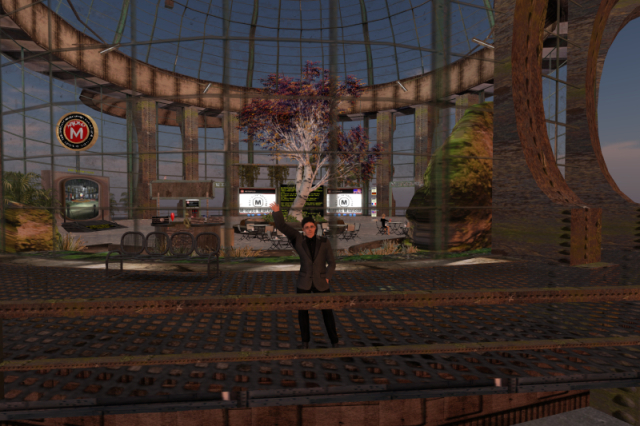
Again, this isn't Pixelfed. The context in which I'd post the picture would not be, "Look at this picture!" It'd be a post about the Metropolis grid in OpenSim shutting down soon after a whopping 14 years of operation. The picture would only illustrate it, showing my old Metropolis avatar waving good-bye before vanishing along with the grid. In this context, it'd simply be completely out of place to write a 200-character post about the Metro shutdown, add the picture and then add an image description that's thousands upon thousands of characters long.
In the thread I've linked further above, I got a few alt-text suggestions which a) imply that the picture is part of an Instagram-style post about the picture, thus justifying a full description outside the picture, and b) it's clear to the on-looker what's going on. Neither applies to this picture.
Eventually, I suggested this:
My Metropolis avatar, waving a last farewell from the Metropolis welcome building
It was considered okay.
But it's faulty.
Again, it implies that there's a description somewhere else in the post which implies that it's a post about this picture instead of a post merely illustrated by this picture.
So the alt-text roughly mentions what's going on in the picture. But it doesn't say a word about what's actually in the picture.
And what's in this picture is a lot.
If I were to deliver a full description at a level of detail similar to what I've re-shared above, this could be it:
My avatar in the Metropolis Metaversum, waving a last farewell from the Metropolis welcome building before Metropolis shuts down for good. The avatar is a light-skinned, dark-haired male adult wearing metal-framed glasses, a dark grey blazer jacket with darker grey shoulders and collar, a black button-down shirt buttoned up all the way to the collar, a pair of dark black denim jeans and a pair of black full-brogue shoes. He is standing on the outside platform of level 3, the top level of the building and waving his right hand while having his left hand on his hip. The floor of the platform is a rusty steel girder that's so coarse that it'd be fairly hard to walk on in real life. In front of him is the double railing made of likewise rusty steel that surrounds the platform. Below the platform, the rust-coated structure that carries level 3 can be seen. Level 3 itself, entirely behind the avatar with the exception of the outside platform, is encased in a glass cupola with a cylindrical lower part and a spherical upper part, both with semi-transparent green reinforcements between what would otherwise appear as single glass panes. The spherical upper part rests on a support ring made of sheet metal panels with rusty outer edges. This ring, in turn, is carried by four triple sets of boxy, rusty steel columns with semi-elliptical cutouts on the far side of the cupola that roughly give the impression of being riveted. One triple set of columns can be seen right outside the cupola to the right of the avatar, another two can be seen in the background to the left and to the right of the avatar. Within each triple set except the one in the front to the right, there are two passageways into the cupola. Each passageway is surrounded by a greenish metal frame; each pair of these frames carries the marquee "METROPOLIS GRID" made of light grey concrete with blinking white lightbulbs on it. A circular structure made of rusty steel pipes is mounted on the inside of the support ring and carries a number of neon lights with rusty sheet metal covers above them. A semi-circular structure made of likewise rusty sheet metal protrudes outward from the support ring above the two columns to the left in the background Also, to the left of the avatar and on the front part of the platform, there is a dark grey four-seat bench made of rounded square steel tubes with fine steel girders in them as legs, seats and backrests. Around the inside of the cupola, there is a narrow strip with a plant-like green and greyish brown texture going all around except for the passageways. The floor inside the cupola gives the impression of cracked grey concrete. On the left-hand edge of the picture and behind the front set of support columns, there are two greyish-brown rocks with green moss on top; the one behind the columns is almost twice as tall as the one to the left. Also inside the cupola, behind the four-seat bench, there is the circular info desk with a sign mounted on top and an NPC modelled after the robot Maria from Fritz Lang's 1928 silent movie Metropolis standing on the inside of the desk. The sign is made from rusty sheet metal, a surrounding frame made of zinc-coated steel tubes which still show some rust and two bamboo poles as supports which are stuck through the bottom horizontal pipe. It can only be seen from behind in this picture. A small red and light brown bird is perched on top of the sign. What gives the impression of promotional material for both the film and the grid is placed on the counter top, as are a red and white strawberry cocktail and a light grey laptop computer that appears to be running Windows XP. The red object above the counter top to the left of the NPC is a heart slowly rotating clockwise which provides access to the avatar-partnering feature. An artificial pond with various plants in it extends from behind the info desk past the front of the larger rock to the next passageway. To the left of the info desk, there's the walk-in teleporter that leads down to level 2. It mimicks the look of an old CRT screen of enormous size, built into a weathered metal casing with a low dark grey ramp in front of it. The screen on the teleporter shows a part of level 2 with its green floor, dark grey walls and several more teleporters in front of these walls. The yellow writing "Grid Teleport Center" is hovering above the teleporter. A zinc-coated but slightly rusty metal pipe on top of the teleporter that slowly rotates counter-clockwise carries a special Metropolis sign. The inner part is red with the logo of the film Metropolis and the capital letter M on it, both in white. It is surrounded by a brass ring that separates it from a black area which has more writing in white on it: "DEMOCRATIC REPUBLIC OF FREE VIRTUAL WORLDS" above centre, "METROPOLIS METAVERSUM" below centre and one five-prong star on each side separating the two writings. The outside is another brass ring. The column between the passageways in the background to the left carries a black sign with group joiners for the Metropolis Newsnet group. A box which contains the Metropolis Translator is offered on a small round red table below the group joiners. Above the black sign, the lower edge of another sign that lists the Metropolis core team is visible; the rest of the sign is covered by the sign above the info desk. There is a round concrete structure in the middle of the floor which serves as seating and as a planter for an ash tree with yellowish and reddish autumn leaves that has grown up to the support ring plus four small green bushes around it. Four tables with four chairs each, all made of iron painted black plus light brown wooden planks and foldable, are placed irregularly in front of the circular structure with the ash tree. All the way to the right, a blond woman in a black minidress is sitting at one of the tables with another identical strawberry cocktail in front of her. Right behind the ash tree, there is a black sign with yellow writing on it which announces the closure of Metropolis. Two screens are on its sides, hanging on stainless steel chains, both with five blue buttons below them for navigation. The screen to the left offers basic information about Metropolis in German, the one to the right does the same in English. Both screens show black bars at the top. The black bars have the octogonal, red and white Metropolis logo to the left with "METROPOLIS" written next to it. In addition, the screen to the right has a combined flag to the right, the top left half of which is the U.S. flag, but with only 25 stars, and the bottom right half is the British flag. The rest of both screens is white with a variation on the octagonal Metropolis logo, now in black and semi-transparent, surrounded by the arched black writing "MEA*VITA*CREATIVUM" which is Latin for "my creative life" and with a black "METROPOLIS METAVERSUM" writing below it. Another circular segment of steel girder is mounted above the screens, and ivy is hanging down from it. Between the screen to the right and the one of the passageways further to the right stands a metal truss which carries three support request signs and online indicators for support staff; the top one is in German, the middle one is in French, the bottom one is in English. Additional vegetation includes ferns in rotund, rusty vases both inside and outside the cupola, including one to the left and two to the right of the teleporter, and potted bamboo outside to the left of the teleporter. The light is subdued because the sun was permanently set to sunset on the welcome sim in the last days of Metropolis.
7,636 characters. More than could fit into 15 toots or five Mastodon alt-texts. Yes, that's monstrous. Yes, I've written that myself. No, ChatGPT couldn't do that. It would have to investigate in-world.
But it still isn't sufficient. No, really, it isn't.
For one: What's this Metropolis Metaversum? If I were to explain that to you, what's OpenSimulator?
See, the difference between at least halfway well-known real-life locations and locations in virtual worlds is that the former can be assumed to be known. If not, a few words are sufficient, namely until you reach the name of the nation where something is. Or maybe, maybe the continent. But even in Second Life, you can't assume that anyone knows what and where it is, even less in OpenSim about which even hardly any Second Life users seem to know anything.
Normally, the picture would be used as an illustration in a post about the closure of Metropolis, so I wouldn't have to explain that in the alt-text. In fact, that's what I've uploaded the picture for. In the context of this article, however, this isn't mentioned anywhere, so it requires explanation which I have to add. In fact, some more explanation may be necessary in addition.
And besides, there's still untranscribed text in the picture. Especially the content of the black sign behind the ash tree would be interesting. Granted, I don't know if it's mandatory to transcribe writing that's a) so tiny that I can't even read it in my picture at its original resolution of 2100x1400 and b) partly obscured by a tree trunk and the structure of the building. I must admit that I would gladly have provided a full transcript of the whole sign including all parts covered by other objects. I actually went in-world to where this building is preserved almost in its final state to write the transcriptions in both versions. But this sign has been removed, uncovering the outside shot of this very building which the sign conceals in this picture.
So let's add what's missing and mark it red.
My avatar in the Metropolis Metaversum, waving a last farewell from the Metropolis welcome building before Metropolis shuts down for good. The Metropolis Metaversum, Metropolis or Metro in short, was a virtual 3-D world, also referred to as a grid in this context, based on OpenSimulator which is a free and open-source server-side re-implementation of Second Life. It was one of the earliest OpenSim grids and the first one run by Germans, and it was shut down by its owners on July 5th, 2022 after 14 years of operation. The avatar is a light-skinned, dark-haired male adult wearing metal-framed glasses, a dark grey blazer jacket with darker grey shoulders and collar, a black button-down shirt buttoned up all the way to the collar, a pair of dark black denim jeans and a pair of black full-brogue shoes. He is standing on the outside platform of level 3, the top level of the building and waving his right hand while having his left hand on his hip. The floor of the platform is standing on the outside platform of level 3, the top level of the building. Level 3 was the top level of four and the place where both new avatars appeared for the first time and travellers landed when teleporting in. The floor is a rusty steel girder that's so coarse that it'd be fairly hard to walk on in real life; here it is only a semi-transparent texture on a solid surface. In front of him is the double railing made of likewise rusty steel that surrounds the platform. Below the platform, the rust-coated structure that carries level 3 can be seen. Level 3 itself, entirely behind the avatar with the exception of the outside platform, is encased in a glass cupola with a cylindrical lower part and a spherical upper part, both with semi-transparent green reinforcements between what would otherwise appear as single glass panes. The spherical upper part rests on a support ring made of sheet metal panels with rusty outer edges. This ring, in turn, is carried by four triple sets of boxy, rusty steel columns with semi-elliptical cutouts on the far side of the cupola that roughly give the impression of being riveted. One triple set of columns can be seen right outside the cupola to the right of the avatar, another two can be seen in the background to the left and to the right of the avatar. Within each triple set except the one in the front to the right, there are two passageways into the cupola. Each passageway is surrounded by a greenish metal frame; each pair of these frames carries the marquee "METROPOLIS GRID" made of light grey concrete with blinking white lightbulbs on it. A circular structure made of rusty steel pipes is mounted on the inside of the support ring and carries a number of neon lights with rusty sheet metal covers above them. A semi-circular structure made of likewise rusty sheet metal protrudes outward from the support ring above the two columns to the left in the background Also, to the left of the avatar and on the front part of the platform, there is a dark grey four-seat bench made of rounded square steel tubes with fine steel girders in them as legs, seats and backrests. Around the inside of the cupola, there is a narrow strip with a plant-like green and greyish brown texture going all around except for the passageways. The floor inside the cupola gives the impression of cracked grey concrete. On the left-hand edge of the picture and behind the front set of support columns, there are two greyish-brown rocks with green moss on top; the one behind the columns is almost twice as tall as the one to the left. Also inside the cupola, behind the four-seat bench, there is the circular info desk with a sign mounted on top and an NPC modelled after the robot Maria from Fritz Lang's 1928 silent movie Metropolis standing on the inside of the desk. Unlike Second Life, OpenSim allows for actual, scriptable NPCs that don't need a running viewer to appear in-world. This NPC, named Bertha, has even basic chatbot functionality implemented. The sign is made from rusty sheet metal, a surrounding frame made of zinc-coated steel tubes which still show some rust and two bamboo poles as supports which are stuck through the bottom horizontal pipe. It can only be seen from behind in this picture. A small red and light brown bird is perched on top of the sign. What gives the impression of promotional material for both the film and the grid is placed on the counter top, the visible face showing Maria's head and the writing "Metropolis Metaversum", as are a red and white strawberry cocktail and a light grey laptop computer that appears to be running Windows XP. The red object above the counter top to the left of the NPC is a heart slowly rotating clockwise which provides access to the avatar-partnering feature. An artificial pond with various plants in it extends from behind the info desk past the front of the larger rock to the next passageway. To the left of the info desk, there's the walk-in teleporter that leads down to level 2. It mimicks the look of an old CRT screen of enormous size, built into a weathered metal casing with a low dark grey ramp in front of it. The screen on the teleporter shows a part of level 2 with its green floor, dark grey walls and several more teleporters in front of these walls. The yellow writing "Grid Teleport Center" is hovering above the teleporter. On the ramp to the teleporter, there is a black sign that reads, "Wenn Durchgehen nicht klappt, Klicken Sie das Bild zum Teleportieren. When Walk-Through does not work, Click the Image to teleport." A zinc-coated but slightly rusty metal pipe on top of the teleporter that slowly rotates counter-clockwise carries a special Metropolis sign. The inner part is red with the logo of the film Metropolis and the capital letter M on it, both in white. It is surrounded by a brass ring that separates it from a black area which has more writing in white on it: "DEMOCRATIC REPUBLIC OF FREE VIRTUAL WORLDS" above centre, "METROPOLIS METAVERSUM" below centre and one five-prong star on each side separating the two writings. The outside is another brass ring. The column between the passageways in the background to the left carries a black sign with group joiners for the Metropolis Newsnet group. The sign has the octagonal red Metropolis logo with a white M in the middle and a white edge around it in the top left corner. To the right of the logo, it is labelled in white, "Metropolis Newsnet Gruppe" which translates to "Metropolis Newsnet Group". The writing below reads, "Aktuelle Informationen um Metropolis" and "Ankündigungen, Infos, Events, Fragen und Antworten im Chat" which translates to "Announcements, infos, events, questions and answers in the chat". The small neon green writing at the bottom edge reads, "Klick hier und folge dem Link im allgemeinen Chat, um der Gruppe beizutreten. Im Gruppenfenster JOIN klicken.(Click here to join the Metropolis Newsnet group." The German part of this translates to, "Click here and follow the link in the general chat to join the group. In the group window, click JOIN." Right below the black sign are three clickable white panels with black writings on them, "deutsch", "français" and "english". A black box with a red top and on each side a large red M and the small red writing "Translator" which contains the Metropolis Translator is offered on a small round red table below the group joiners. The translator is one out of many which automatically translates whatever the user posts in the public chat into another language. Above the black sign, the lower edge of another sign that lists the Metropolis core team is visible; the rest of the sign is covered by the sign above the info desk. There is a round concrete structure in the middle of the floor which serves as seating and as a planter for an ash tree with yellowish and reddish autumn leaves that has grown up to the support ring plus four small green bushes around it. Four tables with four chairs each, all made of iron painted black plus light brown wooden planks and foldable, are placed irregularly in front of the circular structure with the ash tree. All the way to the right, a blond woman in a black minidress is sitting at one of the tables with another identical strawberry cocktail in front of her. She is a static, unscripted model of Bertha Senior, the former Metropolis greeter. Right behind the ash tree, there is a black sign with yellow writing on it which announces the closure of Metropolis. Unfortunately, the writing is indecipherable in the picture, and the sign is not preserved with the rest of this place, so a transcript of the writing on it has become impossible after Metropolis shut down. Two screens are on its sides, hanging on stainless steel chains, both with five blue buttons below them for navigation. Both screens allow avatars to navigate through nine pages. They are both on the last page. The screen to the left offers basic information about Metropolis in German, the one to the right does the same in English. Both screens show black bars at the top. The black bars have the octogonal, red and white Metropolis logo to the left with "METROPOLIS" written next to it. In addition, the screen to the right has a combined flag to the right, the top left half of which is the U.S. flag, but with only 25 stars, and the bottom right half is the British flag. The rest of both screens is white with a variation on the octagonal Metropolis logo, now in black and semi-transparent, surrounded by the arched black writing "MEA*VITA*CREATIVUM" which is Latin for "my creative life" and with a black "METROPOLIS METAVERSUM" writing below it. Another circular segment of steel girder is mounted above the screens, and ivy is hanging down from it. Between the screen to the right and the one of the passageways further to the right stands a metal truss which carries three support request signs and online indicators for support staff. All three have a dark blue "SUPPORT?" label at the top. The top one is in German with "Du hast Fragen oder brauchst Hilfe?" ("You have questions or need help?") written on it in black and "HIER KLICKEN" ("Click here") written below in green and the German flag at the bottom. The middle one is in French with "Vous avez des questions? Vous avez besoin d'aide?" ("You have questions? You are in need of help?") written below in black, "Cliquez ici" ("Click here") written further below in black and the French flag at the bottom. The bottom one is in English with the combined American and British flag in the middle, "Do you have any questions or do you need help?" written below in black and "CLICK HERE" written at the bottom. Additional vegetation includes ferns in rotund, rusty vases both inside and outside the cupola, including one to the left and two to the right of the teleporter, and potted bamboo outside to the left of the teleporter. The light is subdued because the sun was permanently set to sunset on the welcome sim in the last days of Metropolis.
Now I'm at 10,985 characters. Almost the size of 22 toots and more than seven times as long as a Mastodon alt-text could possibly be. For an alt-text. And there's still something missing which I can't add because all sources for it are gone. And the description of what's on the screen of the walk-in teleporter could include some more details, especially since it's hard to recognise even for sighted people with huge computer screens in front of them unless they go and visit the preserved copy of this building in-world and then zoom in on the screen. But except for that, I'd say it's complete enough to satisfy even those who are the most critical about alt-text.
By the way, should I ever use it as an actual alt-text for a picture, I won't add the colour tags. They're purely demonstrational to show the differences between the two versions.
Unfortunately, while this ought to be helpful for blind or visually-impaired Fediverse users, it comes with one big disadvantage. Screen readers can't navigate alt-text like they can navigate normal, on-screen text. All they can do is rattle it down in one go. You can't stop it, you can't go back to anywhere in it. You have to sit through the five minutes or more which a screen reader may take to read this out loud. And even sighted users may struggle reading this if whatever they use to access the Fediverse has an automatic time-out for showing alt-text, and the alt-text of this picture vanishes long before they're done reading it.
Also, I must admit that writing such long alt-texts is inconvenient for myself as well. It took me several hours to write all this, including transcribing text that's only one pixel high in the final picture even when you zoom in, if it's visible at all.
And lastly, I couldn't use this as an alt-text to improve accessibility anyway. Mastodon automatically truncates alt-text at 1,500 characters which would reduce the above text to this:
My avatar in the Metropolis Metaversum, waving a last farewell from the Metropolis welcome building before Metropolis shuts down for good. The Metropolis Metaversum, Metropolis or Metro in short, was a virtual 3-D world, also referred to as a grid in this context, based on OpenSimulator which is a free and open-source server-side re-implementation of Second Life. It was one of the earliest OpenSim grids and the first one run by Germans, and it was shut down by its owners on July 5th, 2022 after 14 years of operation. The avatar is a light-skinned, dark-haired male adult wearing metal-framed glasses, a dark grey blazer jacket with darker grey shoulders and collar, a black button-down shirt buttoned up all the way to the collar, a pair of dark black denim jeans and a pair of black full-brogue shoes. He is standing on the outside platform of level 3, the top level of the building and waving his right hand while having his left hand on his hip. The floor of the platform is standing on the outside platform of level 3, the top level of the building. Level 3 was the top level of four and the place where both new avatars appeared for the first time and travellers landed when teleporting in. The floor is a rusty steel girder that's so coarse that it'd be fairly hard to walk on in real life; here it is only a semi-transparent texture on a solid surface. In front of him is the double railing made of likewise rusty steel that surrounds the platform. Below the platform, the rust-coated st
Not very informative, and all transcriptions are missing.
There's even a request to reduce this maximum length further, namely to the 450 characters Mastodon had in the beginning:
My avatar in the Metropolis Metaversum, waving a last farewell from the Metropolis welcome building before Metropolis shuts down for good. The Metropolis Metaversum, Metropolis or Metro in short, was a virtual 3-D world, also referred to as a grid in this context, based on OpenSimulator which is a free and open-source server-side re-implementation of Second Life. It was one of the earliest OpenSim grids and the first one run by Germans, and it wa
Happy now? I think not.
Fortunately, as of now, Fediverse users, Mastodon users in particular who aren't used to enormously long texts in the Fediverse, are already satisfied with any alt-text that isn't just two or three words. Most of the time, it's only, "No alt-text, no boost!"
But when the Fediverse mainstream switches to "Alt-text not informative enough, no boost!" or ostracising people who write lacking alt-texts which are still considered perfectly okay by some nowadays, and I have to write an alt-text for a similarly detailed picture that's used as an illustration, then I'll run into a big problem.
Konversationsmerkmale
Lädt...
Lädt...


