You can always install ImageMagick on your system to convert images, but not everyone likes to use the terminal for converting and manipulating images.
So, what if you have a GUI app as a front-end to help with that? Converter is precisely that. It is a front-end to ImageMagick. So you do not need to use commands to convert and manipulate images.
It is safe to say that you get support for the most popular image file formats. You can also adjust an image’s quality, size, and background colour.
See
Convert and Manipulate Images With 'Converter' GUI Tool in Linux#
technology #
Linux #
imageMagick #
Converter #
opensource 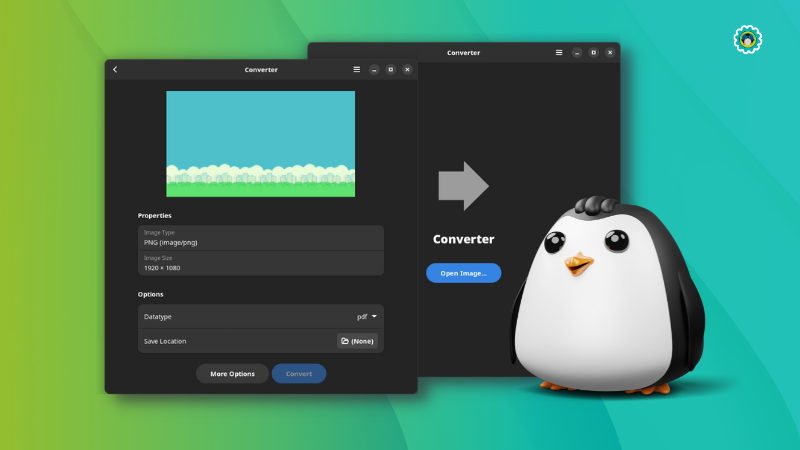
You can always install ImageMagick on your system to convert images, but not everyone likes to use the terminal for converting and manipulating images.
So, what if you have a GUI app as a front-end to help with that? Converter is precisely that.
It is a front-end to ImageMagick. So