Often, we’ll run a speed test, using Ookla’s speed test or similar, and wonder why we’re not getting the advertised speed of our fibre or ADSL link (if you’re still on dial-up then speed won’t matter to you). The speed is going to be determined by the SLOWEST link in the chain from your computer itself and the browser, through the LAN cable or Wi-Fi to your router, the router throughput can also affect things, and then on through your WAN link (the fibre, satellite, or ADSL link) to the Internet.
So firstly, just on the WAN speed result with Ookla, I noted my PC showing around 200 Mbps download speed, but my ISP is selling me a 300 Mbps download speed. My first thought was to complain that I’m only getting 2/3 of the speed I’m paying for.
I'm going to point to the original post though on my blog, as I embedded quite a few screenshots to show the results along the way.
See
How to test your LAN speed through your home router to troubleshoot browser speed problems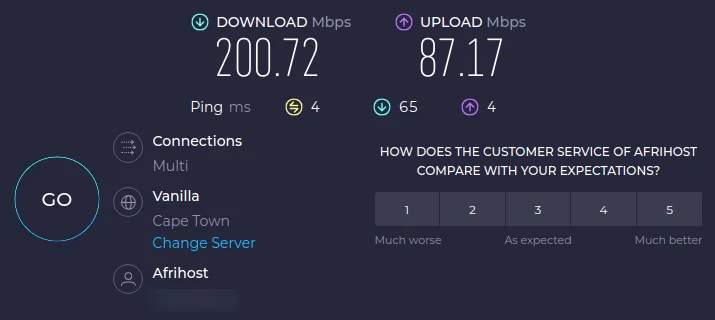
Often, we'll run a speed test, using Ookla's speed test or similar, and wonder why we're not getting the advertised speed of our fibre or ADSL link (if you're still on dial-up then speed won't matter to you). The speed is going to be determined by the SLOWEST link in the chain from your computer...
#
technology #
speedtests #
troubleshooting