I monitor my home network by self-hosting ntopng - here’s how
“If you’re into the server ecosystem, you may already have a couple of monitoring tools set up on your home lab. While Uptime Kuma and Prometheus + Grafana configurations have their perks, you’ll require something more advanced like ntopng to keep tabs on the network resources of your local server. Since ntopng can seem intimidating for newcomers, here’s a detailed guide on how you can deploy and use this neat utility to monitor every aspect of your home network.”
Docker is of course not the only way to run this service. Mine actually installs as plugin on my OPNsense firewall appliance. Either ways, it is a really useful tool and some quite basic alerts can also be set to just warn you when any device is granted DHCP connectivity outside a range you have specified, e.g. unknown guest devices.
It is especially useful for drilling down into what traffic flows from which interfaces or VLANs, who the top talkers are, what sites are being most visited, and I do like the GeoIP map showing where connections are being made to/from.
It has also helped me identify which applications on a device were trying to access a specific port on my server's old IP address. This is otherwise difficult to do with basic port scanners that don't do packet inspection.
See
I monitor my home network by self-hosting ntopng - here’s how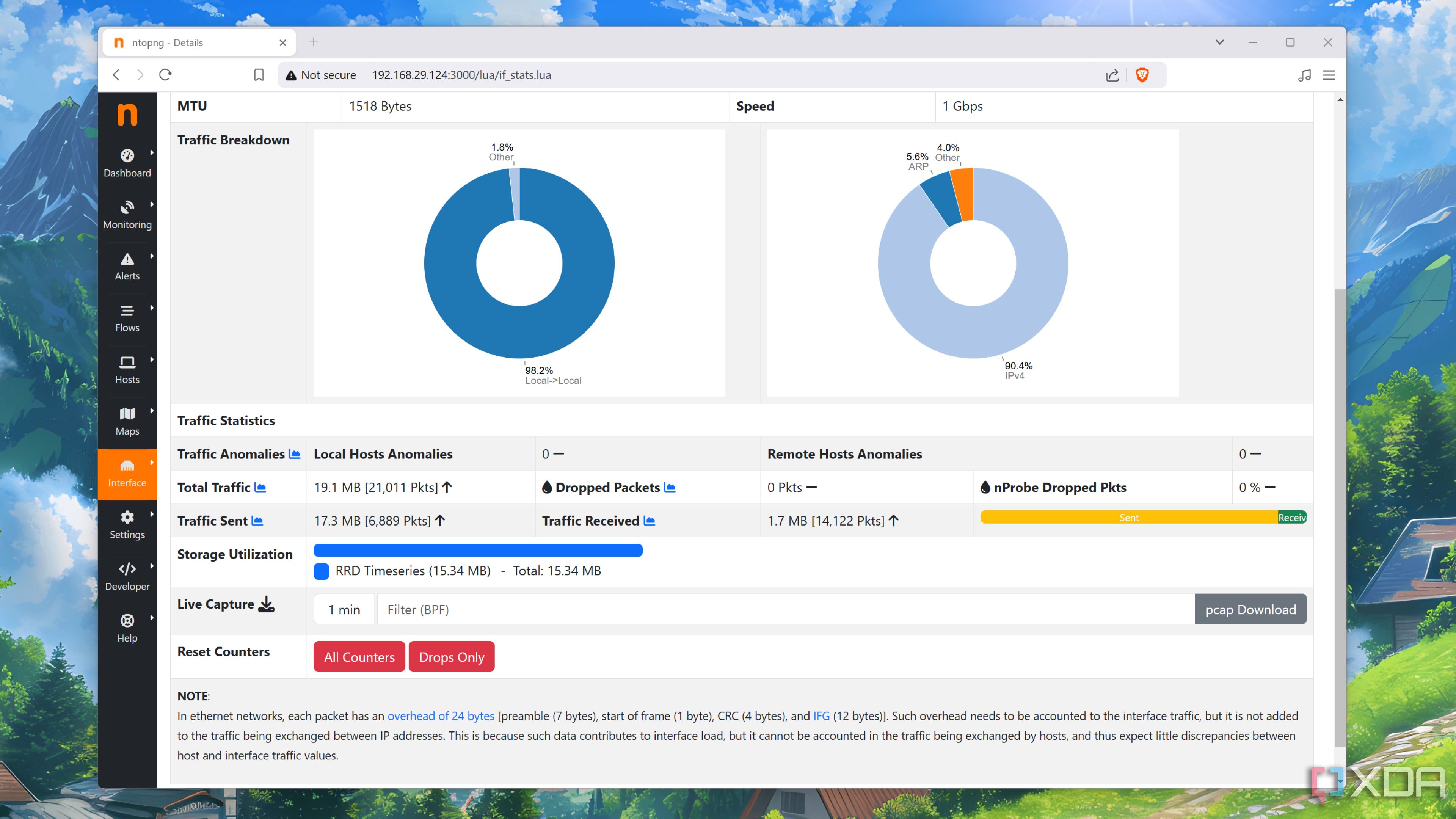
From analyzing your traffic to snooping on malicious devices connected to your network, ntopng can do it all!
#
technology #
networks #
opensource