Using the live bootable medium, we can test the Linux distributions without having to install them on the hard drive. We can also use the live cd for troubleshooting purposes as well.
When you try the Live USB, you can do all sort of things, such as installing applications, downloading files, playing media, creating files and folders, customizing it as per your liking and a lot more.
However once you reboot the system, all of the said changes will be lost. Because, you are working on a live OS.
What if you want to make all changes remain intact even after rebooted the system? That's what we are going to do now using Mkusb bootable creation tool.
You can use the persistent live USB as the way you use the regular Laptop/Desktop system. You can install applications, save files an folders, customize the system as you wish etc.
All the changes you made in the live system will remain intact even after you reboot or shutdown it.
See
Create Persistent Live USB Using Mkusb On Ubuntu - OSTechNix#
technology #
Linux #
opensource #
Mkusb 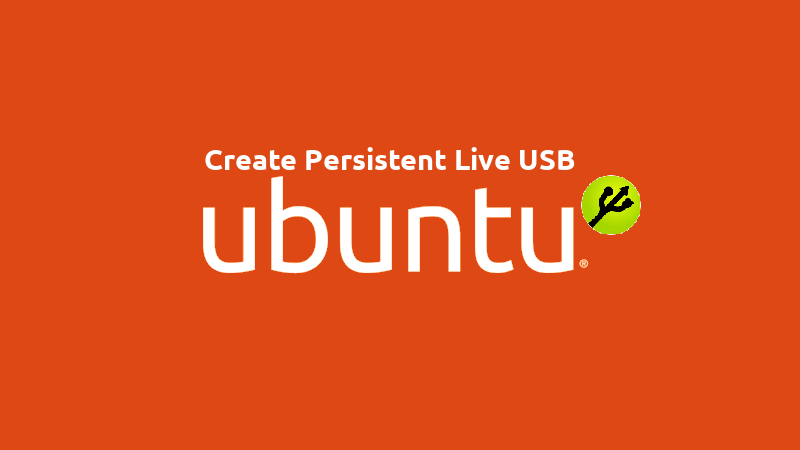
This tutorial will teach you how to create persistent Live USB using Mkusb tool on Ubuntu, Pop!_OS, Linux mint and Elementary OS.