All the best Android phones (and iOS) offer Do Not Disturb mode. This setting silences all notifications on your phone. That way, you won't be distracted by annoying text messages or emails. But there's more to it than silencing your entire phone. Do Not Disturb can be fine-tuned, making it easy to mute notifications for a set time or in certain situations.
This guide shows you how to turn on and use Do Not Disturb on Android.
Too often, we just continue using what we used before, without putting some effort in to learn about new features. Do Not Disturb mode, along with notification management, can really make your life a lot more peaceful. Both have some quite granular controls for bypassing apps etc as well (this is the same for iOS too). I get up very early on one day of the week, and both my Android and iOS phone even allows for this type of schedule exception. For my watch I even use scheduled bedtime mode which prevents the watch lighting up if it is touched.
See
How to use Do Not Disturb mode on Android#
technology #
android #
DoNotDisturb #
schedules #
modes 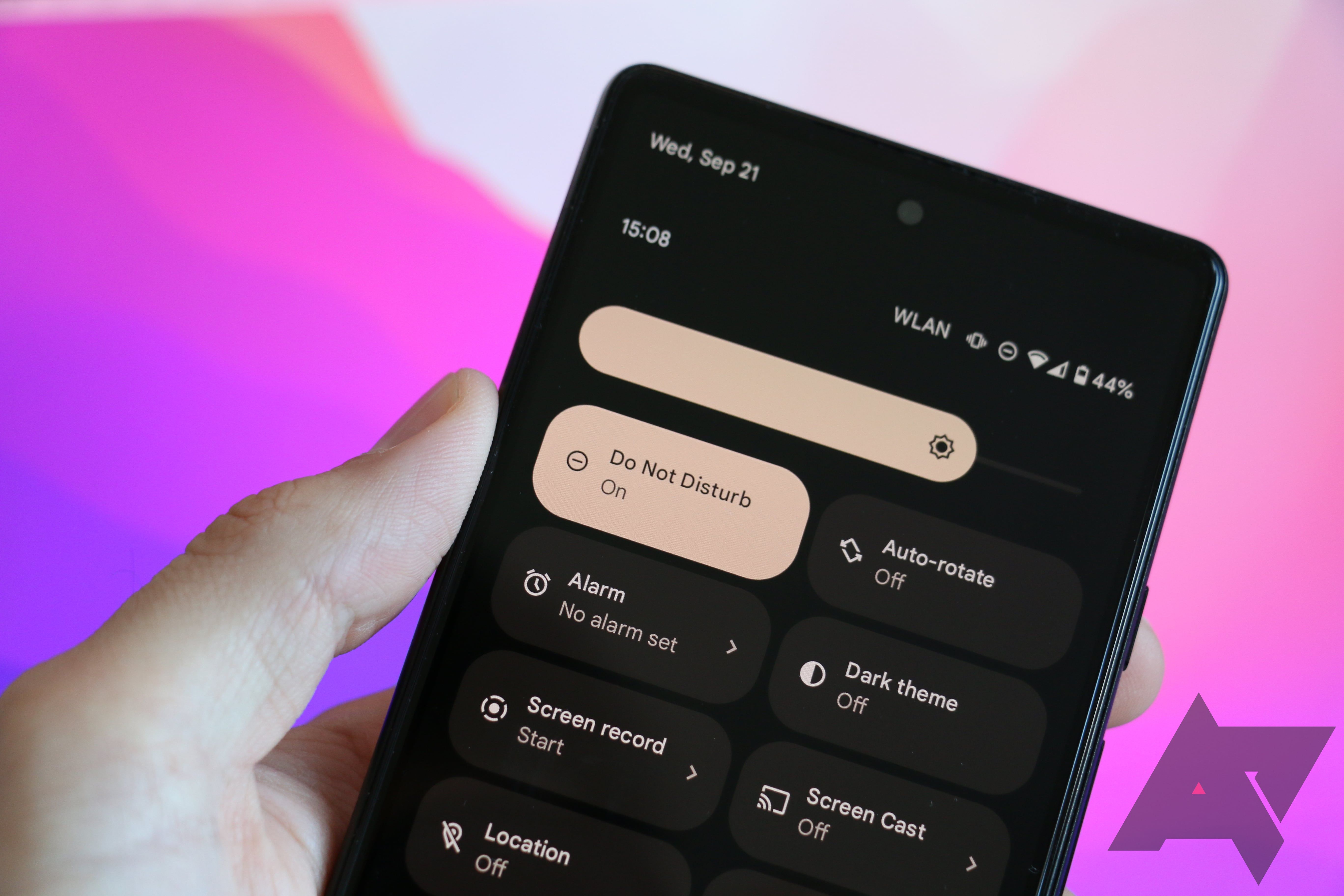
Sick of notifications? Here's how to shut them down on your Android phone