Various desktop Linux tips for newbies
I'm also seeing more and more new Linux users popping up. They're noticeable for often saying "why did they not do this earlier". The point is, today's Linux is very different from 20+ years ago. It generally just installs and works, often looking very similar to what users experienced before (meaning basically everything can be done in the graphical menus and windows).
Linux gets a bit more interesting if you venture into using the AUR or Git versions of apps (you have to enable this, as these are more bleeding edge). This is where dependencies may break, and you need a bit of terminal skill often to fix things, but the good news is, you're not losing any data.
Over the years I've also opted to having all my user data (the stuff under /home) in its own partition so that is it fully separate from the main OS. The reason was in the early years I used to format the drive and do clean installs, or was distro hopping. Nowadays, I just use Manjaro KDE, and it just keeps updating all then time - have not reinstalled for many years now (and no nagging to activate it or end of life coming).
You may wonder what happens if a distro is no longer supported? Well firstly it keeps working, and it may well still pull some patches and updates. But usually you will be able to migrate to using some other distro, and your user data all stays intact. But this is also a good reason for picking one of the many mainstream distros, that should be around still for a very long time (measuring that long time in terms of Windows release cycles).
No-one has to move to Linux, but for those curious enough to want to find out more, the usual approach is to start with a liveboot version and just run it from a USB stick or external drive to test it out a bit. The next step is typically to install it side-by-side with Windows, but I'd really recommend a separate hard drive, as Windows does some odd things to the boot partition sometimes. Linux can access the user data on a Windows drive, but I'd be careful with that, as Windows can lock the drive if it uses hibernation mode. The point is, lots of things are possible for Linux.
One will find of course that many companies only bring out their software for Windows and macOS. And example is Stream Deck. But I discovered two excellent 3rd party apps that work even better under Linux with Stream Deck. Da Vinci Resolve for example produces world-class video editing software that runs on Linux natively, but there is also Kdenlive that will work just as well for most users. So always do a bit of research before buying software or hardware to choose wisely.
Personally, for me, it's more about the freedom to what I want with it.
See
Various desktop Linux tips for newbiesAkseli's various rambles and posts about gaming, gamedev, FOSS, programming and other things.
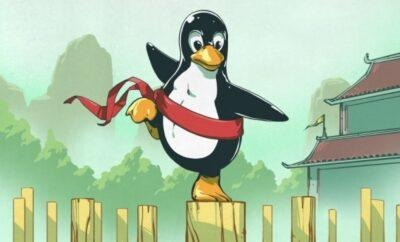
#
technology #
Linux #
opensource