Waze might look like "just another navigation app" at first glance, but in reality, the Google-owned software provides a more advanced feature package that you won't find elsewhere.
The first thing you must know is that Waze does not record the location of traffic lights and stop signs for a simple reason: its routing engine doesn't think this data is relevant to how routes are calculated.
Waze was designed to look for faster routes, so it doesn't care about the location of traffic lights. Instead, it's particularly interested in the impact on traffic conditions, so the application doesn't look at the location of a traffic light but how it slows down traffic. Waze always looks for the fastest route, so if a traffic light produces a significant slowdown and long waiting lines, the application eventually searches for an alternate route.
The longer the queue at a traffic light, the bigger the impact on traffic. Waze could eventually flag the road segment before the traffic light as "slow," so the application would no longer favour the main road over secondary streets.
However, no navigation app is actually perfect. Google Maps is better at starting a route without any Internet connection, whereas Waze needs an Internet connection to initiate a route. So they are different, and it is worth having more than one app available for navigation. Therefore, having more than one app for navigation is beneficial, as they are different. Moreover, some apps based on OpenStreetMap have made significant progress and can alert drivers about speed bumps and other obstacles that may slow down their journey.
Of course, Waze's crowdsourced warnings for issues along the way, and even their speed limit warnings, are "streets" ahead of Google Maps!
See
The Secret System That Allows Waze to Find Faster Routes Than Google Maps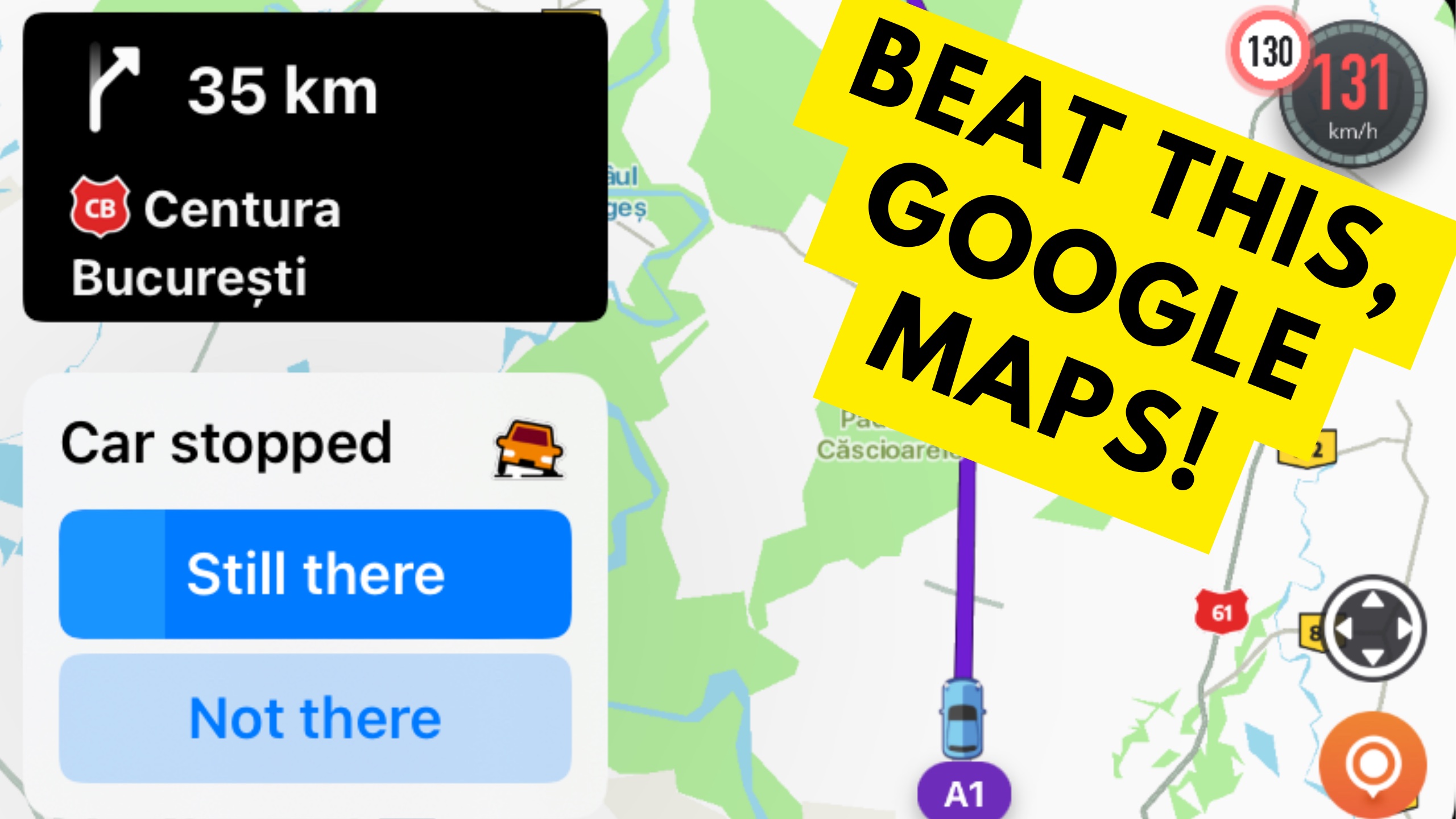
Waze might look like "just another navigation app" at first glance, but in reality, the Google-owned software provides a more advanced feature ...
#
technology #
navigation #
traffic
