A typical computer keyboard has only about 100 keys on it.
Most keys double up on characters, also called glyphs, thanks to the Shift key. Glyphs are frequently used to type letters with accents and umlauts, to produce characters used in mathematic or monetary expressions, or just to add fun emojis. In some regions there are even three glyphs available on select keys.
Regardless of your region, however, some glyphs don't make it onto your keyboard. Fortunately, Linux provides access to these through a compose key.
There's no compose key on your keyboard, at least not by default, but you can designate a key you're not otherwise using as your compose key.
See how for GNOME and KDE at
Use secret keyboard keys on Linux#
technology #
linux #
opensource #
glyphs #
keyboard 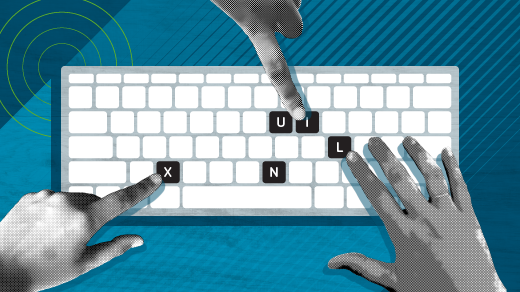
With a compose key, you're not limited to what's on your keyboard. Download the cheat sheet.
