As a server administrator or Linux desktop user or anyone who is new to Linux, understanding about /etc/fstab file in Linux and how to debug fstab issues are very important.
Fstab is a file system table used by the kernel during boot time to mount the file system. To put it in simple terms, you will create one or more partitions on your hard drive, and you will make an entry for each partition in fstab which will be read by the kernel during boot time and the file system will be automatically mounted.
By default, any partitions you create during the OS installation will be automatically added to the fstab file. Interestingly, they also touch on the /etc/mtab file as well.
See
What is Fstab in Linux | An introduction to Linux /etc/fstab file - OSTechNix#
technology #
linux #
fstab 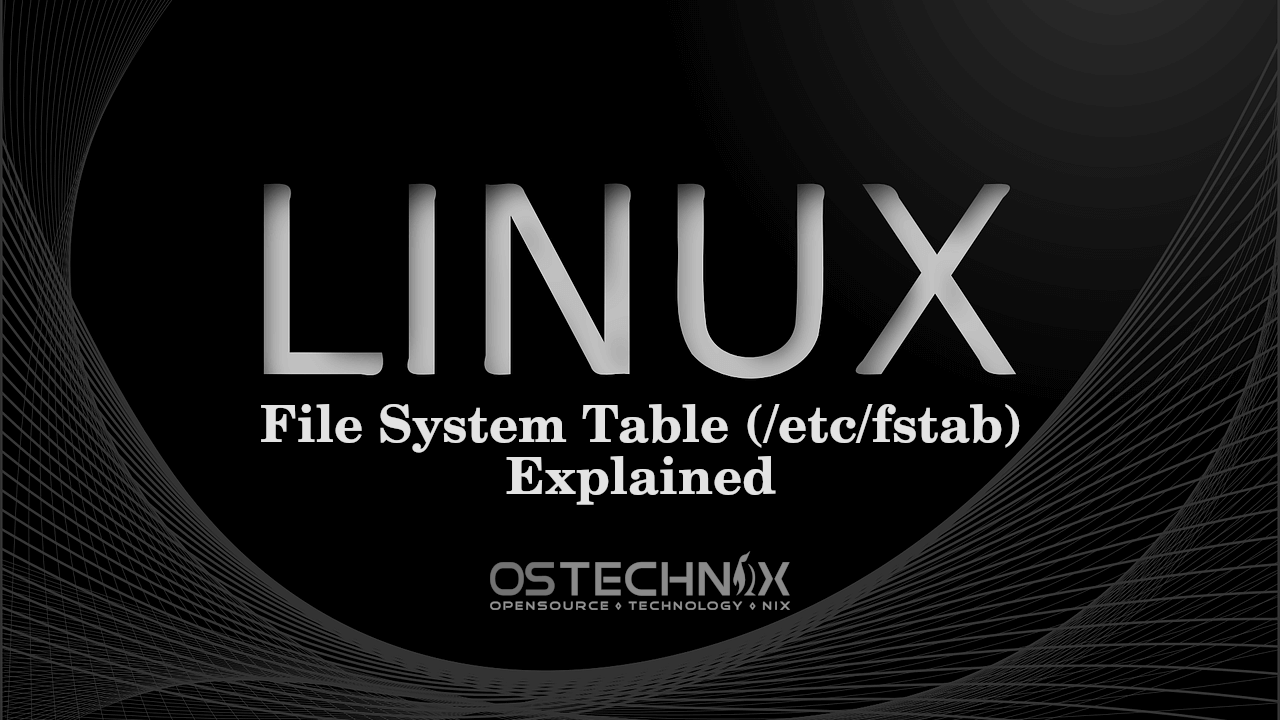
This guide explains what is fstab in Linux, the structure of /etc/fstab file and how to debug fstab issues.
