The Raspberry Pi device, beyond just being a low-cost introductory computing tool, also provides a robust electronic controller interface that enables programmatic control of external electronic systems. These systems can be as simple as turning on or off an LED, or as complex as being able to control a robotic arm or other, more elaborate, electronic devices. This Python and embedded programming tutorial will show the reader how to use Raspberry Pi-specific Python libraries to control basic electronic components. Many similar Python tutorials presume extensive knowledge in the use of such components, but this article will not make that presumption. Instead, programmers will be shown a “gentle” introduction into the electronics concepts needed to get this project going, in the hopes that this foundation will encourage the reader to do more experimentation beyond the simple experiment to be presented within this two part programming series.
This article, and the second part of it (follow link from bottom of page in first article), presumes that the reader has a basic understanding of how to navigate the Raspberry Pi OS – namely, how to log in, open a terminal window, and how to use a text editor. It also presumes a basic understanding of the Python programming language and concepts.
See
Python Basic Electronics Control with the Raspberry Pi | Developer.com#
technology #
raspberrypi #
relays #
electronics #
python 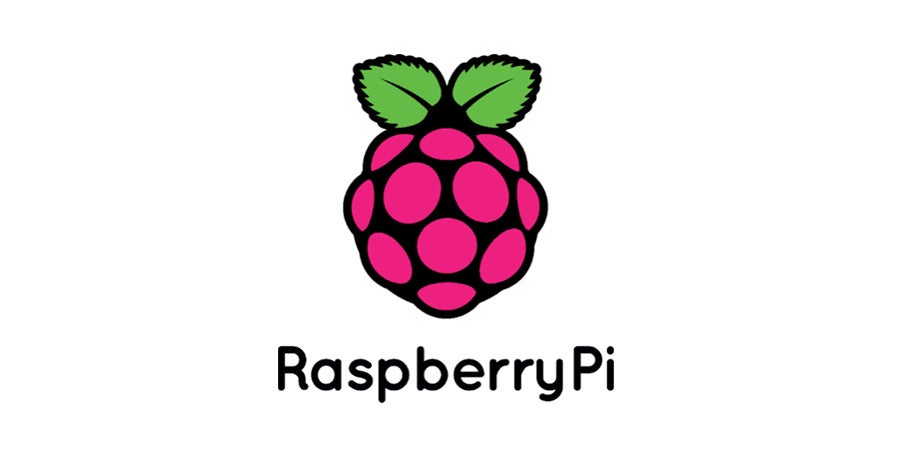
Learn how to work with basic electronic controls and the Raspberry Pi in this Python and embedded device programming tutorial.
