This sounds a bit like an advert, but I have tried to avoid use of Cloudflare (mainly because of how they intercept end-to-end SSL to speed up hosted services), but like it or not, I have seen a dramatic thing happen. Since moving to a new hosting service, the webpages there which I administer, take 30 to 60 seconds usually to load. I've tried different DNS providers as well as using my ExpressVPN and even changing browsers, but even other webpages were sluggish, taking a good few seconds to load.
So I saw this YouTube reviewer speaking about his experience with Cloudflare WARP, and I thought, what have I got to lose by just trying it as it costs nothing. For Manjaro (Arch based) Linux, I installed the warp-cli binary from AUR, and did the three or four steps to activate it. Well just wow, the same long loading pages now jumped up in about 1 second! Yes, WARP is technically a VPN, but I would not recommend it for privacy or security, just speed (if it helps you). I still have my ExpressVPN (and there is ProtonVPN) if you want to be more sure of privacy.
This may also help me try to pinpoint why I was getting such exceptionally bad load times before, as I can see the problem was not distance, nor my ISP link, computer or browser. It is likely some DNS or configuration issue. At least it shows it is not my new hosting that I moved to, or the docker setup I'm using.
See
Announcing WARP for Linux and Proxy Mode#
technology #
networking #
DNS #
cloudflare #
Linux 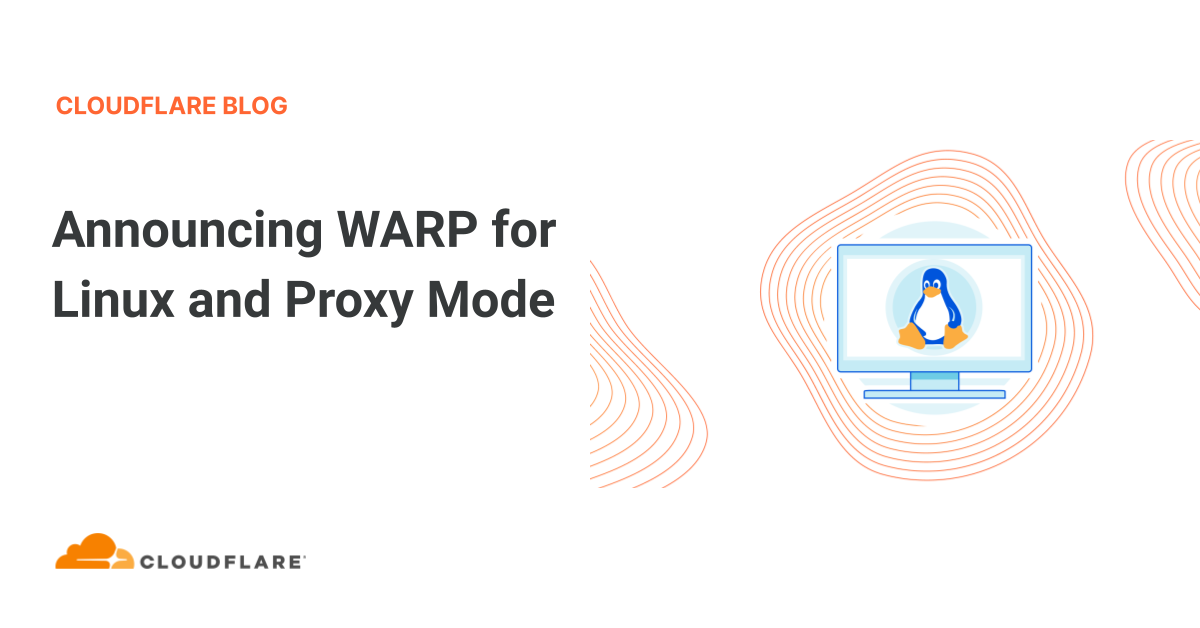
Starting today Cloudflare WARP is available for Linux and comes with the ability to run as a local proxy.
